Easy Work Time Calculator (100% GRATUIT) est une calculatrice conviviale du temps de travail. Elle peut calculer/compter le temps passé sur vos tâches en secondes, minutes, heures, jours, semaines, mois, années et leur somme et moyenne. Les nombres d'éléments de date et heure sont actualisés automatiquement sur l'interface principale, et vous pouvez régler la fréquence d'actualisation.
Avec ce programme, vous pouvez ajouter, éditer, supprimer, démarrer, mettre en pause, continuer et arrêter vos tâches. Il vous fournit un filtre rapide selon l'état de la tâche (Attendre, Démarrer, Pause, Pause et Terminé), l'heure de début (hier et aujourd'hui, la semaine dernière) et un filtre avancé (selon le nom de la tâche et l'heure de début personnalisée) pour afficher la liste de vos tâches facilement.
Également, la copie de n'importe quelles données, en rappelant automatiquement l'ordre et la largeur des colonnes/l'emplacement du séparateur, en masquant les colonnes, les fonctions de sauvegarde/restauration des données sont fournies. Bien sûr, quelques options utiles sont intégrées: fréquence d'actualisation, précision du nombre d'années, de mois, de semaines, de jours, d'heures, de minutes et secondes, nom et taille de la police de caractères de la liste des tâches, couleurs d'avant-plan des différents statuts de tâches.
Si vous êtes une personne rigoureuse, ou si vous avez des exigences en matière de gestion du temps de travail (volontaire ou obligatoire), ou si vous préférez simplement enregistrer le temps de travail pour certaines tâches importantes, cela peut vous être utile.
Code du lien
Avec ce programme, vous pouvez ajouter, éditer, supprimer, démarrer, mettre en pause, continuer et arrêter vos tâches. Il vous fournit un filtre rapide selon l'état de la tâche (Attendre, Démarrer, Pause, Pause et Terminé), l'heure de début (hier et aujourd'hui, la semaine dernière) et un filtre avancé (selon le nom de la tâche et l'heure de début personnalisée) pour afficher la liste de vos tâches facilement.
Également, la copie de n'importe quelles données, en rappelant automatiquement l'ordre et la largeur des colonnes/l'emplacement du séparateur, en masquant les colonnes, les fonctions de sauvegarde/restauration des données sont fournies. Bien sûr, quelques options utiles sont intégrées: fréquence d'actualisation, précision du nombre d'années, de mois, de semaines, de jours, d'heures, de minutes et secondes, nom et taille de la police de caractères de la liste des tâches, couleurs d'avant-plan des différents statuts de tâches.
Si vous êtes une personne rigoureuse, ou si vous avez des exigences en matière de gestion du temps de travail (volontaire ou obligatoire), ou si vous préférez simplement enregistrer le temps de travail pour certaines tâches importantes, cela peut vous être utile.
# Supportez Easy Work Time Calculator (100% GRATUIT)
Easy Work Time Calculator est 100% gratuit. Si vous le trouvez bon, soutenez le en faisant un don, en écrivant un article ou un commentaire, en le recommandant à un ami ou en créant un lien vers votre site Web.Code du lien
1. Partage Facile
Il suffit de cliquer sur la droite sur les boutons associés à Facebook, Twitter, Google+, etc. partager2. Partage manuel
Vous pouvez également le partager manuellement en utilisant le texte suivant dans votre e-mail ou à d'autres endroits.Objet: Recommandez un logiciel 100% GRATUIT - Easy Work Time Calculator: Calculez le temps passé sur vos tâches (de la part de 'votre nom ici')
Contenu:
Salut,
J'utilise Easy Work Time Calculator, c'est une calculatrice de temps de travail facile à utiliser. Elle peut calculer/compter le temps passé sur vos tâches en secondes, minutes, heures, jours, semaines, mois, années avec leur somme et moyenne.
Vous devriez faire le test!
Page officielle: https://www.trisunsoft.com/easy-work-time-calculator/
Téléchargement direct: https://www.trisunsoft.com/easy-work-time-calculator/ewtc.zip
�
Par Özgür Çetindere @ 20/Aug/2021
Literally loved it
Literally loved it. Simplistic design and powerful execution really got me.
H
Par Heather @ 23/Jan/2020
Looks like it's got a great combination of simplicity/complexity.
Installed flawlessly on Windows 10. :-)
Looks like it's got a great combination of simplicity/complexity.
If you have several clients this is a keeper for sure - I will certainly consider upgrading.
Many thanks!
S
Par Softpedia.com @ 12/May/2018
Track how much time you spend on various work-related activities and work on improving your efficiency with this lightweight application
Easy Work Time Calculator is a software application you can use to monitor time spent working on various tasks. It enables you to analyze and save details to file. The tool doesn't contain complex options, so it's geared toward all types of PC users, including beginners.
Simple interface for task monitoring
It's wrapped in a neatly organized interface filled with multiple buttons, where you can start a new task by entering its name.
Displayed information includes the name, status, start and end time, along with the number of years, months, weeks, days, hours, minutes and seconds spent working on each task.
View and export statistics
In the bottom part of the window you can examine statistics for all tasks, including the sum and average time spent (in each measurement unit). It's possible to change the default refresh number, spent time, font name and size, along with the foreground colors for the started, paused and finished tasks.
Moreover, you can rename files, remove an entry from the list, pause and resume tasks, set a custom start time, as well as copy information to the Clipboard. Keyboard shortcuts are supported. It gets minimized to the systray, so it doesn't interrupt your normal PC activity.
Evaluation and conclusion
The tool didn't put a strain on the computer's performance throughout our evaluation, thanks to the fact that it needed a low amount of CPU and RAM to work properly. No error dialogs popped up and it didn't hang or crash.
On the other hand, we expected a wider set of features available, especially when taking into account that it's not free to use. However, you can test Easy Work Time Calculator for yourself if you're looking for an efficient app to help you boost your productivity by monitoring personal tasks.
B
Par BitsDuJour.com @ 16/Feb/2014
Track Working Time Spent on Tasks
If your task requires you to bill in time increments, or you otherwise are interested in seeing how much time you spend on individual tasks, you need to know about today's discount software promotion, Easy Work Time Calculator!
This work hours calculator lets you calculate how much time you spend on tasks by seconds, minutes, hours, days, weeks, months, and even years! With Easy Work Time Calculator, you have full control over how often your display is refreshed, letting you keep a watchful eye on your time consumption. What's more, you can keep track of several tasks because Easy Work Time Calculator lets you name them, giving you the ability to start, pause, restart, and stop time calculation on specific tasks as you move from one to the next. You even get to pick fonts, sizes, and foreground colors.
Once you start timing your tasks using Easy Work Time Calculator, you'll be able to quickly filter through your tasks according to whether they've been Started, Paused, or Finished, or when you started them. There's an even more advanced filter if you need more control. Throw in the ability to copy the value of any field for pasting into other applications, and features for data backup and restore, and you've got an indispensable addition to your workflow with Easy Work Time Calculator!


 Auto Mail Sender™ Standard Edition
Auto Mail Sender™ Standard Edition Auto Mail Sender™ Birthday Edition
Auto Mail Sender™ Birthday Edition Auto Mail Sender™ File Edition
Auto Mail Sender™ File Edition Email Checker Pro
Email Checker Pro TSSI .NET SMTP Component
TSSI .NET SMTP Component
 PDF to X
PDF to X PDF to DOC
PDF to DOC
 PDF to JPG
PDF to JPG
 PDF to Text
PDF to Text
 PDF to HTML
PDF to HTML

 * Surveiller l'ordinateur/le téléphone
* Surveiller l'ordinateur/le téléphone
 * Alfa eBooks Manager
* Alfa eBooks Manager
 * Détecteur de plagiat
* Détecteur de plagiat
 KeyMusic
KeyMusic
 Advanced Date Time Calculator
Advanced Date Time Calculator

 WinExt®
WinExt®
 * Récupération de fichiers/répertoires
* Récupération de fichiers/répertoires
 WinExt® Key Launcher
WinExt® Key Launcher
 WinExt® Batch Operator
WinExt® Batch Operator
 Duplicate File Finder Plus
Duplicate File Finder Plus
 Duplicate Photo Finder Plus
Duplicate Photo Finder Plus
 1Tree Pro
1Tree Pro
 Duplicate MP3 Finder Plus
Duplicate MP3 Finder Plus
 Advanced Recent Access
Advanced Recent Access
 tail for Windows
tail for Windows

 * Dites adieu aux publicités
* Dites adieu aux publicités
 * Télécharger la vidéo en ligne
* Télécharger la vidéo en ligne
 * Bureau à distance gratuit
* Bureau à distance gratuit

 * Full Range Design Software
* Full Range Design Software
 * Posters & CD/DVD Covers
* Posters & CD/DVD Covers

 Access Password Recovery
Access Password Recovery

 Easy Work Time Calculator
Easy Work Time Calculator
 Date Time Counter
Date Time Counter
 WinExt® Protecteur de confidentialité
WinExt® Protecteur de confidentialité
 WinExt® Fixateur de registre
WinExt® Fixateur de registre
 WinExt® Nettoyeur de système
WinExt® Nettoyeur de système
 WinExt® Optimiseur de système
WinExt® Optimiseur de système
 WinExt® Bulk Renamer
WinExt® Bulk Renamer
 File & Folder Lister
File & Folder Lister
 VB 6 Pure Code Lines Calculator
VB 6 Pure Code Lines Calculator
 Process Guard for Developer
Process Guard for Developer






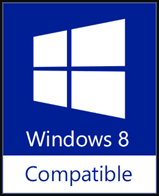


 Télécharger Easy Work Time Calculator
Télécharger Easy Work Time Calculator 




