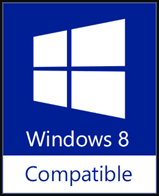高级最近访问用来查看及打开更多最近访问资源(文件及目录)。且您能查看它们的更多属性,例如路径、大小、类型、访问/修改/创建日期。
Dynamic Mobile Solutions (US) |
Monipalvelu Molarius (FI) |
Vineyard Canada (CA) |
| 版本 发布 / 更新日期 |
新功能 / 改进 | Bugs 修复 |
| 13.0 2021/12/26 |
|
|
| 12.1 2021/09/11 |
|
|
| 12.0 2021/09/07 |
|
|
| 11.1 2021/08/10 |
|
|
| 11.0 2021/05/10 |
|
|
| 10.1 2021/05/09 |
|
|
| 10.0 2021/04/26 |
|
|
| 9.0 2021/04/15 |
|
|
| 8.1 2020/11/05 |
|
|
| 8.0 2020/10/13 |
|
|
| 7.0 2020/07/07 |
|
|
| 6.0 May 17, 2018 Download This Version |
|
|
| 5.0 Feb 27, 2018 Download This Version |
|
|
| 4.0 Oct 28, 2015 |
|
|
| 3.0 Oct 09, 2015 |
|
|
| 2.2 Oct 01, 2015 |
|
|
| 2.1 Sep 25, 2015 |
|
|
| 2.0 Sep 22, 2015 |
|
|
| 1.0 Mar 25, 2014 |
|
1、直接分享
点击右侧相关按钮即可将本产品分享至微博、微信、QQ 等。2、手动分享
您也可通过使用以下文字在 eMail 中或其他地方手动分享本产品。主题:软件推荐 - 查看您最近访问资源的更多属性(来自 ‘您的名称’)
正文:
您好,
我正在使用高级最近访问,它可以显示您最近使用资源(文件及目录)的更多属性,例如路径、大小、类型、访问/修改/创建日期。
建议您试试看!
官方主页:https://www.trisunsoft.com/advanced-recent-access/
直接下载:https://www.trisunsoft.com/advanced-recent-access/ara.zip
J
由 Jeffrey N @ 2023/02/07
This was honestly one of the most useful apps I've ever used.
This was honestly one of the most useful apps I've ever used. It surfaces exactly what you're looking for via some decent sorting controls, so this became an important part of my daily workflow. It's so convenient, it's actually worth buying.
C
由 captain drewi @ 2022/01/03
looks a top class prog and a great idea.
Installed and working,looks a top class prog and a great idea,especially for old people with failing memories.Beats the win 10 basic [recent activity]system by a mile.Easy and extensive filtering.
M
由 Myron Carmichael @ 2021/08/30
Very efficient and easy to use!
Installed and running fine on Windows 10 64-bit. I like this program! Yes, there are other ways to access recent items, but this one does just what I want it to with only a few clicks. You highlight the file that you are interested in going to again, then click on the top bar to either open it, run it, open the file's location, or view the file's properties. Very efficient and easy to use!
J
由 John @ 2021/05/01
looks like something I have needed for years.
Installed on 64 bit Win 10 works fine and registered ok . Think I will be using this all the time looks like something I have needed for years.
S
由 Steven Custer @ 2020/09/17
Thanks for making a very useful app
Thanks for making a very useful app. I've been using a trial version this week and it has come in handy.
J
由 Jeanie Kiser @ 2020/03/25
I really enjoy this feature.
I installed Advanced Recent Access today and it does show recently accessed files fairly quickly. It takes a little longer for it to show external drive's file access, but I still really enjoy this feature.
F
由 Frank User @ 2019/12/11
Nice
Nice. Win 10 x64 Pro. Initial start is a fast display of lots of recent files. Can customize that output as to types. Seems set to auto-run for next boot up. Will try it for a few days but does seem productivity helper if one does a wide variety of work over various of folders. Put in on D drive, seems ok there. Has a file manager look to it so I know I'll be all over it since in/out of tablet mode & desktop as well as wide range of diff apps daily.
T
由 Tony W Haynes @ 2018/10/08
very nice one!
1. My first impressions of the value of ARA are very positive, and thank you for a first class support response to resolve a problem with Windows settings. 2. Almost too much information but the filters are really useful. Had a glitch with Windows 7 as the checkbox for 'Store and display recently opened items in the Start menu and the taskbar' was not checked in Windows itself. Support staff were extremely prompt and helpful in tracking this down even though it wasn't actually a problem with their program at all! - To me that says a lot! Will now be looking at their other software too.
K
由 Kestrel @ 2017/08/01
Thank you TriSun
Installed without problem on Windows 10 64 bit. I've been using the new start menu in Windows 10 and find it very useful although very limited at the same time. Having installed this and had a play I can see that it is exactly what I was hoping for and it seems to work well. Since I access many files and folders on several drives every day, I can see this becoming a good friend! Thank you TriSun. - By Kestrel
L
由 lofty @ 2016/01/11
work quickly and well
Installed easily. Seems to work quickly and well. I can see it being useful to me as often (old age?) I can forget which folder I saved something in and spend a few minutes trying to find it. Sets itself, without as ,to run on system start up. As it starts instantly and knows what's been opened recently, whilst it was closed, doesn't seem much point in having it running all the time.
B
由 BitsDuJour.com @ 2015/02/18
Quickly View and Open Recent Files
If you work with a lot of files, you know that it is a time-consuming hassle to navigate to something that you’ve recently used, but which has disappeared from the very limited “Recent Files” list in your app. Today’s discount software promotion addresses this dilemma in an elegant way – it’s Advanced Recent Access!
Advanced Recent Access lets you view and open files you’ve worked with recently, eliminating the need to manually locate them. With Advanced Recent Access, you’ll be able to capture key gains in productivity and efficiency as you gaze upon all of your recent items, including details about file size, path, format, and more!
Need to limit the types of recent items that Advanced Recent Access shows you? Not a problem! Handy filters let you display only documents, images, video, audio, or compressed files. You can also use Advanced Recent Access to easily run, open location, or recycle any item in your list.
S
由 Softpedia.com @ 2014/08/03
A lightweight and efficient application that was designed to help you see and open your recent used resources, in just a few clicks
Advanced Recent Access is an intuitive and reliable piece of software aimed to provide you with the ability of easily opening the files you have worked with lately, without having to manually locate them on your computer, which can sometimes quite a while.
Clean and approachable looks
The application's main window features a simple and no-nonsense appearance, listing all the relevant items in a list, along with several details about their size, path, format, and others.
At the same time, the filters allow you to display only the types of files you want to work with, for instance 'Documents', 'Images', 'Audio', 'Video' or 'Compressed'.
Advanced Recent Access' ribbon offers you a series of functions, which are also available from the context menu, such as 'Open / Run', 'Open Location' or 'Move To Recycle Bin'.
Find, run or delete your files
The program is meant to assist you in your daily work on the computer, providing you with streamlined means of getting to your most recent files, sparing you from having to waste time finding them on your PC. If the list is too extensive, the 'Find' function can get you to your file more quickly.
Advanced Recent Access analyzes and displays all of the objects you have used, regardless of their format, yet it offers you the possibility of grouping them based on their type. Aside from displaying the file path, size or format, the tool enables you to view the exact 'Date Modified' and 'Date Created'.
The utility allows you to also clean your system by helping you remove certain items that you no longer need. Moreover, you can access a file's location folder or view its 'Properties'.
A tool to provide you with quick access to your files
To conclude, Advanced Recent Access is an efficient and user-friendly program which serves in keeping track of all your recent files, enabling you to launch them with just a click, thus saving you valuable time and effort.


 邮件自动发送器™ 标准版
邮件自动发送器™ 标准版 邮件自动发送器™ 生日版
邮件自动发送器™ 生日版 邮件自动发送器™ 文件版
邮件自动发送器™ 文件版 邮箱地址检查器专业版
邮箱地址检查器专业版 TSS .NET SMTP 组件
TSS .NET SMTP 组件
 PDF to X
PDF to X PDF 转换 Word
PDF 转换 Word
 PDF 转换图片
PDF 转换图片
 PDF 转换文本
PDF 转换文本
 PDF 转换网页
PDF 转换网页

 * 监控电脑/手机
* 监控电脑/手机
 * 针芒电子书管理器
* 针芒电子书管理器
 * 剽窃检查器
* 剽窃检查器
 键盘音乐
键盘音乐
 高级日期时间计算器
高级日期时间计算器

 WinExt®
WinExt®
 * 文件/目录恢复器
* 文件/目录恢复器
 WinExt® 键盘启动器
WinExt® 键盘启动器
 WinExt® 批量操作器
WinExt® 批量操作器
 重复文件查找器加强版
重复文件查找器加强版
 重复照片查找器加强版
重复照片查找器加强版
 一棵树专业版
一棵树专业版
 重复音乐查找器加强版
重复音乐查找器加强版
 高级最近访问
高级最近访问
 tail for Windows
tail for Windows

 * 告别广告
* 告别广告
 * 下载在线视频
* 下载在线视频
 * 免费远程桌面
* 免费远程桌面

 * 全系列设计软件
* 全系列设计软件
 * 海报及 CD/DVD 封面
* 海报及 CD/DVD 封面

 Access 密码破解器
Access 密码破解器

 简易工作时间计算器
简易工作时间计算器
 日期时间计数器
日期时间计数器
 WinExt® 隐私保护器
WinExt® 隐私保护器
 WinExt® 注册表修复器
WinExt® 注册表修复器
 WinExt® 系统清理器
WinExt® 系统清理器
 WinExt® 系统优化器
WinExt® 系统优化器
 WinExt® 批量重命名器
WinExt® 批量重命名器
 文件及目录信息输出器
文件及目录信息输出器
 VB 6 纯代码行数计算器
VB 6 纯代码行数计算器
 进程卫士
进程卫士
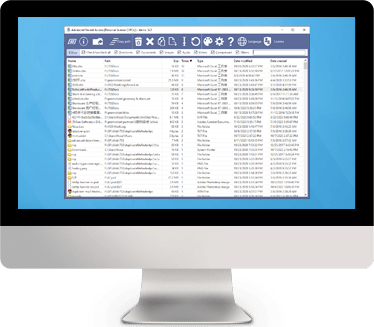
 下载
下载