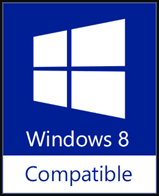简易工作时间计算器是一个友好的工时计算器。它能按秒、分、时、天、周、月、年对您的任务所花费的时间进行计算/计数,并且提供合计和平均值。各日期时间元素的值会自动刷新,并且您可以设置刷新频率。
您还能在本程序中添加、编辑、删除、开始、暂停、继续、停止您的任务。它为您提供了一个快速过滤器(根据任务状态(等待、已开始、已暂停、已完成)及开始时间(昨天及今天、最近一周))及一个高级过滤器(根据任务名称并可自定义开始时间)以方便地显示您的任务。
此外,也提供复制任意数据、自动记忆各列的次序和宽度及分隔条位置、隐藏不需要的列、数据备份及恢复功能。当然,它也内置了一些有用的选项:刷新频率、年/月/周/日/时/分/秒的精度、任务列表的字体名称和大小、各状态任务的前景色。
如果您是一个严谨的人、或者您有管理工作时间的需要(自愿或被强制)、或您只是有记录一些重要任务工时的习惯,它对您会有用。
链接代码
您还能在本程序中添加、编辑、删除、开始、暂停、继续、停止您的任务。它为您提供了一个快速过滤器(根据任务状态(等待、已开始、已暂停、已完成)及开始时间(昨天及今天、最近一周))及一个高级过滤器(根据任务名称并可自定义开始时间)以方便地显示您的任务。
此外,也提供复制任意数据、自动记忆各列的次序和宽度及分隔条位置、隐藏不需要的列、数据备份及恢复功能。当然,它也内置了一些有用的选项:刷新频率、年/月/周/日/时/分/秒的精度、任务列表的字体名称和大小、各状态任务的前景色。
如果您是一个严谨的人、或者您有管理工作时间的需要(自愿或被强制)、或您只是有记录一些重要任务工时的习惯,它对您会有用。
# 支持简易工作时间计算器(100% 免费)
简易工作时间计算器是一款 100% 免费软件,如果您觉得还不错,欢迎您通过以下方式支持它:通过微信捐赠、写文章或评论、推荐给朋友及在您的网站上放置链接。链接代码
1、直接分享
点击右侧相关按钮即可将本产品分享至微博、微信、QQ 等。2、手动分享
您也可通过使用以下文字在 eMail 中或其他地方手动分享本产品。主题:推荐一款 100% 免费的软件 - 简易工作时间计算器:计算您完成任务所花费时间(来自 ‘您的名称’)
正文:
您好,
我正在使用简易工作时间计算器,它是一款非常易于使用的工时计算器。它能按秒、分、时、天、周、月、年对您的任务所花费的时间进行计算/计数,并且提供合计和平均值。
建议您试试看!
官方主页:https://www.trisunsoft.com/easy-work-time-calculator/
直接下载:https://www.trisunsoft.com/easy-work-time-calculator/ewtc.zip
�
由 Özgür Çetindere @ 2021/08/20
Literally loved it
Literally loved it. Simplistic design and powerful execution really got me.
H
由 Heather @ 2020/01/23
Looks like it's got a great combination of simplicity/complexity.
Installed flawlessly on Windows 10. :-)
Looks like it's got a great combination of simplicity/complexity.
If you have several clients this is a keeper for sure - I will certainly consider upgrading.
Many thanks!
S
由 Softpedia.com @ 2018/05/12
Track how much time you spend on various work-related activities and work on improving your efficiency with this lightweight application
Easy Work Time Calculator is a software application you can use to monitor time spent working on various tasks. It enables you to analyze and save details to file. The tool doesn't contain complex options, so it's geared toward all types of PC users, including beginners.
Simple interface for task monitoring
It's wrapped in a neatly organized interface filled with multiple buttons, where you can start a new task by entering its name.
Displayed information includes the name, status, start and end time, along with the number of years, months, weeks, days, hours, minutes and seconds spent working on each task.
View and export statistics
In the bottom part of the window you can examine statistics for all tasks, including the sum and average time spent (in each measurement unit). It's possible to change the default refresh number, spent time, font name and size, along with the foreground colors for the started, paused and finished tasks.
Moreover, you can rename files, remove an entry from the list, pause and resume tasks, set a custom start time, as well as copy information to the Clipboard. Keyboard shortcuts are supported. It gets minimized to the systray, so it doesn't interrupt your normal PC activity.
Evaluation and conclusion
The tool didn't put a strain on the computer's performance throughout our evaluation, thanks to the fact that it needed a low amount of CPU and RAM to work properly. No error dialogs popped up and it didn't hang or crash.
On the other hand, we expected a wider set of features available, especially when taking into account that it's not free to use. However, you can test Easy Work Time Calculator for yourself if you're looking for an efficient app to help you boost your productivity by monitoring personal tasks.
B
由 BitsDuJour.com @ 2014/02/16
Track Working Time Spent on Tasks
If your task requires you to bill in time increments, or you otherwise are interested in seeing how much time you spend on individual tasks, you need to know about today's discount software promotion, Easy Work Time Calculator!
This work hours calculator lets you calculate how much time you spend on tasks by seconds, minutes, hours, days, weeks, months, and even years! With Easy Work Time Calculator, you have full control over how often your display is refreshed, letting you keep a watchful eye on your time consumption. What's more, you can keep track of several tasks because Easy Work Time Calculator lets you name them, giving you the ability to start, pause, restart, and stop time calculation on specific tasks as you move from one to the next. You even get to pick fonts, sizes, and foreground colors.
Once you start timing your tasks using Easy Work Time Calculator, you'll be able to quickly filter through your tasks according to whether they've been Started, Paused, or Finished, or when you started them. There's an even more advanced filter if you need more control. Throw in the ability to copy the value of any field for pasting into other applications, and features for data backup and restore, and you've got an indispensable addition to your workflow with Easy Work Time Calculator!


 邮件自动发送器™ 标准版
邮件自动发送器™ 标准版 邮件自动发送器™ 生日版
邮件自动发送器™ 生日版 邮件自动发送器™ 文件版
邮件自动发送器™ 文件版 邮箱地址检查器专业版
邮箱地址检查器专业版 TSS .NET SMTP 组件
TSS .NET SMTP 组件
 PDF to X
PDF to X PDF 转换 Word
PDF 转换 Word
 PDF 转换图片
PDF 转换图片
 PDF 转换文本
PDF 转换文本
 PDF 转换网页
PDF 转换网页

 * 监控电脑/手机
* 监控电脑/手机
 * 针芒电子书管理器
* 针芒电子书管理器
 * 剽窃检查器
* 剽窃检查器
 键盘音乐
键盘音乐
 高级日期时间计算器
高级日期时间计算器

 WinExt®
WinExt®
 * 文件/目录恢复器
* 文件/目录恢复器
 WinExt® 键盘启动器
WinExt® 键盘启动器
 WinExt® 批量操作器
WinExt® 批量操作器
 重复文件查找器加强版
重复文件查找器加强版
 重复照片查找器加强版
重复照片查找器加强版
 一棵树专业版
一棵树专业版
 重复音乐查找器加强版
重复音乐查找器加强版
 高级最近访问
高级最近访问
 tail for Windows
tail for Windows

 * 告别广告
* 告别广告
 * 下载在线视频
* 下载在线视频
 * 免费远程桌面
* 免费远程桌面

 * 全系列设计软件
* 全系列设计软件
 * 海报及 CD/DVD 封面
* 海报及 CD/DVD 封面

 Access 密码破解器
Access 密码破解器

 简易工作时间计算器
简易工作时间计算器
 日期时间计数器
日期时间计数器
 WinExt® 隐私保护器
WinExt® 隐私保护器
 WinExt® 注册表修复器
WinExt® 注册表修复器
 WinExt® 系统清理器
WinExt® 系统清理器
 WinExt® 系统优化器
WinExt® 系统优化器
 WinExt® 批量重命名器
WinExt® 批量重命名器
 文件及目录信息输出器
文件及目录信息输出器
 VB 6 纯代码行数计算器
VB 6 纯代码行数计算器
 进程卫士
进程卫士

 下载
下载