tail for Windows 是一个用于 Win32 / Win64 / DOS 的类似于 UNIX/Linux tail 的命令。它可被用以显示文件的最后若干行及跟踪/监控文件或日志的变化。您也可通过重定向符号(> 或 >>)从指定行号截取文件/日志内容到另一个文件。
它支持 UNIX/Linux tail 的绝大部分参数,所以对于 UNIX/Linux 熟手,无需多言。我们也提供了一份手册,下载后稍作浏览即可了解所有被支持的选项。
它支持 UNIX/Linux tail 的绝大部分参数,所以对于 UNIX/Linux 熟手,无需多言。我们也提供了一份手册,下载后稍作浏览即可了解所有被支持的选项。
它非常易于使用,对于一般 Windows PC 用户,我们提供以下指引:
* 安装程序会将 tail.exe 放到 Windows 目录(如:C:\Windows),以便在 Windows 的 CMD DOS 窗口中不输入路径即可引用。
* 按下<Win+R>组合键,输入 cmd 并回车以打开 DOS 命令窗口。
* 现在,您已可使用 tail 命令。
* 常见用法:
tail -f 文件/日志全路径 跟踪/监控文件或日志的变化。
tail -n 文件/日志全路径 显示文件/日志的最后 n 行内容。
tail +n 文件/日志全路径 显示文件/日志从第 n 行到末尾的内容。
* 可使用重定向符(> or >>)将以上所有命令的输出写到一个新的文件/日志。> 覆盖模式,>> 追加模式。如:tail -96 "f:\new product\test.log" > h:\test.tail.96.log 会截取“f:\new product\test.log”的最后 96 行到“h:\test.tail.96.log”(新文件)。
* 关于进阶及详细的用法,请在完成安装后阅读其手册。
* 最后,如果文件或路径名含有空格,请用半角双引号定界,如 "我的 文件.txt",实际上,我们建议您始终如此引用文件名。
* 安装程序会将 tail.exe 放到 Windows 目录(如:C:\Windows),以便在 Windows 的 CMD DOS 窗口中不输入路径即可引用。
* 按下<Win+R>组合键,输入 cmd 并回车以打开 DOS 命令窗口。
* 现在,您已可使用 tail 命令。
* 常见用法:
tail -f 文件/日志全路径 跟踪/监控文件或日志的变化。
tail -n 文件/日志全路径 显示文件/日志的最后 n 行内容。
tail +n 文件/日志全路径 显示文件/日志从第 n 行到末尾的内容。
* 可使用重定向符(> or >>)将以上所有命令的输出写到一个新的文件/日志。> 覆盖模式,>> 追加模式。如:tail -96 "f:\new product\test.log" > h:\test.tail.96.log 会截取“f:\new product\test.log”的最后 96 行到“h:\test.tail.96.log”(新文件)。
* 关于进阶及详细的用法,请在完成安装后阅读其手册。
* 最后,如果文件或路径名含有空格,请用半角双引号定界,如 "我的 文件.txt",实际上,我们建议您始终如此引用文件名。
1、直接分享
点击右侧相关按钮即可将本产品分享至微博、微信、QQ 等。2、手动分享
您也可通过使用以下文字在 eMail 中或其他地方手动分享本产品。主题: 软件推荐 - tail for Windows:一个用于 Windows 的类似于 UNIX/Linux tail 的 DOS 命令(来自 ‘您的名称’)
正文:
您好,
我正在使用 tail for Windows,它是用于 Windows 的类似于 UNIX/Linux tail 的 DOS 命令,可用以跟踪文件变化或从指定的行号截取文件。
建议您试试看!
官方主页:https://www.trisunsoft.com/tail-for-windows.htm
直接下载:https://www.trisunsoft.com/products/tail-for-windows.zip
N
由 Newtriblog @ 2020/11/03
TriSun Software and does the job fine!
How to tail log, trc, etc. files on Windows?
Find a "tail" cmd-line program like "tail -f" or "WinTail" (gui) and load to your c: path.
I've been using tail for windows by TriSun Software and does the job fine!
Typical usage:
1. c: ail.exe -f c:myfile.log #log the whole file
2. c: ail -f -10 myfile.log #log the last 10 lines of the file
You can also pump the last 10 lines of one file into another one:
c: ail -10 "c:myfile.log" > c:myfile_10.log


 邮件自动发送器™ 标准版
邮件自动发送器™ 标准版 邮件自动发送器™ 生日版
邮件自动发送器™ 生日版 邮件自动发送器™ 文件版
邮件自动发送器™ 文件版 邮箱地址检查器专业版
邮箱地址检查器专业版 TSS .NET SMTP 组件
TSS .NET SMTP 组件
 PDF to X
PDF to X PDF 转换 Word
PDF 转换 Word
 PDF 转换图片
PDF 转换图片
 PDF 转换文本
PDF 转换文本
 PDF 转换网页
PDF 转换网页

 * 监控电脑/手机
* 监控电脑/手机
 * 针芒电子书管理器
* 针芒电子书管理器
 * 剽窃检查器
* 剽窃检查器
 键盘音乐
键盘音乐
 高级日期时间计算器
高级日期时间计算器

 WinExt®
WinExt®
 * 文件/目录恢复器
* 文件/目录恢复器
 WinExt® 键盘启动器
WinExt® 键盘启动器
 WinExt® 批量操作器
WinExt® 批量操作器
 重复文件查找器加强版
重复文件查找器加强版
 重复照片查找器加强版
重复照片查找器加强版
 一棵树专业版
一棵树专业版
 重复音乐查找器加强版
重复音乐查找器加强版
 高级最近访问
高级最近访问
 tail for Windows
tail for Windows

 * 告别广告
* 告别广告
 * 下载在线视频
* 下载在线视频
 * 免费远程桌面
* 免费远程桌面

 * 全系列设计软件
* 全系列设计软件
 * 海报及 CD/DVD 封面
* 海报及 CD/DVD 封面

 Access 密码破解器
Access 密码破解器

 简易工作时间计算器
简易工作时间计算器
 日期时间计数器
日期时间计数器
 WinExt® 隐私保护器
WinExt® 隐私保护器
 WinExt® 注册表修复器
WinExt® 注册表修复器
 WinExt® 系统清理器
WinExt® 系统清理器
 WinExt® 系统优化器
WinExt® 系统优化器
 WinExt® 批量重命名器
WinExt® 批量重命名器
 文件及目录信息输出器
文件及目录信息输出器
 VB 6 纯代码行数计算器
VB 6 纯代码行数计算器
 进程卫士
进程卫士
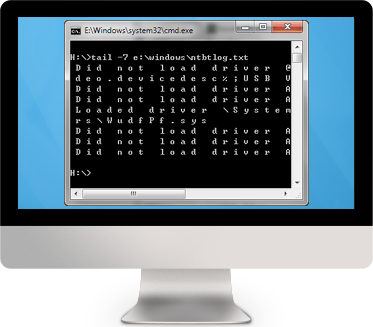
 下载 16 天试用版
下载 16 天试用版 




