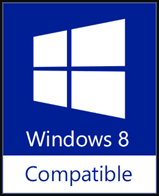Easy Work Time Calculator (100% FREE) is a friendly worktime calculator. It can calculate/count the time consumption of your tasks by seconds, minutes, hours, days, weeks, months, years and their sum and average. The numbers of date time elements are refreshed automatically on the main interface, and you can set the frequency of refreshing.
With this program, you can Add, Edit, Delete, Start, Pause, Continue and Stop your tasks, it provides you with a quick filter (according to task status (Wait, Started, Paused and Finished), start time (yesterday and today, last week) and an advanced filter (according to task name and custom start time) to show your tasks listing conveniently.
Also, copying out any data, automatically remembering the order and width of columns / the location of splitter, hiding columns, data backing up/restoring features are provided. Of course, some useful options are built-in: refreshing frequency, precision of the numbers of years, months, weeks, days, hours, minutes and seconds, font name and size of the tasks listing, foreground colors of different task statuses.
If you are a strict person, or you have the requirement about worktime management (voluntary or be required), or you just prefer recording the work time for some important tasks, it may be useful.
Link Code
With this program, you can Add, Edit, Delete, Start, Pause, Continue and Stop your tasks, it provides you with a quick filter (according to task status (Wait, Started, Paused and Finished), start time (yesterday and today, last week) and an advanced filter (according to task name and custom start time) to show your tasks listing conveniently.
Also, copying out any data, automatically remembering the order and width of columns / the location of splitter, hiding columns, data backing up/restoring features are provided. Of course, some useful options are built-in: refreshing frequency, precision of the numbers of years, months, weeks, days, hours, minutes and seconds, font name and size of the tasks listing, foreground colors of different task statuses.
If you are a strict person, or you have the requirement about worktime management (voluntary or be required), or you just prefer recording the work time for some important tasks, it may be useful.
# Support Easy Work Time Calculator (100% FREE)
Easy Work Time Calculator is 100% Freeware, if you think it is good, it's welcome for you to support it by Making Donation, Writing Article or Comment, Recommending to Friend and Linking to Your website.Link Code
Supports Deutsch, English, Español, Italiano, Nederlands, Polski, Português (Brasil), Slovenščina, Türkçe, Русский, 简体中文, 繁體中文.
Help us translate it.
Easy Work Time Calculator ist ein einfach zu benutzender Arbeitszeitrechner. Er berechnet/erfasst den Zeitbedarf Ihrer Aufgaben in Sekundn, Minuten, Stunden, Tagen, Wochen, Monaten, Jahren sowie Summen und Mittelwerte. Daten und Zeiten werden automatisch aktualiert, und Sie legen die Frequenz der Aktualisierung fest. Mit diesem Programm können Sie Aufgaben hinzufügen, bearbeiten, löschen und die Erfassung starten, pausieren, weiterführen und stoppen. Über einen Sofort-Filter (abhängig vom Aufgabenstatus (Warten, Gestartet, Pause, Beendet), Anfangszeit (gestern, heute, letzte Woche) oder einen Profi-Filter (abhängig von der Aufgabenbezeichnung und wählbarer Anfangszeit) zeigen Sie Ihre Aufgabenlisten auf praktische Art an. Dabei werden Anzeigestatus, Reihenfolge und Breiten der Spalten gespeichert, Daten können beliebig kopiert, gesichert und wiederhergestellt werden. Praktische Optionen sind: Aktualisierungfrequenz, Genauigkeit (Jahr bis Sekunde), Zeichensatz und Zeichengröße in den Listen wählbar, farbliche Hervorhebung nach Aufgabenstatus. Es ist nützlich, wenn Sie es mit Ihrer Zeit genau nehmen, (freiwillig oder auf äußere Veranlassung) Ihre Arbeitszeit steuern, oder für bestimmte Aufgaben Ihre Arbeitszeit erfassen.
Hauptfunktionen
Easy Work Time Calculator (100% GRATUITO) es una sencilla calculadora de tiempo de trabajo. Puede calcular/contar tiempo invertido en realizar tareas en segundos, minutos, horas, días, semanas, meses, años, totales y promedios. Se auto-actualizan cifras de elementos de tiempo en interfaz principal y puede establecerse frequencia para actualizar. Con este programa se pueden Agregar, Editar, Borrar, Iniciar, Pausar, Continuar y Detener tareas. El programa provee un filtro veloz (en base a estado de tarea (Esperar, Iniciada, Pausada y Finalizada), fecha inicial (ayer y hoy, semana pasada) y un filtro avanzado (en base a nombre de tarea y hora/fecha inicial personal) para mostrar tareas a conveniencia. Asimismo permite copiar cualquier dato, auto-recordar orden y ancho de columnas / ruta divisoria, ocultar columnas, respaldar/restaurar datos. Obviamente se incluyen algunas opciones funcionales: frequencia para actualizar, exactitud de cifras de años, meses, semanas, días, horas, minutos y segundos, nombre de fuente y tamaño de listas de tareas, colores en primer plano de diversos estados de tareas. Es muy funcional de ser usted estricto o tener ciertos requisitos acerca de gerencia de tiempo de trabajo (voluntarios u obligatorios) o de preferir registrar tiempo de trabajo para algunas tareas importantes.
Funciones principales
Easy Work Time Calculator è un amichevole gestore del tempo. Può calcolare la durata delle tue attività in secondi, minuti, ore, giorni, settimane, mesi, anni e la loro somma e media. Le informazioni sul tempo mostrate dal programma sono aggiornate automaticamente nell'interfaccia principale, e puoi impostare la frequenza di aggiornamento. Questo programma ti offre un filtro rapido in base allo stato delle attività (In attesa, Avviate, In pausa e Concluse), orario di inizio (ieri e oggi, ultima settimana) e un filtro avanzato (in base al nome delle attività e all'orario di avvio impostato manualmente) per mostrarti convenientemente l'elenco delle attività, e puoi Aggiungere, Modificare, Eliminare, Avviare, Sospendere, Riprendere e Fermare le tue attività. In più, sono fornite le seguenti funzioni: la copia negli appunti di tutti i dati, la capacità di ricordare automaticamente l'ordine e la larghezza delle colonne (la posizione dei separatori), la possibilità di nascondere colonne, il backup e ripristino di tutti i dati. Ovviamente, è inclusa la possibilità di modificare alcune opzioni utili: frequenza di aggiornamento, precisione dei numeri di anni, mesi, giorni, ore e minuti, nome del font e dimensione della lista delle attività, colori del testo per i differenti stati delle attività. Se sei una persona fisica, o hai la necessità di un gestore del lavoro (per tua scelta o per obbligo), o semplicemente preferisci registrare il tempo impiegato per alcune attività importanti, ti può essere utile.
Funzioni chiave
Easy Work Time Calculator is een vriendelijke werktijd calculator. Hij kan de gebruikte tijd van uw taken berekenen/tellen in seconden, minuten, uren, dagen, weken, maanden, jaren en hun som en gemiddelde bepalen. De getallen van datum tijd elementen worden automatisch ververst in het hoofdscherm, en u kunt de ververs frequentie instellen. Met dit programma kunt u taken Toevoegen, Bewerken, Wissen, Starten, Pauzeren, Hervatten en Stoppen. Het biedt u een snel filter (passend bij de taakstatus (Wacht, Gestart, Gepauzeerd en Afgerond), starttijd (gisteren en vandaag, vorige week) en een geavanceerd filter (passend bij de taaknaam en aangepaste starttijd) om uw taaklijst doelmatig te tonen. Eveneens is kopiëren van elk gegeven, automatisch onthouden van volgorde en grootte van kolommen / de positie van splitsing, verbergen van kolommen, back-up en herstel van gegevens beschikbaar. Uiteraard zijn nuttige opties ingebouwd: ververs frequentie, precisie van de nummers van jaren, maanden, weken, dagen, uren, minuten en seconden, fontnaam en grootte van de taaklijst, voorgrond kleuren van verschillende taak statussen. Als u een nauwgezet persoon bent, of u hebt werktijd management nodig (vrijwillig of noodzakelijk), of u wilt graag de werktijd van belangrijke taken bijhouden, dan kan dit handig zijn.
Hoofdpunten
Easy Work Time Calculator to przyjazny kalkulator czasu pracy. Może obliczyć/liczyć czas konsumpcji zadań przez sekundy, minuty, godziny, dni, tygodnie, miesiące, lata i ich sumę i średnią. Liczby elementów daty są odświeżane automatycznie i można ustawić częstotliwość odświeżania. Za pomocą tego programu można Dodać, Edytować, Usuwać, Uruchomiać, Przerwać, Kontynuować i Zatrzymać zadania, zapewnia szybki filtr (zgodnie ze statusem zadania (Czekaj,Uruchom,Przerwij i Zakończ), czas rozpoczęcia (wczoraj i dziś, w zeszłym tygodniu) i zaawansowany filtr (zgodnie z nazwą zadania i niestandardowym czasem rozpoczęcia) wygodne wyświetlanie listy zadań. Ponadto, kopiowanie wszelkich danych, automatyczne zapamiętywanie kolejności i szerokości kolumn / umiejscowienie rozdzielacza, ukrywanie kolumn, tworzenie kopii zapasowych/przywracania danych są zapewnione. Oczywiście, niektóre przydatne opcje są wbudowane: częstotliwość odświeżania, dokładność liczby lat, miesięcy, tygodni, dni, godzin, minut i sekund, nazwa czcionki i rozmiar listy zadań, kolory pierwszego planu różnych statusów zadań. Jeśli jesteś osobą rygorystyczną lub masz wymagania dotyczące zarządzania czasem pracy (dobrowolne lub wymagane), lub po prostu wolisz nagrywać czas pracy dla niektórych ważnych zadań.
Najważniejsze cechy
O Easy Work Time Calculator é um calculador de trabalho amigável. Ele pode calcular/contar o consumo de tempo das suas tarefas em segundos, minutos, horas, dias, semanas, meses, anos e a sua soma e média. Os números dos elementos de data e hora são atualizados automaticamente na interface principal e você pode configurar a freqüência de atualização. Com este programa, você pode Adicionar, Editar, Excluir, Iniciar, Pausar, Continuar e Interromper as suas tarefas, ele fornece um filtro rápido (de acordo com o status da tarefa (Aguardar, Iniciada, Pausada e Concluída), hora inicial (ontem e hoje, na semana passada) e um filtro avançado (de acordo com o nome da tarefa e a hora inicial personalizada) para convenientemente exibir a listagem de tarefas. Além disso, copia todos os dados, lembrando automaticamente a ordem e a largura das colunas/o local do divisor, ocultando as colunas, e fornece recursos de backup/restauração de dados. Claro, algumas úteis opções estão incorporadas: freqüência de atualização, precisão dos números de anos, meses, semanas, dias, horas, minutos e segundos, nome da fonte e tamanho da listagem de tarefas e cores de primeiro plano dos diferentes status da tarefa. Se você é uma pessoa estrita ou se você tem requisitos sobre o gerenciamento do tempo de trabalho (voluntário ou requerido), ou se você apenas prefere gravar o tempo de trabalho de algumas tarefas importantes, ele pode ser útil.
Recursos chave
Easy Work Time Calculator je preprost in enostaven kalkulator delovnega časa. Izračuna/šteje časovno porabo vaših opravil v sekundah, minutah, urah, dnevih, tednih, mesecih, letih in njihovo vsoto ter povprečje. Številke datumskih vnosov se samodejno osvežijo v glavnem vmesniku in vi sami lahko nastavite frekvenco osveževanja. S tem programom lahko dodate, urejate, brišete, začnete, začasno ustavljate, nadaljujete in ustavite svoja opravila. Ponuja vam hiter filter (glede na status opravila (čakanje, začeto, zaustavljeno in končano), začetni čas (včeraj in danes, prejšnji teden) in napredni filter (glede na ime opravila in čas začetka po meri) za enostaven prikaz vašega seznama opravil. Prav tako lahko kopirate vse podatke, ki samodejno zapomnijo vrstni red in širino stolpcev/mesto razdelilca, skrijete stolpce. Zagotovljene so varnostne kopije podatkov/obnovitvenih funkcij. Vgrajene so seveda tudi nekatere uporabne možnosti: frekvenca osveževanja, natančnost števila let, mesecev, tednov, dni, ur, minut in sekund, ime pisave in velikost seznamov opravil, barve v ospredju različnih stanj opravil. Če ste stroga oseba ali imate zahtevo za upravljanje delovnega časa (prostovoljno ali zahtevano) ali pa bi raje beležili delovni čas nekaterih pomembnih opravil, je ta lahko zelokoristen.
Ključne funkcije
Easy Work Time Calculator, güleryüzlü bir işyeri hesap makinesidir. Görevlerinizin zaman tüketimini saniye, dakika, saat, gün, hafta, ay, yıl ve bunların toplamı ve ortalaması ile hesaplayabilir / hesaplayabilir. Tarih aralığı öğelerinin numaraları ana arabirimde otomatik olarak yenilenir ve yenileme sıklığını ayarlayabilirsiniz. Bu program ile görevlerinizi Ekleyebilir, Düzenleyebilir, Silinebilir, Başlatabilir, Duraklatabilir, Devam Ettirebilir ve Durdurabilirsiniz, görev durumuna (Bekleme, Başlama, Duraklatıldı ve Bitti), başlangıç zamanı (dün ve bugün) göre hızlı bir filtre sunar , geçen hafta) ve görevlerinizi rahatça listelemek için gelişmiş bir filtre (görev adı ve özel başlatma zamanına göre) kullanmanıza olanak tanır.Ayrıca, herhangi bir verinin kopyalanması, sütunların sırasını ve genişliğini otomatik olarak hatırlayarak / bölücü konumunu, sütunları gizleme, verileri yedekleme / geri yükleme özellikleri sağlanmaktadır.Tabii, bazı yararlı seçenekler yerleşik: yenileme sıklığı, yıl sayısının hassasiyeti, ay, hafta, gün, saat, dakika ve saniye, yazı tipi adı ve görev listesinin boyutu, Farklı görev durumlarının ön plan renkleri Eğer sıkı bir insan iseniz veya çalışma zamanı yönetiminizle ilgili gereksiniminiz varsa (gönüllü veya zorunluysanız) veya bazı önemli görevler için çalışma süresini kaydetmeyi tercih etmeniz yararlı olabilir Anahtar özellikler: Zaman c hesaplar / sayar Görevlerinizin saniye, dakika, saat, gün, hafta, ay ve yıllara göre tükenmesi. Görevlerinizi bir kategori ağacı ile düzenler. Listelenen görevler için sayısal sütunların toplam ve ortalama istatistiklerini sağlar. Size uygun bir görev filtresi sağlar. Sütunların sırasını ve genişliğini otomatik olarak hatırlayın. Görmek istemediğiniz bazı sütunları gizleyebilir. Birçok faydalı seçenek sunar.
Easy Work Time Calculator - удобный калькулятор рабочего времени. Он может подсчитывать расход времени на выполнение ваших задач в секундах, минутах, часах, днях, неделях, месяцах, годах, его сумму и среднее значение. Цифры даты и времени в основном интерфейсе обновляются автоматически, периодичность обновления можно настроить. С помощью этой программы вы можете добавлять, редактировать, удалять, запускать, приостанавливать, продолжать и останавливать свои задачи, она предоставляет вам быструю фильтрацию списка задач по состояниям задач (Ждет, Запущена, Приостановлена и Завершена), времени начала (вчера и сегодня , на прошлой неделе) и расширенную фильтрацию по названию задач и настраиваемому времени запуска. Также предоставляются функции копирования, архивациии и восстановления данных, автоматического запоминания порядка и ширины столбцов, местоположения разделителя, скрытия столбцов. Разумеется, встроены некоторые полезные опции: частота обновления, точность чисел лет, месяцев, недель, дней, часов, минут и секунд, название и размер шрифта списка задач, цвета разных состояний задач. Она вам может пригодиться, если вы педантичны, или у вас есть потребность в управлении рабочим временем (добровольная или обязательная), или вы просто предпочитаете записывать расход рабочего времени на некоторые важные задачи. Ключевые особенности: Расчет/подсчет затрат времени на ваши задачи (секунд, минут, часов, дней, недель, месяцев и лет). Организует ваши задачи в дереве категорий. Предоставляет суммарную и среднюю статистику числовых столбцов для перечисленных задач. Предоставляет удобный фильтр задач. Автоматически запоминает порядок и ширину столбцов. Можно скрыть столбцы, которые вы не хотите видеть. Предоставляет множество полезных опций.
Easy Work Time Calculator 是一个友好的工时计算器。它能按秒、分、时、天、周、月、年对您的任务所花费的时间进行计算/计数,并且提供合计和平均值。各日期时间元素的值会自动刷新,并且您可以设置刷新频率。您还能在本程序中添加、编辑、删除、开始、暂停、继续、停止您的任务。它为您提供了一个快速过滤器(根据任务状态(等待、已开始、已暂停、已完成)及开始时间(昨天及今天、最近一周))及一个高级过滤器(根据任务名称并可自定义开始时间)以方便地显示您的任务。此外,也提供复制任意数据、自动记忆各列的次序和宽度及分隔条位置、隐藏不需要的列、数据备份及恢复功能。当然,它也内置了一些有用的选项:刷新频率、年/月/周/日/时/分/秒的精度、任务列表的字体名称和大小、各状态任务的前景色。如果您是一个严谨的人、或者您有管理工作时间的需要(自愿或被强制)、或您只是有记录一些重要任务工时的习惯,它对您会有用。
主要特色
Easy Work Time Calculator 是一個友好的工時計算器。它能按秒、分、時、天、週、月、年對您的任務所花費的時間進行計算/計數,並且提供合計和平均值。各日期時間元素的值會自動刷新,並且您可以設置刷新頻率。您還能在本程式中添加、編輯、刪除、開始、暫停、繼續、停止您的任務。它為您提供了一個快速篩檢程式(根據任務狀態(等待、已開始、已暫停、已完成)及開始時間(昨天及今天、最近一週))及一個高級篩檢程式(根據任務名稱並可自訂開始時間)以方便地顯示您的任務。此外,也提供複製任意資料、自動記憶各欄的次序和寬度及分隔條位置、隱藏不需要的欄位、資料備份及恢復功能。當然,它也內置了一些有用的選項:刷新頻率、年/月/週/日/時/分/秒的精度、任務清單的字體名稱和大小、各狀態任務的前景色。如果您是一個嚴謹的人、或者您有管理工作時間的需要(自願或被強制)、或您只是有記錄一些重要任務工時的習慣,它對您會有用。
主要特色
Help us translate it.
Deutsch
Easy Work Time Calculator ist ein einfach zu benutzender Arbeitszeitrechner. Er berechnet/erfasst den Zeitbedarf Ihrer Aufgaben in Sekundn, Minuten, Stunden, Tagen, Wochen, Monaten, Jahren sowie Summen und Mittelwerte. Daten und Zeiten werden automatisch aktualiert, und Sie legen die Frequenz der Aktualisierung fest. Mit diesem Programm können Sie Aufgaben hinzufügen, bearbeiten, löschen und die Erfassung starten, pausieren, weiterführen und stoppen. Über einen Sofort-Filter (abhängig vom Aufgabenstatus (Warten, Gestartet, Pause, Beendet), Anfangszeit (gestern, heute, letzte Woche) oder einen Profi-Filter (abhängig von der Aufgabenbezeichnung und wählbarer Anfangszeit) zeigen Sie Ihre Aufgabenlisten auf praktische Art an. Dabei werden Anzeigestatus, Reihenfolge und Breiten der Spalten gespeichert, Daten können beliebig kopiert, gesichert und wiederhergestellt werden. Praktische Optionen sind: Aktualisierungfrequenz, Genauigkeit (Jahr bis Sekunde), Zeichensatz und Zeichengröße in den Listen wählbar, farbliche Hervorhebung nach Aufgabenstatus. Es ist nützlich, wenn Sie es mit Ihrer Zeit genau nehmen, (freiwillig oder auf äußere Veranlassung) Ihre Arbeitszeit steuern, oder für bestimmte Aufgaben Ihre Arbeitszeit erfassen.
Hauptfunktionen
- Berechnet/erfasst den Zeitbedarf Ihrer Aufgaben in Sekunden, Minuten, Stunden, Tagen, Wochen, Monaten und Jahren.
- Organisiert Ihre Aufgaben in einem Aufgabenbaum.
- Liefert Summen und Durchschnittswerte der Zahlenspalten für aufgeführte Aufgaben.
- Stellt einen praktischen Aufgabenfilter bereit.
- Merkt sich die Reihenfolge und Breite der Spalten.
- Kann einzelne Spalten ausblenden.
- Liefert viele nützliche Optionen.
Español
Easy Work Time Calculator (100% GRATUITO) es una sencilla calculadora de tiempo de trabajo. Puede calcular/contar tiempo invertido en realizar tareas en segundos, minutos, horas, días, semanas, meses, años, totales y promedios. Se auto-actualizan cifras de elementos de tiempo en interfaz principal y puede establecerse frequencia para actualizar. Con este programa se pueden Agregar, Editar, Borrar, Iniciar, Pausar, Continuar y Detener tareas. El programa provee un filtro veloz (en base a estado de tarea (Esperar, Iniciada, Pausada y Finalizada), fecha inicial (ayer y hoy, semana pasada) y un filtro avanzado (en base a nombre de tarea y hora/fecha inicial personal) para mostrar tareas a conveniencia. Asimismo permite copiar cualquier dato, auto-recordar orden y ancho de columnas / ruta divisoria, ocultar columnas, respaldar/restaurar datos. Obviamente se incluyen algunas opciones funcionales: frequencia para actualizar, exactitud de cifras de años, meses, semanas, días, horas, minutos y segundos, nombre de fuente y tamaño de listas de tareas, colores en primer plano de diversos estados de tareas. Es muy funcional de ser usted estricto o tener ciertos requisitos acerca de gerencia de tiempo de trabajo (voluntarios u obligatorios) o de preferir registrar tiempo de trabajo para algunas tareas importantes.
Funciones principales
- Calcular/contar tiempo invertido en tareas en segundos, minutos, horas, días, semanas, meses y años. Organizar tareas por árbol de categorías.
- Proveer estadísticas totales y promedios de columnas numíricas para listas de tareas.
- Proveer filtros convenientes de tareas.
- Auto-recordar orden y ancho de columnas.
- Pueden ocultarse algunas columnas que no deseen verse.
- Proporciona muchas opciones funcionales.
Italiano
Easy Work Time Calculator è un amichevole gestore del tempo. Può calcolare la durata delle tue attività in secondi, minuti, ore, giorni, settimane, mesi, anni e la loro somma e media. Le informazioni sul tempo mostrate dal programma sono aggiornate automaticamente nell'interfaccia principale, e puoi impostare la frequenza di aggiornamento. Questo programma ti offre un filtro rapido in base allo stato delle attività (In attesa, Avviate, In pausa e Concluse), orario di inizio (ieri e oggi, ultima settimana) e un filtro avanzato (in base al nome delle attività e all'orario di avvio impostato manualmente) per mostrarti convenientemente l'elenco delle attività, e puoi Aggiungere, Modificare, Eliminare, Avviare, Sospendere, Riprendere e Fermare le tue attività. In più, sono fornite le seguenti funzioni: la copia negli appunti di tutti i dati, la capacità di ricordare automaticamente l'ordine e la larghezza delle colonne (la posizione dei separatori), la possibilità di nascondere colonne, il backup e ripristino di tutti i dati. Ovviamente, è inclusa la possibilità di modificare alcune opzioni utili: frequenza di aggiornamento, precisione dei numeri di anni, mesi, giorni, ore e minuti, nome del font e dimensione della lista delle attività, colori del testo per i differenti stati delle attività. Se sei una persona fisica, o hai la necessità di un gestore del lavoro (per tua scelta o per obbligo), o semplicemente preferisci registrare il tempo impiegato per alcune attività importanti, ti può essere utile.
Funzioni chiave
- Calcola/conta il tempo impiegato per la tue attività in secondi, minuti, ore, giorni, settimane, mesi e anni.
- Organizza le tue attività in un albero di categorie.
- Fornisce la somma e la media statistica delle colonne numeriche per le attività elencate.
- Ti fornisce un conveniente filtro delle attività.
- Ricorda automaticamente l'ordine e la larghezza delle colonne.
- Può nascondere alcune colonne che non vuoi vedere.
- Ti fornisce molte opzioni utili.
Nederlands
Easy Work Time Calculator is een vriendelijke werktijd calculator. Hij kan de gebruikte tijd van uw taken berekenen/tellen in seconden, minuten, uren, dagen, weken, maanden, jaren en hun som en gemiddelde bepalen. De getallen van datum tijd elementen worden automatisch ververst in het hoofdscherm, en u kunt de ververs frequentie instellen. Met dit programma kunt u taken Toevoegen, Bewerken, Wissen, Starten, Pauzeren, Hervatten en Stoppen. Het biedt u een snel filter (passend bij de taakstatus (Wacht, Gestart, Gepauzeerd en Afgerond), starttijd (gisteren en vandaag, vorige week) en een geavanceerd filter (passend bij de taaknaam en aangepaste starttijd) om uw taaklijst doelmatig te tonen. Eveneens is kopiëren van elk gegeven, automatisch onthouden van volgorde en grootte van kolommen / de positie van splitsing, verbergen van kolommen, back-up en herstel van gegevens beschikbaar. Uiteraard zijn nuttige opties ingebouwd: ververs frequentie, precisie van de nummers van jaren, maanden, weken, dagen, uren, minuten en seconden, fontnaam en grootte van de taaklijst, voorgrond kleuren van verschillende taak statussen. Als u een nauwgezet persoon bent, of u hebt werktijd management nodig (vrijwillig of noodzakelijk), of u wilt graag de werktijd van belangrijke taken bijhouden, dan kan dit handig zijn.
Hoofdpunten
- Berekent/telt de benodigde tijd van uw taken in seconden, minuten, uren, dagen, weken, maanden en jaren.
- Organiseert uw taken in een categorieboom.
- Levert statistieken van som en gemiddelde van de numerieke kolommen van de getoonde taken.
- Biedt een handig taakfilter.
- Onthoudt automatisch de volgorde en breedte van de kolommen.
- Kan enkele kolommen die u niet wilt zien verbergen.
- Biedt u heel veel handige opties.
Polski
Easy Work Time Calculator to przyjazny kalkulator czasu pracy. Może obliczyć/liczyć czas konsumpcji zadań przez sekundy, minuty, godziny, dni, tygodnie, miesiące, lata i ich sumę i średnią. Liczby elementów daty są odświeżane automatycznie i można ustawić częstotliwość odświeżania. Za pomocą tego programu można Dodać, Edytować, Usuwać, Uruchomiać, Przerwać, Kontynuować i Zatrzymać zadania, zapewnia szybki filtr (zgodnie ze statusem zadania (Czekaj,Uruchom,Przerwij i Zakończ), czas rozpoczęcia (wczoraj i dziś, w zeszłym tygodniu) i zaawansowany filtr (zgodnie z nazwą zadania i niestandardowym czasem rozpoczęcia) wygodne wyświetlanie listy zadań. Ponadto, kopiowanie wszelkich danych, automatyczne zapamiętywanie kolejności i szerokości kolumn / umiejscowienie rozdzielacza, ukrywanie kolumn, tworzenie kopii zapasowych/przywracania danych są zapewnione. Oczywiście, niektóre przydatne opcje są wbudowane: częstotliwość odświeżania, dokładność liczby lat, miesięcy, tygodni, dni, godzin, minut i sekund, nazwa czcionki i rozmiar listy zadań, kolory pierwszego planu różnych statusów zadań. Jeśli jesteś osobą rygorystyczną lub masz wymagania dotyczące zarządzania czasem pracy (dobrowolne lub wymagane), lub po prostu wolisz nagrywać czas pracy dla niektórych ważnych zadań.
Najważniejsze cechy
- Oblicza/liczy czas poświęcony na wykonywanie zadań w sekundach, minutach, godzinach, dniach, tygodniach, miesiącach i latach.
- Organizuje zadania według drzewka kategorii.
- Podaje sumę i średnią statystykę dotyczącą wymienionych zadań.
- Zapewnia wygodny filtr zadań.
- Automatycznie zapamiętuje kolejność i szerokość kolumn.
- Można ukryć niektóre kolumny, które nie mają być wyświetlane.
- Oferuje wiele przydatnych opcji.
Português (Brasil)
O Easy Work Time Calculator é um calculador de trabalho amigável. Ele pode calcular/contar o consumo de tempo das suas tarefas em segundos, minutos, horas, dias, semanas, meses, anos e a sua soma e média. Os números dos elementos de data e hora são atualizados automaticamente na interface principal e você pode configurar a freqüência de atualização. Com este programa, você pode Adicionar, Editar, Excluir, Iniciar, Pausar, Continuar e Interromper as suas tarefas, ele fornece um filtro rápido (de acordo com o status da tarefa (Aguardar, Iniciada, Pausada e Concluída), hora inicial (ontem e hoje, na semana passada) e um filtro avançado (de acordo com o nome da tarefa e a hora inicial personalizada) para convenientemente exibir a listagem de tarefas. Além disso, copia todos os dados, lembrando automaticamente a ordem e a largura das colunas/o local do divisor, ocultando as colunas, e fornece recursos de backup/restauração de dados. Claro, algumas úteis opções estão incorporadas: freqüência de atualização, precisão dos números de anos, meses, semanas, dias, horas, minutos e segundos, nome da fonte e tamanho da listagem de tarefas e cores de primeiro plano dos diferentes status da tarefa. Se você é uma pessoa estrita ou se você tem requisitos sobre o gerenciamento do tempo de trabalho (voluntário ou requerido), ou se você apenas prefere gravar o tempo de trabalho de algumas tarefas importantes, ele pode ser útil.
Recursos chave
- Calcula/conta o tempo de consumo das suas tarefas em segundos, minutos, horas, dias, semanas, meses e anos.
- Organiza as suas tarefas em uma árvore de categorias.
- Fornece estatísticas de soma e média das colunas numéricas para as tarefas listadas.
- Fornece um conveniente filtro de tarefas.
- Lembra automaticamente a ordem e a largura das colunas.
- Pode ocultar algumas colunas que você não deseja ver.
- E fornece à você muitas outras opções úteis.
Slovenščina
Easy Work Time Calculator je preprost in enostaven kalkulator delovnega časa. Izračuna/šteje časovno porabo vaših opravil v sekundah, minutah, urah, dnevih, tednih, mesecih, letih in njihovo vsoto ter povprečje. Številke datumskih vnosov se samodejno osvežijo v glavnem vmesniku in vi sami lahko nastavite frekvenco osveževanja. S tem programom lahko dodate, urejate, brišete, začnete, začasno ustavljate, nadaljujete in ustavite svoja opravila. Ponuja vam hiter filter (glede na status opravila (čakanje, začeto, zaustavljeno in končano), začetni čas (včeraj in danes, prejšnji teden) in napredni filter (glede na ime opravila in čas začetka po meri) za enostaven prikaz vašega seznama opravil. Prav tako lahko kopirate vse podatke, ki samodejno zapomnijo vrstni red in širino stolpcev/mesto razdelilca, skrijete stolpce. Zagotovljene so varnostne kopije podatkov/obnovitvenih funkcij. Vgrajene so seveda tudi nekatere uporabne možnosti: frekvenca osveževanja, natančnost števila let, mesecev, tednov, dni, ur, minut in sekund, ime pisave in velikost seznamov opravil, barve v ospredju različnih stanj opravil. Če ste stroga oseba ali imate zahtevo za upravljanje delovnega časa (prostovoljno ali zahtevano) ali pa bi raje beležili delovni čas nekaterih pomembnih opravil, je ta lahko zelokoristen.
Ključne funkcije
- Izračuna/šteje pporabo časa vaših opravil v sekundah, minutah, urah, dnevih, tednih, mesecih in letih.
- Organizira vaše naloge v drevo kategorij.
- Zagotavlja vsoto in povprečno statistiko številčnih stolpcev navedenih opravil.
- Omogoča vam primeren filter opravil.
- Samodejno zapomni vrstni red in širino stolpcev.
- Lahko skrije nekaj stolpcev, ki jih ne želite videti.
- Zagotavlja vam še veliko drugih uporabnih možnosti.
Türkçe
Easy Work Time Calculator, güleryüzlü bir işyeri hesap makinesidir. Görevlerinizin zaman tüketimini saniye, dakika, saat, gün, hafta, ay, yıl ve bunların toplamı ve ortalaması ile hesaplayabilir / hesaplayabilir. Tarih aralığı öğelerinin numaraları ana arabirimde otomatik olarak yenilenir ve yenileme sıklığını ayarlayabilirsiniz. Bu program ile görevlerinizi Ekleyebilir, Düzenleyebilir, Silinebilir, Başlatabilir, Duraklatabilir, Devam Ettirebilir ve Durdurabilirsiniz, görev durumuna (Bekleme, Başlama, Duraklatıldı ve Bitti), başlangıç zamanı (dün ve bugün) göre hızlı bir filtre sunar , geçen hafta) ve görevlerinizi rahatça listelemek için gelişmiş bir filtre (görev adı ve özel başlatma zamanına göre) kullanmanıza olanak tanır.Ayrıca, herhangi bir verinin kopyalanması, sütunların sırasını ve genişliğini otomatik olarak hatırlayarak / bölücü konumunu, sütunları gizleme, verileri yedekleme / geri yükleme özellikleri sağlanmaktadır.Tabii, bazı yararlı seçenekler yerleşik: yenileme sıklığı, yıl sayısının hassasiyeti, ay, hafta, gün, saat, dakika ve saniye, yazı tipi adı ve görev listesinin boyutu, Farklı görev durumlarının ön plan renkleri Eğer sıkı bir insan iseniz veya çalışma zamanı yönetiminizle ilgili gereksiniminiz varsa (gönüllü veya zorunluysanız) veya bazı önemli görevler için çalışma süresini kaydetmeyi tercih etmeniz yararlı olabilir Anahtar özellikler: Zaman c hesaplar / sayar Görevlerinizin saniye, dakika, saat, gün, hafta, ay ve yıllara göre tükenmesi. Görevlerinizi bir kategori ağacı ile düzenler. Listelenen görevler için sayısal sütunların toplam ve ortalama istatistiklerini sağlar. Size uygun bir görev filtresi sağlar. Sütunların sırasını ve genişliğini otomatik olarak hatırlayın. Görmek istemediğiniz bazı sütunları gizleyebilir. Birçok faydalı seçenek sunar.
Русский
Easy Work Time Calculator - удобный калькулятор рабочего времени. Он может подсчитывать расход времени на выполнение ваших задач в секундах, минутах, часах, днях, неделях, месяцах, годах, его сумму и среднее значение. Цифры даты и времени в основном интерфейсе обновляются автоматически, периодичность обновления можно настроить. С помощью этой программы вы можете добавлять, редактировать, удалять, запускать, приостанавливать, продолжать и останавливать свои задачи, она предоставляет вам быструю фильтрацию списка задач по состояниям задач (Ждет, Запущена, Приостановлена и Завершена), времени начала (вчера и сегодня , на прошлой неделе) и расширенную фильтрацию по названию задач и настраиваемому времени запуска. Также предоставляются функции копирования, архивациии и восстановления данных, автоматического запоминания порядка и ширины столбцов, местоположения разделителя, скрытия столбцов. Разумеется, встроены некоторые полезные опции: частота обновления, точность чисел лет, месяцев, недель, дней, часов, минут и секунд, название и размер шрифта списка задач, цвета разных состояний задач. Она вам может пригодиться, если вы педантичны, или у вас есть потребность в управлении рабочим временем (добровольная или обязательная), или вы просто предпочитаете записывать расход рабочего времени на некоторые важные задачи. Ключевые особенности: Расчет/подсчет затрат времени на ваши задачи (секунд, минут, часов, дней, недель, месяцев и лет). Организует ваши задачи в дереве категорий. Предоставляет суммарную и среднюю статистику числовых столбцов для перечисленных задач. Предоставляет удобный фильтр задач. Автоматически запоминает порядок и ширину столбцов. Можно скрыть столбцы, которые вы не хотите видеть. Предоставляет множество полезных опций.
简体中文
Easy Work Time Calculator 是一个友好的工时计算器。它能按秒、分、时、天、周、月、年对您的任务所花费的时间进行计算/计数,并且提供合计和平均值。各日期时间元素的值会自动刷新,并且您可以设置刷新频率。您还能在本程序中添加、编辑、删除、开始、暂停、继续、停止您的任务。它为您提供了一个快速过滤器(根据任务状态(等待、已开始、已暂停、已完成)及开始时间(昨天及今天、最近一周))及一个高级过滤器(根据任务名称并可自定义开始时间)以方便地显示您的任务。此外,也提供复制任意数据、自动记忆各列的次序和宽度及分隔条位置、隐藏不需要的列、数据备份及恢复功能。当然,它也内置了一些有用的选项:刷新频率、年/月/周/日/时/分/秒的精度、任务列表的字体名称和大小、各状态任务的前景色。如果您是一个严谨的人、或者您有管理工作时间的需要(自愿或被强制)、或您只是有记录一些重要任务工时的习惯,它对您会有用。
主要特色
- 按秒、分、时、天、周、月、年对您的任务所花费的时间进行计算/计数。
- 用一棵分类树组织您的所有任务。
- 已列示任务各数值列的合计及平均值。
- 方便的任务过滤器。
- 自动记忆各列的次序和宽度。
- 能隐藏您不想看到的列。
- 很多有用的选项。
繁體中文
Easy Work Time Calculator 是一個友好的工時計算器。它能按秒、分、時、天、週、月、年對您的任務所花費的時間進行計算/計數,並且提供合計和平均值。各日期時間元素的值會自動刷新,並且您可以設置刷新頻率。您還能在本程式中添加、編輯、刪除、開始、暫停、繼續、停止您的任務。它為您提供了一個快速篩檢程式(根據任務狀態(等待、已開始、已暫停、已完成)及開始時間(昨天及今天、最近一週))及一個高級篩檢程式(根據任務名稱並可自訂開始時間)以方便地顯示您的任務。此外,也提供複製任意資料、自動記憶各欄的次序和寬度及分隔條位置、隱藏不需要的欄位、資料備份及恢復功能。當然,它也內置了一些有用的選項:刷新頻率、年/月/週/日/時/分/秒的精度、任務清單的字體名稱和大小、各狀態任務的前景色。如果您是一個嚴謹的人、或者您有管理工作時間的需要(自願或被強制)、或您只是有記錄一些重要任務工時的習慣,它對您會有用。
主要特色
- 按秒、分、時、天、週、月、年對您的任務所花費的時間進行計算/計數。
- 用一棵類別樹組織您的所有任務。
- 已列示任務各數值欄的合計及平均值。
- 方便的任務篩檢程式。
- 自動記憶各欄位的次序和寬度。
- 能隱藏您不想看到的欄位。
- 很多有用的設定。
| Version Release/Update Date |
Features / Improvements | Bug Fixes |
| 9.0 Aug 26, 2018 |
|
|
| 8.0 May 16, 2018 Download This Version |
|
|
| 7.0 Aug 08, 2017 Download This Version |
|
|
| 6.0 Mar 22, 2017 Download This Version |
|
|
| 5.0 Sep 08, 2016 |
|
|
| 4.1 Nov 07, 2015 |
|
|
| 4.0 Oct 25, 2015 |
|
|
| 3.1 Feb 26, 2014 |
|
|
| 3.0 Nov 03, 2012 |
|
|
| 2.2 May 22, 2011 |
|
|
| 2.1 Sep 17, 2009 |
|
|
| 2.0 Aug 26, 2008 |
|
|
| 1.2 Apr 19, 2007 |
|
|
| 1.1 Sep 05, 2005 |
|
|
| 1.0 Oct 11, 2004 |
|
1. Easy Way
Just click the related buttons on the right to share it to Facebook, Twitter, Google+, etc.2. Manual Sharing
You can also manually share it by using the following text in your email or other places.Subject: Recommend 100% FREE software - Easy Work Time Calculator: Calculate the time consumption of your tasks (from 'your name here')
Content:
Hi,
I'm using Easy Work Time Calculator, it is an easy to use worktime calculator. It can calculate/count the time consumption of your tasks by seconds, minutes, hours, days, weeks, months, years and their sum and average.
You should have a test!
Official page: https://www.trisunsoft.com/easy-work-time-calculator/
Direct download: https://www.trisunsoft.com/easy-work-time-calculator/ewtc.zip
�
By Özgür Çetindere @ Aug 20, 2021
Literally loved it
Literally loved it. Simplistic design and powerful execution really got me.
H
By Heather @ Jan 23, 2020
Looks like it's got a great combination of simplicity/complexity.
Installed flawlessly on Windows 10. :-)
Looks like it's got a great combination of simplicity/complexity.
If you have several clients this is a keeper for sure - I will certainly consider upgrading.
Many thanks!
S
By Softpedia.com @ May 12, 2018
Track how much time you spend on various work-related activities and work on improving your efficiency with this lightweight application
Easy Work Time Calculator is a software application you can use to monitor time spent working on various tasks. It enables you to analyze and save details to file. The tool doesn't contain complex options, so it's geared toward all types of PC users, including beginners.
Simple interface for task monitoring
It's wrapped in a neatly organized interface filled with multiple buttons, where you can start a new task by entering its name.
Displayed information includes the name, status, start and end time, along with the number of years, months, weeks, days, hours, minutes and seconds spent working on each task.
View and export statistics
In the bottom part of the window you can examine statistics for all tasks, including the sum and average time spent (in each measurement unit). It's possible to change the default refresh number, spent time, font name and size, along with the foreground colors for the started, paused and finished tasks.
Moreover, you can rename files, remove an entry from the list, pause and resume tasks, set a custom start time, as well as copy information to the Clipboard. Keyboard shortcuts are supported. It gets minimized to the systray, so it doesn't interrupt your normal PC activity.
Evaluation and conclusion
The tool didn't put a strain on the computer's performance throughout our evaluation, thanks to the fact that it needed a low amount of CPU and RAM to work properly. No error dialogs popped up and it didn't hang or crash.
On the other hand, we expected a wider set of features available, especially when taking into account that it's not free to use. However, you can test Easy Work Time Calculator for yourself if you're looking for an efficient app to help you boost your productivity by monitoring personal tasks.
B
By BitsDuJour.com @ Feb 16, 2014
Track Working Time Spent on Tasks
If your task requires you to bill in time increments, or you otherwise are interested in seeing how much time you spend on individual tasks, you need to know about today's discount software promotion, Easy Work Time Calculator!
This work hours calculator lets you calculate how much time you spend on tasks by seconds, minutes, hours, days, weeks, months, and even years! With Easy Work Time Calculator, you have full control over how often your display is refreshed, letting you keep a watchful eye on your time consumption. What's more, you can keep track of several tasks because Easy Work Time Calculator lets you name them, giving you the ability to start, pause, restart, and stop time calculation on specific tasks as you move from one to the next. You even get to pick fonts, sizes, and foreground colors.
Once you start timing your tasks using Easy Work Time Calculator, you'll be able to quickly filter through your tasks according to whether they've been Started, Paused, or Finished, or when you started them. There's an even more advanced filter if you need more control. Throw in the ability to copy the value of any field for pasting into other applications, and features for data backup and restore, and you've got an indispensable addition to your workflow with Easy Work Time Calculator!


 Auto Mail Sender™ Standard Edition
Auto Mail Sender™ Standard Edition Auto Mail Sender™ Birthday Edition
Auto Mail Sender™ Birthday Edition Auto Mail Sender™ File Edition
Auto Mail Sender™ File Edition Email Checker Pro
Email Checker Pro TSSI .NET SMTP Component
TSSI .NET SMTP Component
 PDF to X
PDF to X PDF to DOC
PDF to DOC
 PDF to JPG
PDF to JPG
 PDF to Text
PDF to Text
 PDF to HTML
PDF to HTML

 * Monitor Computer/Phone
* Monitor Computer/Phone
 * Alfa eBooks Manager
* Alfa eBooks Manager
 * Plagiarism Detector
* Plagiarism Detector
 KeyMusic
KeyMusic
 Advanced Date Time Calculator
Advanced Date Time Calculator

 WinExt®
WinExt®
 * Files / Directories Recovery
* Files / Directories Recovery
 WinExt® Key Launcher
WinExt® Key Launcher
 WinExt® Batch Operator
WinExt® Batch Operator
 Duplicate File Finder Plus
Duplicate File Finder Plus
 Duplicate Photo Finder Plus
Duplicate Photo Finder Plus
 1Tree Pro
1Tree Pro
 Duplicate MP3 Finder Plus
Duplicate MP3 Finder Plus
 Advanced Recent Access
Advanced Recent Access
 tail for Windows
tail for Windows

 * Say Goodbye to Ads
* Say Goodbye to Ads
 * Download Online Video
* Download Online Video
 * Free Remote Desktop
* Free Remote Desktop

 * Full Range Design Software
* Full Range Design Software
 * Posters & CD/DVD Covers
* Posters & CD/DVD Covers

 Access Password Recovery
Access Password Recovery

 Easy Work Time Calculator
Easy Work Time Calculator
 Date Time Counter
Date Time Counter
 WinExt® Privacy Protector
WinExt® Privacy Protector
 WinExt® Registry Fixer
WinExt® Registry Fixer
 WinExt® System Cleaner
WinExt® System Cleaner
 WinExt® System Optimizer
WinExt® System Optimizer
 WinExt® Bulk Renamer
WinExt® Bulk Renamer
 File & Folder Lister
File & Folder Lister
 VB 6 Pure Code Lines Calculator
VB 6 Pure Code Lines Calculator
 Process Guard for Developer
Process Guard for Developer

 Download
Download