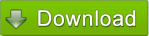 100% Freeware, FREE download v2.0b for Microsoft® Windows®, 160 KB.
100% Freeware, FREE download v2.0b for Microsoft® Windows®, 160 KB.
# Manufacturer/Author: MicroTask Computer Services
# Tested Operating System(s): Windows XP x86, Windows 7 x64
# TSSI Review & Manual
Now, I introduce to you a FREE software that can get various color codes at anywhere on your screen by mouse, such as RGB, HTML, Delphi, VB, VC++, Assembly color codes.It is ColorSPY, the latest version is 2.0b, I like this CASE tool very much, if you are a programmer or designer, I think you will like it also.
Install & Run
It is portable software, just double-click it to run, no installation need.Get Various Color Codes
After ran it, just move your mouse to anywhere on the screen to obtain the color code like this: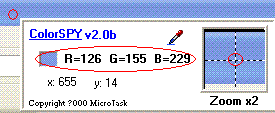
Change Color Format
You can use it to get RGB, HTML, Delphi, VB, VC++, Assembly color codes directly, just right-click on its main interface, and choose the format as you need like this: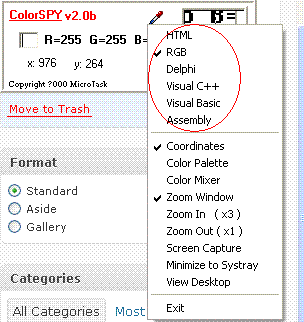
Get Other Color Codes by a Known HTML or RGB Color Code
It provides you with the Color Mixer (right-click its main interface and click Color Mixer menu item), maybe the author want you use it to make various colors by adjusting the RGB values, but I usually use it to get other color codes by a known HTML or RGB color code, just input a HTML color code (beginning with #) or adjust RGB values like this: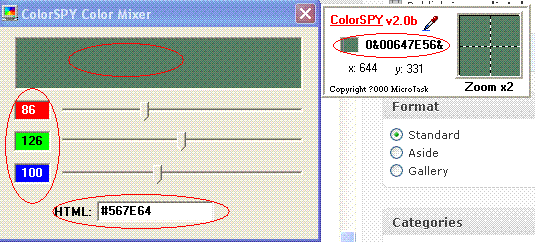
Hide/Show
It running in the system tray area, to hide/show it, just click the following tray icon:
Defects
I think has two:- Screen Capture feature cannot work, more serious is: it will let you get an ugly mouse pointer, and can not be restored except rebooting your computer.
- Can not copy current color code that you got, you need to input it into your program code or other software interfaces manually.


 Auto Mail Sender™ Standard Edition
Auto Mail Sender™ Standard Edition Auto Mail Sender™ Birthday Edition
Auto Mail Sender™ Birthday Edition Auto Mail Sender™ File Edition
Auto Mail Sender™ File Edition Email Checker Pro
Email Checker Pro TSSI .NET SMTP Component
TSSI .NET SMTP Component
 PDF to X
PDF to X PDF to DOC
PDF to DOC
 PDF to JPG
PDF to JPG
 PDF to Text
PDF to Text
 PDF to HTML
PDF to HTML

 * Monitor Computer/Phone
* Monitor Computer/Phone
 * Alfa eBooks Manager
* Alfa eBooks Manager
 * Plagiarism Detector
* Plagiarism Detector
 KeyMusic
KeyMusic
 Advanced Date Time Calculator
Advanced Date Time Calculator

 WinExt®
WinExt®
 * Files / Directories Recovery
* Files / Directories Recovery
 WinExt® Key Launcher
WinExt® Key Launcher
 WinExt® Batch Operator
WinExt® Batch Operator
 Duplicate File Finder Plus
Duplicate File Finder Plus
 Duplicate Photo Finder Plus
Duplicate Photo Finder Plus
 1Tree Pro
1Tree Pro
 Duplicate MP3 Finder Plus
Duplicate MP3 Finder Plus
 Advanced Recent Access
Advanced Recent Access
 tail for Windows
tail for Windows

 * Say Goodbye to Ads
* Say Goodbye to Ads
 * Download Online Video
* Download Online Video
 * Free Remote Desktop
* Free Remote Desktop

 * Full Range Design Software
* Full Range Design Software
 * Posters & CD/DVD Covers
* Posters & CD/DVD Covers

 Access Password Recovery
Access Password Recovery

 Easy Work Time Calculator
Easy Work Time Calculator
 Date Time Counter
Date Time Counter
 WinExt® Privacy Protector
WinExt® Privacy Protector
 WinExt® Registry Fixer
WinExt® Registry Fixer
 WinExt® System Cleaner
WinExt® System Cleaner
 WinExt® System Optimizer
WinExt® System Optimizer
 WinExt® Bulk Renamer
WinExt® Bulk Renamer
 File & Folder Lister
File & Folder Lister
 VB 6 Pure Code Lines Calculator
VB 6 Pure Code Lines Calculator
 Process Guard for Developer
Process Guard for Developer
 ColorSpy - gets various color codes by mouse on your screen.
ColorSpy - gets various color codes by mouse on your screen.




