Introduction
Visual Graph is a standard ActiveX component for developing graphics-related applications of various industries, such as power, coal, chemical, automation monitor, simulation, graphical modeling, graphical topology analysis, vector drawing, tables, geographic information system (GIS), workflow, etc., very wide range of applications, particularly suitable for developing the WEB-based B/S network applications.Visual Graph is so powerful but has the small size, it can implement almost any operation industrial instrument without any third-party technology, such as knife, switch, instrument panel, temperature meter, cylinder, liquid tank, conveyor belt for coal mine, fan, LED display, slider, signal light, special-shaped button, histogram, pie chart, curve, and so on. So it is very suitable for industrial automation monitor, simulation, power, coal, chemical trades.
Visual Graph has the similar designer as Visio, it can convert the vector graphics from AutoCAD, MapInfo, Visio, CorelDraw and other popular graphics software, allows users to easily create their own vector graphic symbols. Besides, supports drawing tables, and you can create the topological connection between graphs.
Visual Graph has an easy to learn script language and can compose its basic graphs to a new graphic element, you do not need to know the implementing detail of the new element, just use it like basic graph.
Visual Graph has many basic properties for graphic element so as to meet various application requirements. Besides, you can add two types of custom properties, one is saved as data, another can change the internal structure of an element, for instance: change Value property of a dashboard will let the pointer deflects.
Visual Graph has complete interactivity, the running graph can respond many mouse and keyboard events, even each graphic element can respond their own events. In addition, you can create many common Windows interface elements, such as dialog boxes, menus, popup windows.
Visual Graph supports Windows API programming, so you can easily play a sound, make a hyperlink, and so on, even you can extend Visual Graph's functions by your DLLs, such as database, communication.
Visual Graph Supports multi-sheet, multi-layer, and you can hide or lock a layer, besides, you can easily manage your graphic element by grouping them, such as all the switches are grouped together, all the dashboards are grouped together.
Now, Visual Graph is already a mature and stable ActiveX component product through several years of improvement and practice.
Details
1. Visual Graph is a two-dimensional vector drawing tool, through the combination of the basic graphics, you can develop more and more powerful graphic libraries. Graphic library is one of the biggest features of this product, to modify your graphic system, only need to modify the graphic libraries. Besides, it supports multi-sheet, multi-layer, creating the topological connection between graphs, grouping graphs. And it is so small, very suitable the WEB applications.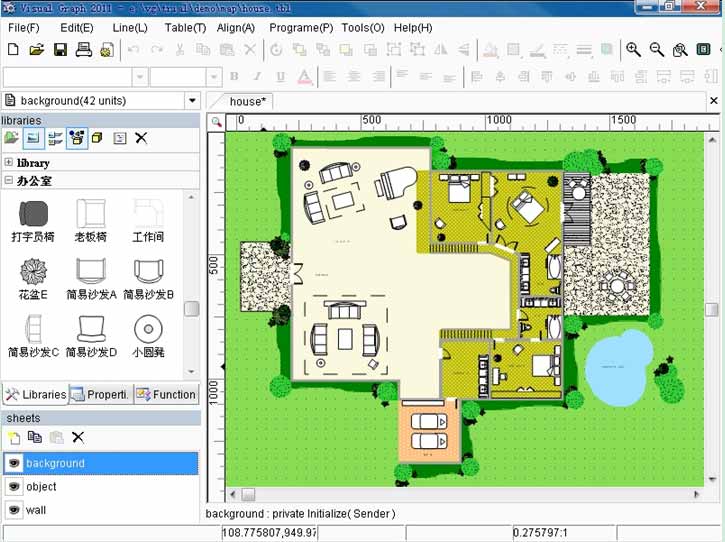
2. Visual Graph supports Human Machine Interface (HMI), programmers can associate data to the graphic elements through COM interface, so as to let the graphic elements to run, such as dashboard pointer deflection, switch on/off, level of liquid, rotating wheels, device action, and so on. Traditional HMI generally uses many controls on the interface, performing a function for each control (for example, curve control, dashboard control, etc.), but Visual Graph does not need these, it has plentiful graphic libraries so as to let you to develop these "controls" (in fact, is a combination of graphics), these "controls" and graphic interface as a whole, so very easy to zoom, print, layer, rotate, combine for reuse, and can be used to develop a new generation of configuration software.
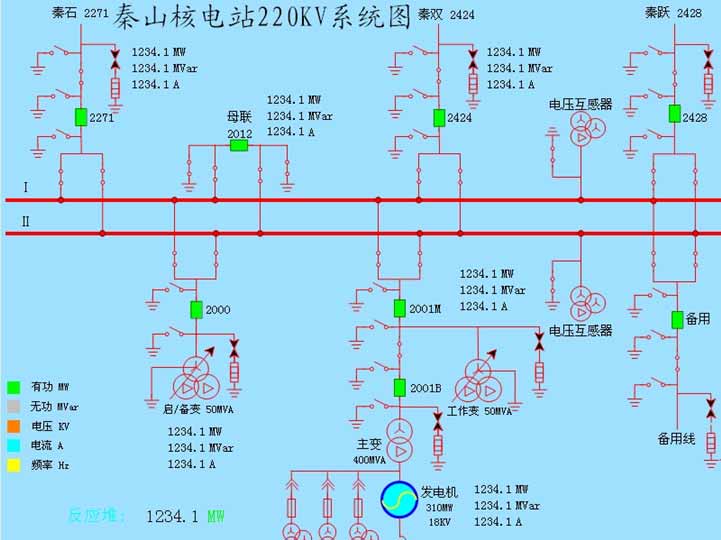
3. Visual Graph is a configuration HMI software, has design and run modes, does not contain database and hardware interfaces so is suitable for secondary development. Also, it is suitable for WEB applications due to powerful, small size and custom graphic libraries.
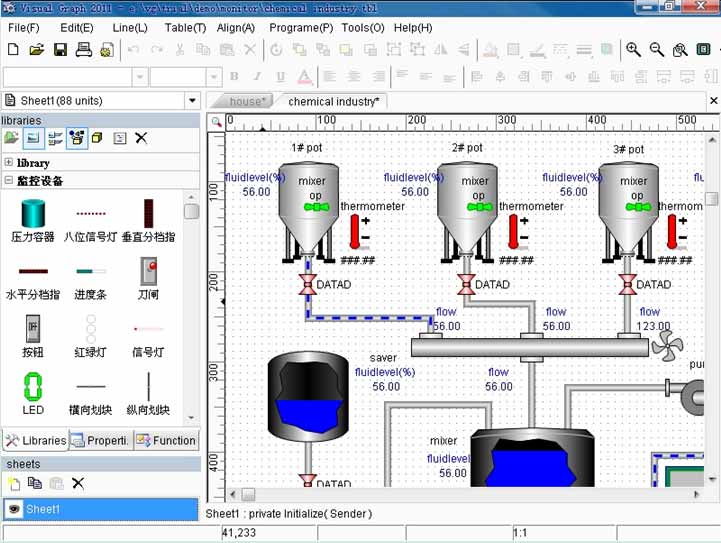
4. Visual Graph can be used as a Geographic Information System (GIS) development platform, it has many built-in GIS business logic, such as custom filling, custom line style, limitless zooming, supports large graph, multi-layer structure, and so on. With the dynamic effects, you can develop many applications of special fields, such as urban traffic signal monitor system is an application that combines maps and monitoring.
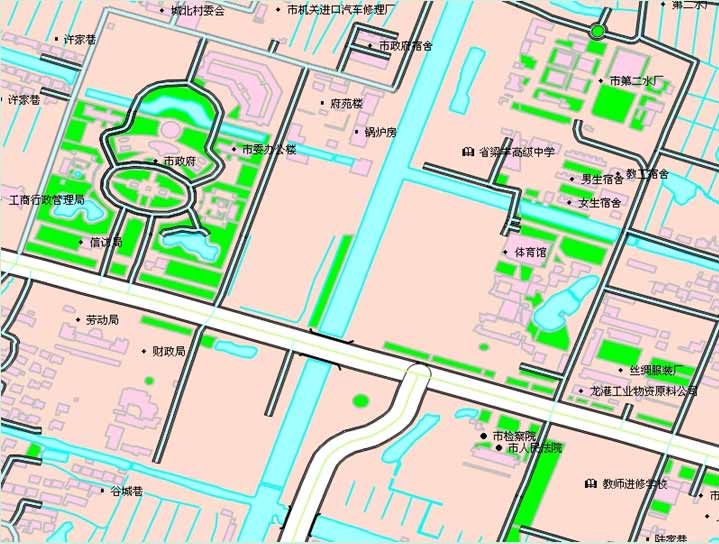
5. Visual Graph is suitable for painting table or developing reporting software. Especially suitable for the reports that contain vector graphics, Chinese-style reports or the complex reports that cannot be completed in your own applications.
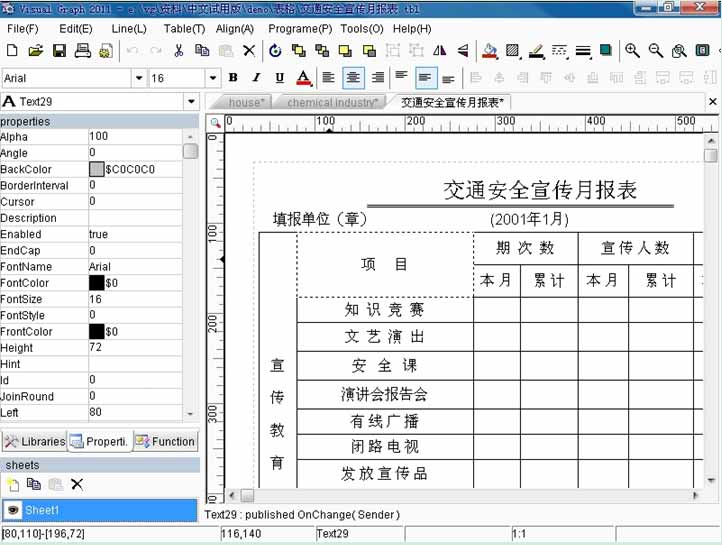
6. Visual Graph is an object-oriented graphic programming language, its architecture is very similar to Delphi. As you know, the most powerful part of Delphi is the expandable VCL control libraries (.NET uses this idea also). Similarly, Visual Graph has the similar core, so it can expand the graphic libraries, and the common Windows controls can be made by it, such as dialog box, window, menu, and so on. The controls that developed by other languages are the standard Windows element, and Visual Graph's controls are vector graphs. It is not a programming language, only a COM component and used by other languages.
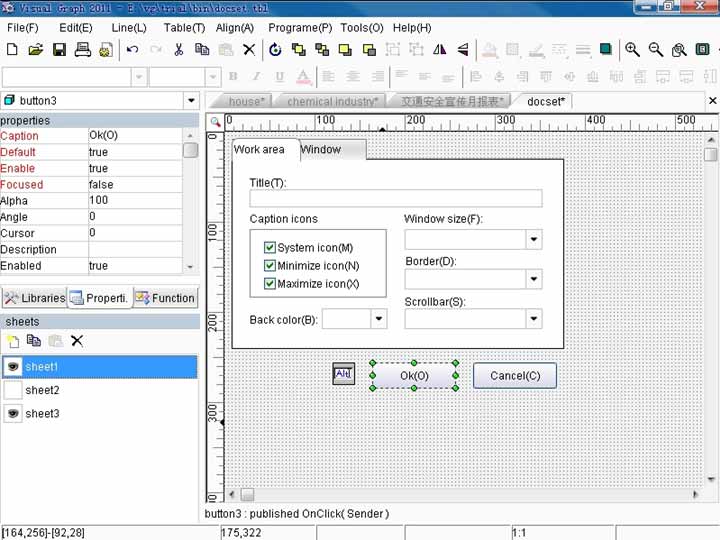
7. Visual Graph can achieve topological analysis and graphical flowchart, and does not directly provide the business logic engine, but its graphic features are more abundant, size is smaller, functions are more powerful.
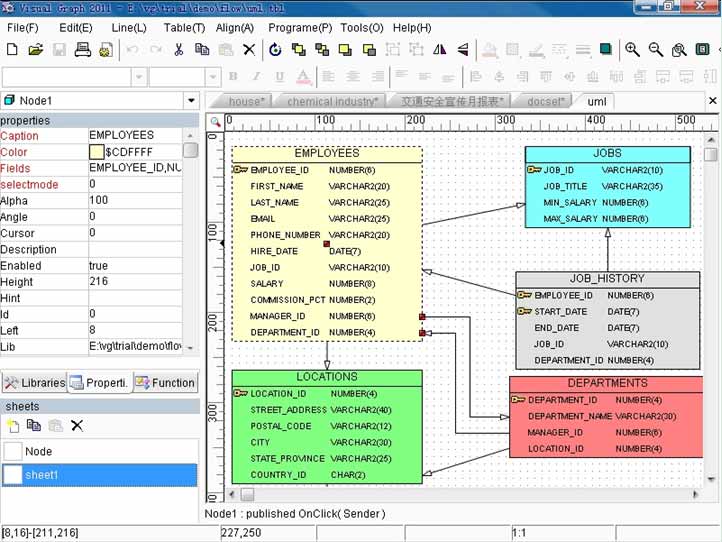
Built-in Script Language
Visual Graph's built-in script language is very similar to Delphi in OO architecture, and has a VCL-like framework, now C# has the similar architecture also. The typical technology is: when we add attributes to an object, we need to write the Get/Set functions. The following table is a comparison of Visual Graph and Delphi.| Delphi | Visual Graph |
| Window/Form | Page/Sheet |
| Control/Component | Graphic Element |
| Control Library (dpl) | Graphic Library (tbl) |
| Window Can Be Used as Control | Page/Sheet Can Be Used as Graphic Element |
| Control Supports Various Events | Graph Supports Various Events |
| Window Supports Various Events | Page/Sheet Supports Various Events |
| Property | Property |
| Get Property Value Method (Get) | Get Property Value Method (Get) |
| Set Property Value Method (Set) | Set Property Value Method (Set) |
| Private Function | Private Function |
| Public Function | Public Function |
| Published Function | Published Function |
| Can Develop Various Powerful Controls | Can Develop Various Powerful Vector Elements |
Visual Graph makes its script syntax very simple, only has a dozen keywords, they are if, then, else, end if, while, wend, break, and, or, not, extern, return.
You do not need to declare variable in Visual Graph, just assign value to a variable. For instance:
x = 3.14
y = "Hello World!"
z = true
It has not any internal function, but allow you to use the external functions that stored in other DLLs.
Visual Graph language can use the packaged graphic element and you do not need to know the detail of any internal graph that includes in this packaged element, so we can make some graphic elements that packaged some common functions and graphs as spares.


 Auto Mail Sender™ Standard Edition
Auto Mail Sender™ Standard Edition Auto Mail Sender™ Birthday Edition
Auto Mail Sender™ Birthday Edition Auto Mail Sender™ File Edition
Auto Mail Sender™ File Edition Email Checker Pro
Email Checker Pro TSSI .NET SMTP Component
TSSI .NET SMTP Component
 PDF to X
PDF to X PDF to DOC
PDF to DOC
 PDF to JPG
PDF to JPG
 PDF to Text
PDF to Text
 PDF to HTML
PDF to HTML

 * Monitor Computer/Phone
* Monitor Computer/Phone
 * Alfa eBooks Manager
* Alfa eBooks Manager
 * Plagiarism Detector
* Plagiarism Detector
 KeyMusic
KeyMusic
 Advanced Date Time Calculator
Advanced Date Time Calculator

 WinExt®
WinExt®
 * Files / Directories Recovery
* Files / Directories Recovery
 WinExt® Key Launcher
WinExt® Key Launcher
 WinExt® Batch Operator
WinExt® Batch Operator
 Duplicate File Finder Plus
Duplicate File Finder Plus
 Duplicate Photo Finder Plus
Duplicate Photo Finder Plus
 1Tree Pro
1Tree Pro
 Duplicate MP3 Finder Plus
Duplicate MP3 Finder Plus
 Advanced Recent Access
Advanced Recent Access
 tail for Windows
tail for Windows

 * Say Goodbye to Ads
* Say Goodbye to Ads
 * Download Online Video
* Download Online Video
 * Free Remote Desktop
* Free Remote Desktop

 * Full Range Design Software
* Full Range Design Software
 * Posters & CD/DVD Covers
* Posters & CD/DVD Covers

 Access Password Recovery
Access Password Recovery

 Easy Work Time Calculator
Easy Work Time Calculator
 Date Time Counter
Date Time Counter
 WinExt® Privacy Protector
WinExt® Privacy Protector
 WinExt® Registry Fixer
WinExt® Registry Fixer
 WinExt® System Cleaner
WinExt® System Cleaner
 WinExt® System Optimizer
WinExt® System Optimizer
 WinExt® Bulk Renamer
WinExt® Bulk Renamer
 File & Folder Lister
File & Folder Lister
 VB 6 Pure Code Lines Calculator
VB 6 Pure Code Lines Calculator
 Process Guard for Developer
Process Guard for Developer
 Visual Graph - Powerful Industrial Graph ActiveX Component - Introduction
Visual Graph - Powerful Industrial Graph ActiveX Component - Introduction




