 WinExt®, feel free to try it on your PC.
WinExt®, feel free to try it on your PC.
Background
In Windows 10, the original familiar Quick Launch bar is disappeared, as shown below: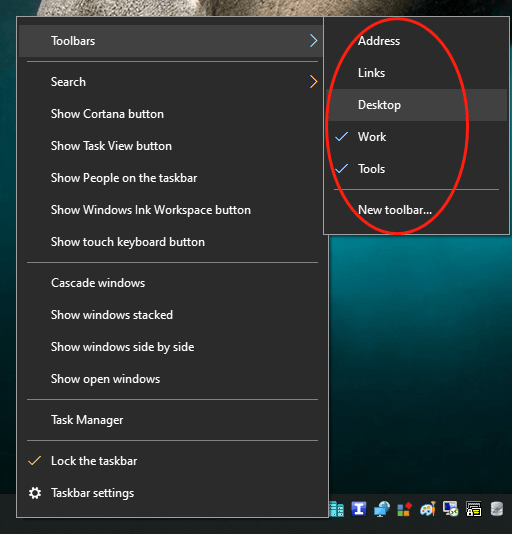
Instead, Windows 10 uses "Pinning programs to taskbar", under normal circumstances, this design is very user-friendly.
But if you use many programs usually, pinned many icons to the taskbar has the following drawbacks:
1. Icons flooded the taskbar and looked confused, and even may be some impact on work.
2. The icons will display on the taskbar always even the corresponding programs are not running, and "Pinned" icon will occupy a larger space.
Therefore, some users want to display "Quick Launch" bar in the taskbar like XP, in order to achieve the following objectives:
1. Program icons only take up less space, not flooded the taskbar.
2. No icon in taskbar if the corresponding program is not running.
Solution
1. Right-click the blank area on the taskbar, and then click "Toolbars -> New toolbar..." menu item.2. Input the following text into the [Folder] field on the popup dialog box, and click <Select Folder> button.
%appdata%\Microsoft\Internet Explorer\Quick Launch
3. Now, you can see "Quick Launch" bar on the taskbar. In order to save space, we recommend you right-click the blank space of this toolbar and uncheck 'Show Text' and 'Show title' options. You need to uncheck "Lock the taskbar" first.
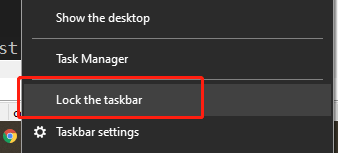
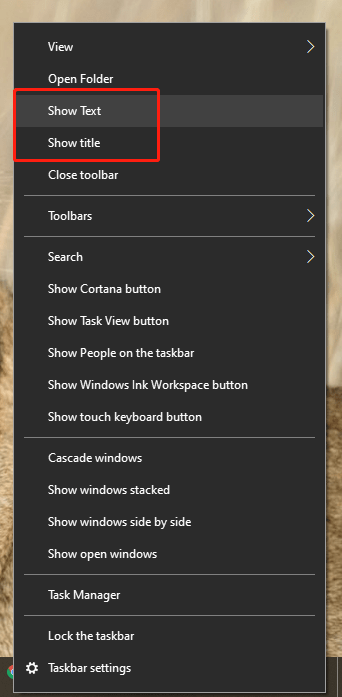
Advanced Instructions
1. Now, you might want to drag frequent shortcuts to "Quick Launch" bar, in fact, if you have "pinned" some programs to the taskbar, no dragging needed, the following method can save you time:Just copy the shortcuts under %appdata%\Microsoft\Internet Explorer\Quick Launch\User Pinned\TaskBar to %appdata%\Microsoft\Internet Explorer\Quick Launch.
You may have found the "pinned" shortcuts are located in the first folder, and the last folder is "Quick Launch" bar.
2. In fact, you may have found: whether the OS is XP or Windows 10, providing "Quick Launch" bar directly or not, all are not important, because you can put the shortcuts of your favorite programs to any folder, and then create a new toolbar as above.

Tip: we also produced a powerful and popular utilities kit for Windows -
 WinExt®, feel free to try it on your PC.
WinExt®, feel free to try it on your PC.


 Auto Mail Sender™ Standard Edition
Auto Mail Sender™ Standard Edition Auto Mail Sender™ Birthday Edition
Auto Mail Sender™ Birthday Edition Auto Mail Sender™ File Edition
Auto Mail Sender™ File Edition Email Checker Pro
Email Checker Pro TSSI .NET SMTP Component
TSSI .NET SMTP Component
 PDF to X
PDF to X PDF to DOC
PDF to DOC
 PDF to JPG
PDF to JPG
 PDF to Text
PDF to Text
 PDF to HTML
PDF to HTML

 * Monitor Computer/Phone
* Monitor Computer/Phone
 * Alfa eBooks Manager
* Alfa eBooks Manager
 * Plagiarism Detector
* Plagiarism Detector
 KeyMusic
KeyMusic
 Advanced Date Time Calculator
Advanced Date Time Calculator

 * Files / Directories Recovery
* Files / Directories Recovery
 WinExt® Key Launcher
WinExt® Key Launcher
 WinExt® Batch Operator
WinExt® Batch Operator
 Duplicate File Finder Plus
Duplicate File Finder Plus
 Duplicate Photo Finder Plus
Duplicate Photo Finder Plus
 1Tree Pro
1Tree Pro
 Duplicate MP3 Finder Plus
Duplicate MP3 Finder Plus
 Advanced Recent Access
Advanced Recent Access
 tail for Windows
tail for Windows

 * Say Goodbye to Ads
* Say Goodbye to Ads
 * Download Online Video
* Download Online Video
 * Free Remote Desktop
* Free Remote Desktop

 * Full Range Design Software
* Full Range Design Software
 * Posters & CD/DVD Covers
* Posters & CD/DVD Covers

 Access Password Recovery
Access Password Recovery

 Easy Work Time Calculator
Easy Work Time Calculator
 Date Time Counter
Date Time Counter
 WinExt® Privacy Protector
WinExt® Privacy Protector
 WinExt® Registry Fixer
WinExt® Registry Fixer
 WinExt® System Cleaner
WinExt® System Cleaner
 WinExt® System Optimizer
WinExt® System Optimizer
 WinExt® Bulk Renamer
WinExt® Bulk Renamer
 File & Folder Lister
File & Folder Lister
 VB 6 Pure Code Lines Calculator
VB 6 Pure Code Lines Calculator
 Process Guard for Developer
Process Guard for Developer





