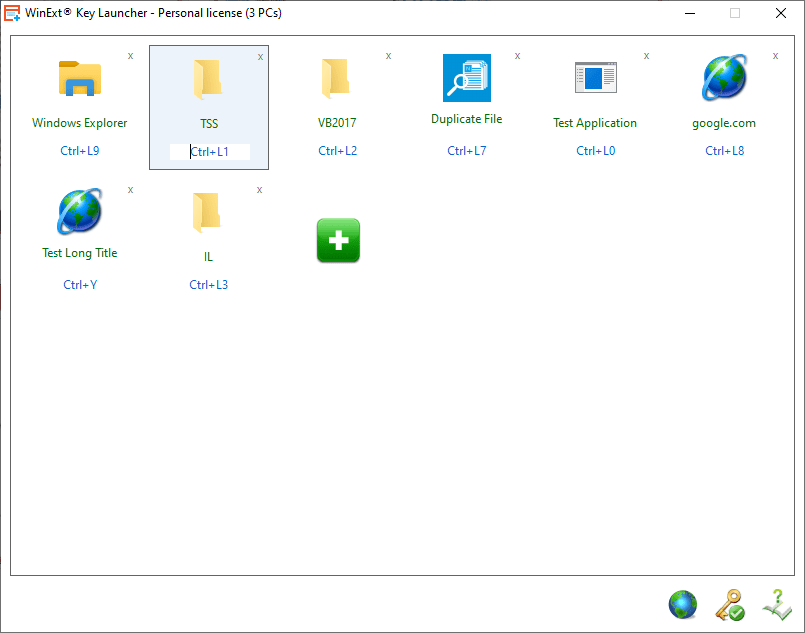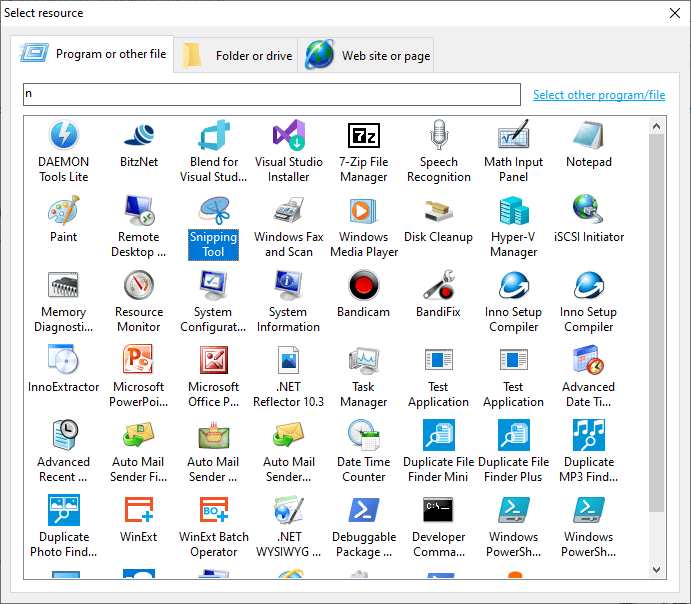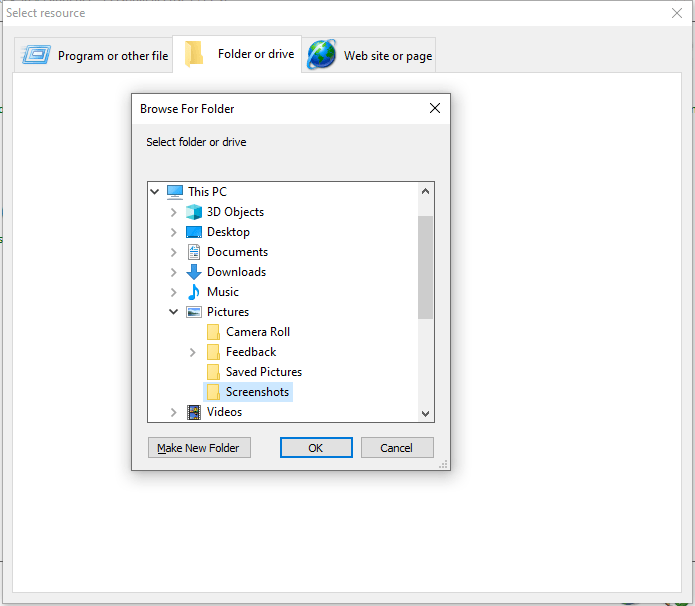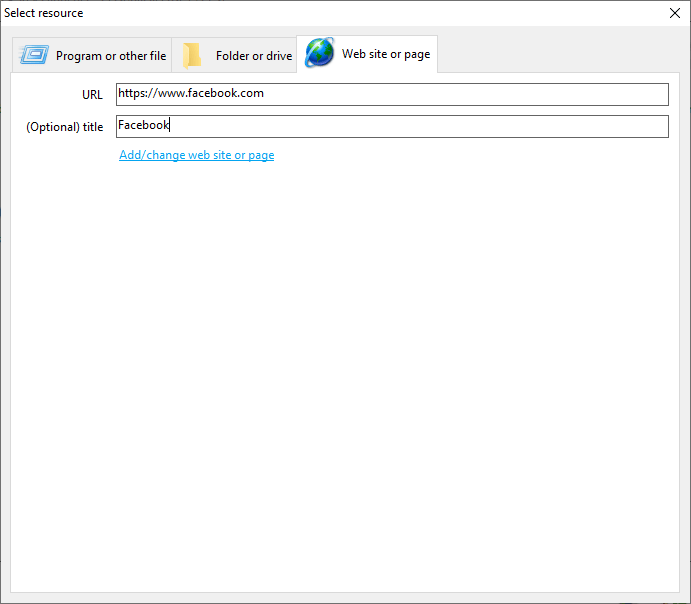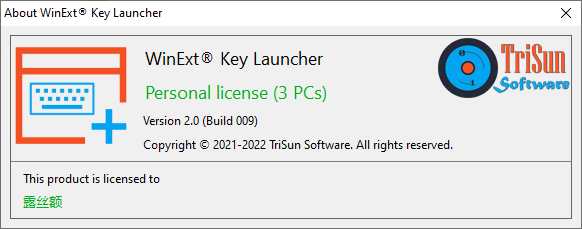# Overview #
WinExt® Key Launcher (WEKL) has a simple yet effective main interface: a main list and a few buttons at the bottom-right.The main list is used to manage all resources that you want to open by shortcut keys in Windows. And the buttons at the bottom-right contains some auxiliary functions such as registering your license, showing online help, switching language, showing program information, etc.
Pressing the shortcut keys at any place of Windows will open the corresponding resource during WEKL is running.
# Introduce "Start Block" #
We call a resource with the related controls as a "Start Block", it looks like this: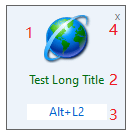
Some notes for Start Block
- Moving your mouse on the blank area of a Start Block will show the full path of target resource.
- [1] The 48 * 48 icon of the resource, and you can click it to change resource.
- [2] Resource title, moving your mouse on it to see the full title if it's too long and cannot be fully displayed in the Start Block.
- [3] The shortcut keys to open the resource. Click it and press <Ctrl+?> or <Alt+?> the set new keys. We suggest you use 0~9 or A~Z with Ctrl or Alt key as the shortcut keys, but don't use some Windows common shortcuts, such as <Ctrl+C>, <Ctrl+V>, etc.
- [4] Remove the Start Block and related internal data from WEKL.
- In fact, all above notes can be found in the related tooltips.
# Add "Start Block" #
Clicking the big + button will open the "Select resource" window, you can add program or other file, folder or drive, and web site or page on the opened window.- To add program or other file: just double-click the item in the list for installed software or click "Select other program/file" to locate other one, you can also type some text in the "Search program..." area to filter installed programs. Please note that each installed app has the tooltip to tell you its full path.
- To add folder or drive: WEKL will provide you with the standard system "Browse For Folder" dialog box to select a folder or drive.
- To add web site or page: specify the URL and title (optional, if you leave it blank, WEKL will use URL as the title) and then click "Add/change web site or page" link.
Supports English, Slovenščina, 简体中文, 繁體中文.
Get Free License via Translation!
WinExt® Key Launcher se uporablja za hitro odpiranje virov z bližnjičnimi tipkami. Pritisnete lahko dve tipki (Ctrl+? ali Alt+?) na katerem koli mestu Windows, da odprete ustrezen vir med delovanjem. Podpira samodejno prikazovanje nameščenih aplikacij, odpiranje programov ali drugih datotek/map ali pogonov/spletnih mest ali strani s tipkovnico in uporabo iste številske tipke leve in desne tipkovnice za odpiranje različnih virov.
WinExt® Key Launcher 可通过快捷键极速打开您的资源,在它运行期间,您在 Windows 的任何地方按下两个按键(Ctrl+? 或 Alt+?)即可打开对应的资源。它支持自动加载已安装的应用,通过键盘打开程序或其他文件 / 文件夹或驱动器 / 网站或网页,以及使用左/右键盘相同的数字键来打开不同的资源。
WinExt® Key Launcher 可藉由快速鍵極速開啟您的資源,在它執行期間,您在 Windows 的任何地方按下兩個按鍵(Ctrl+? 或 Alt+?)即可開啟對應的資源。它支援自動載入已安裝的應用,經由鍵盤開啟程式或其他檔案 / 資料夾或驅動器 / 網站或網頁,以及使用左/右鍵盤相同的數字鍵來開啟不同的資源。
Get Free License via Translation!
Slovenščina
WinExt® Key Launcher se uporablja za hitro odpiranje virov z bližnjičnimi tipkami. Pritisnete lahko dve tipki (Ctrl+? ali Alt+?) na katerem koli mestu Windows, da odprete ustrezen vir med delovanjem. Podpira samodejno prikazovanje nameščenih aplikacij, odpiranje programov ali drugih datotek/map ali pogonov/spletnih mest ali strani s tipkovnico in uporabo iste številske tipke leve in desne tipkovnice za odpiranje različnih virov.
简体中文
WinExt® Key Launcher 可通过快捷键极速打开您的资源,在它运行期间,您在 Windows 的任何地方按下两个按键(Ctrl+? 或 Alt+?)即可打开对应的资源。它支持自动加载已安装的应用,通过键盘打开程序或其他文件 / 文件夹或驱动器 / 网站或网页,以及使用左/右键盘相同的数字键来打开不同的资源。
繁體中文
WinExt® Key Launcher 可藉由快速鍵極速開啟您的資源,在它執行期間,您在 Windows 的任何地方按下兩個按鍵(Ctrl+? 或 Alt+?)即可開啟對應的資源。它支援自動載入已安裝的應用,經由鍵盤開啟程式或其他檔案 / 資料夾或驅動器 / 網站或網頁,以及使用左/右鍵盤相同的數字鍵來開啟不同的資源。
| Version Release/Update Date |
Features / Improvements | Bug Fixes |
| 2.0 Feb 07, 2022 |
|
|
| 1.0 Sep 21, 2021 |
|
1. Easy Way
Just click the related buttons on the right to share it to Facebook, Twitter, Google+, etc.2. Manual Sharing
You can also manually share it by using the following text in your email or other places.Subject: Recommend software - WinExt® Key Launcher: quickly open resources by shortcut keys (from 'your name here')
Content:
Hi,
I'm using WinExt® Key Launcher, it is used to quickly open your resources by shortcut keys, you can press two keys (Ctrl+? or Alt+?) at any place of Windows to open the corresponding resource during it is running.
You should have a try!
Official page: https://www.trisunsoft.com/wekl/
Direct download: https://www.trisunsoft.com/files/wekl.exe
S
By Softpedia.com @ Feb 11, 2022
A neat launcher with a panel-like interface that allows the user to box apps, folders, drives, or websites together to facilitate quicker access to those resources
If you are one of those individuals who can tolerate a screen peppered with icons, it's understandable why you would be here. At the same time, if you are looking for something to keep your desktop clean and provide quick access to your most-used resources, this is also the right place. WinExt Key Launcher is a smart yet simple application manager that lets you clear up your screen while launching your favorite programs folders, webpages, and more.
J
By Jan Brue @ Jan 09, 2022
great job!
this little app help me a lot!
D
By Don Leo @ Dec 13, 2021
very useful and clean ui
I like this software, very useful for me and has a clean UI :)


 Auto Mail Sender™ Standard Edition
Auto Mail Sender™ Standard Edition Auto Mail Sender™ Birthday Edition
Auto Mail Sender™ Birthday Edition Auto Mail Sender™ File Edition
Auto Mail Sender™ File Edition Email Checker Pro
Email Checker Pro TSSI .NET SMTP Component
TSSI .NET SMTP Component
 PDF to X
PDF to X PDF to DOC
PDF to DOC
 PDF to JPG
PDF to JPG
 PDF to Text
PDF to Text
 PDF to HTML
PDF to HTML

 * Monitor Computer/Phone
* Monitor Computer/Phone
 * Alfa eBooks Manager
* Alfa eBooks Manager
 * Plagiarism Detector
* Plagiarism Detector
 KeyMusic
KeyMusic
 Advanced Date Time Calculator
Advanced Date Time Calculator

 WinExt®
WinExt®
 * Files / Directories Recovery
* Files / Directories Recovery
 WinExt® Key Launcher
WinExt® Key Launcher
 WinExt® Batch Operator
WinExt® Batch Operator
 Duplicate File Finder Plus
Duplicate File Finder Plus
 Duplicate Photo Finder Plus
Duplicate Photo Finder Plus
 1Tree Pro
1Tree Pro
 Duplicate MP3 Finder Plus
Duplicate MP3 Finder Plus
 Advanced Recent Access
Advanced Recent Access
 tail for Windows
tail for Windows

 * Say Goodbye to Ads
* Say Goodbye to Ads
 * Download Online Video
* Download Online Video
 * Free Remote Desktop
* Free Remote Desktop

 * Full Range Design Software
* Full Range Design Software
 * Posters & CD/DVD Covers
* Posters & CD/DVD Covers

 Access Password Recovery
Access Password Recovery

 Easy Work Time Calculator
Easy Work Time Calculator
 Date Time Counter
Date Time Counter
 WinExt® Privacy Protector
WinExt® Privacy Protector
 WinExt® Registry Fixer
WinExt® Registry Fixer
 WinExt® System Cleaner
WinExt® System Cleaner
 WinExt® System Optimizer
WinExt® System Optimizer
 WinExt® Bulk Renamer
WinExt® Bulk Renamer
 File & Folder Lister
File & Folder Lister
 VB 6 Pure Code Lines Calculator
VB 6 Pure Code Lines Calculator
 Process Guard for Developer
Process Guard for Developer

 Download
Download