 WinExt®, feel free to try it on your PC.
WinExt®, feel free to try it on your PC.
What is <Win> key?
On the keyboard, there are two keys that have Windows logo, they are <Win> keys. Like this: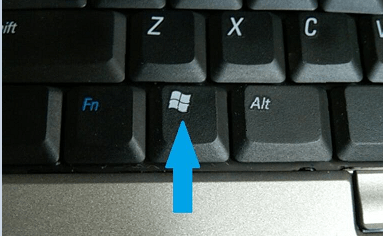
What are they used for?
They are used for doing some important and common things faster, such as show Desktop, open File Explorer, etc.Please note that the left one has the same function as the right one, which one will be used depends on your habits.
The List of Shortcut Key(s) with <Win> Key
| Key(s) | Purpose | Common? |
| <Win> | Shows/hides the Start menu. | Y |
| <Win++/-> | Zooms in/out the screen, in fact, will start the Magnifier application. | N |
| <Win+↑/↓/←/→> | Docks the active window at top/bottom/left/right side of the screen. | N |
| <Win+A> | Shows the "Manage notifications" sidebar. | N |
| <Win+C> | Starts the Cortona. | N |
| <Win+Ctrl+D> | Creates a new Desktop, you can switch between each Desktop by press<Win+Tab>. | N |
| <Win+D> | Displays your Desktop. | Y |
| <Win+E> | Opens the File Explorer. | Y |
| <Win+Home> | Minimizes all windows except the active window. | N |
| <Win+I> | Opens Windows Settings. | N |
| <Win+L> | Locks the screen and goes back to Windows login interface. | Y |
| <Win+P> | Shows the "PROJECT" sidebar. | N |
| <Win+Q> | Shows the quick access panel, it contains apps, documents, etc. | N |
| <Win+R> | Shows the system "Run" dialog box. | Y |
| <Win+Shift+S> | Shows the Snip & Sketch tool. | Y |
| <Win+Space> | Switches between each input method. | N |
| <Win+Tab> | Shows current opened windows with the thumbnail for each Desktop, also shows the documents history (need to press <↓> key or scroll down the mouse wheel to see). | N |
| <Win+U> | Opens "Windows Settings -> Easy of Access". | N |
| <Win+V> | Shows system Clipboard. | Y |

Tip: we also produced a powerful and popular utilities kit for Windows -
 WinExt®, feel free to try it on your PC.
WinExt®, feel free to try it on your PC.


 Auto Mail Sender™ Standard Edition
Auto Mail Sender™ Standard Edition Auto Mail Sender™ Birthday Edition
Auto Mail Sender™ Birthday Edition Auto Mail Sender™ File Edition
Auto Mail Sender™ File Edition Email Checker Pro
Email Checker Pro TSSI .NET SMTP Component
TSSI .NET SMTP Component
 PDF to X
PDF to X PDF to DOC
PDF to DOC
 PDF to JPG
PDF to JPG
 PDF to Text
PDF to Text
 PDF to HTML
PDF to HTML

 * Monitor Computer/Phone
* Monitor Computer/Phone
 * Alfa eBooks Manager
* Alfa eBooks Manager
 * Plagiarism Detector
* Plagiarism Detector
 KeyMusic
KeyMusic
 Advanced Date Time Calculator
Advanced Date Time Calculator

 * Files / Directories Recovery
* Files / Directories Recovery
 WinExt® Key Launcher
WinExt® Key Launcher
 WinExt® Batch Operator
WinExt® Batch Operator
 Duplicate File Finder Plus
Duplicate File Finder Plus
 Duplicate Photo Finder Plus
Duplicate Photo Finder Plus
 1Tree Pro
1Tree Pro
 Duplicate MP3 Finder Plus
Duplicate MP3 Finder Plus
 Advanced Recent Access
Advanced Recent Access
 tail for Windows
tail for Windows

 * Say Goodbye to Ads
* Say Goodbye to Ads
 * Download Online Video
* Download Online Video
 * Free Remote Desktop
* Free Remote Desktop

 * Full Range Design Software
* Full Range Design Software
 * Posters & CD/DVD Covers
* Posters & CD/DVD Covers

 Access Password Recovery
Access Password Recovery

 Easy Work Time Calculator
Easy Work Time Calculator
 Date Time Counter
Date Time Counter
 WinExt® Privacy Protector
WinExt® Privacy Protector
 WinExt® Registry Fixer
WinExt® Registry Fixer
 WinExt® System Cleaner
WinExt® System Cleaner
 WinExt® System Optimizer
WinExt® System Optimizer
 WinExt® Bulk Renamer
WinExt® Bulk Renamer
 File & Folder Lister
File & Folder Lister
 VB 6 Pure Code Lines Calculator
VB 6 Pure Code Lines Calculator
 Process Guard for Developer
Process Guard for Developer





