 WinExt®, feel free to try it on your PC.
WinExt®, feel free to try it on your PC.
What are system message boxes?
The system message boxes means the UI are called from Windows, the client apps only need to customize their icon, text, title, etc. Looks like this: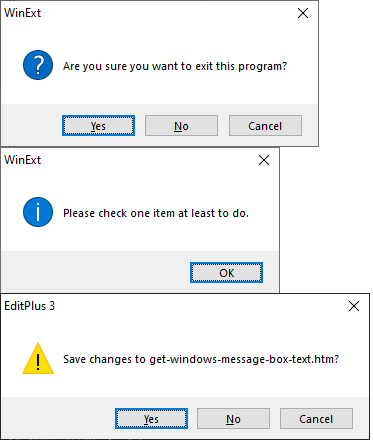
Why need to get the text?
Sometimes, we need to copy the text of the pop-up message box in some applications – writing needs or use in the screenshot disabled occasion.
How to copy text from a system message box?
This seems very difficult to achieve, and maybe need special software to do it.But, in fact, it's easy, very easy, but why most people don't know this easy way – because the programmers do not need to read the source code of MessageBox, and most normal computer users are impossible to try this way.
The answer is easy too: just press <Ctrl+C>.
For instance: when you try to close the unsaved document in Notepad, you will get the following Windows system message box:
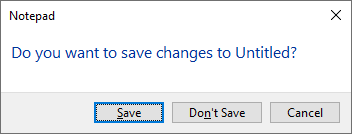
When you see this box, please press <Ctrl+C> directly to copy all texts on this box to system clipboard, and in other place that accepts text inputting, press <Ctrl+V> to paste the text. For example, now I press <Ctrl+V> in a new Notepad window will get the following content:
[Window Title]
Notepad
[Main Instruction]
Do you want to save changes to Untitled?
[Save] [Don't Save] [Cancel]
Is it magical and simple?
Remark
1. This way only acts on the Windows system message dialog boxes that called by most applications (information, question, warning and exclamation).2. Usually, it acts on non-Windows OS message boxes, for instance: in Windows 10, you cannot use <Ctrl+C> keys to copy the texts from "Delete File" (for confirmation) dialog box.
Source Code Reference
There is the related code in Delphi, for your reference:1 2 3 4 5 6 7 8 9 10 11 12 13 14 15 16 17 18 19 20 21 | procedure TMessageForm.CustomKeyDown(Sender: TObject; var Key: Word; Shift: TShiftState); begin if (Shift = [ssCtrl]) and (Key = Word('C')) then begin Beep; WriteToClipBoard(GetFormText); end; end; function TMessageForm.GetFormText: String; var DividerLine, ButtonCaptions: string; I: integer; begin DividerLine := StringOfChar('-', 27) + sLineBreak; for I := 0 to ComponentCount - 1 do if Components[I] is TButton then ButtonCaptions := ButtonCaptions + TButton(Components[I]).Caption + StringOfChar(' ', 3); ButtonCaptions := StringReplace(ButtonCaptions,'&','', [rfReplaceAll]); Result := Format('%s%s%s%s%s%s%s%s%s%s', [DividerLine, Caption, sLineBreak, DividerLine, Message.Caption, sLineBreak, DividerLine, ButtonCaptions, sLineBreak, DividerLine]); end; |

Tip: we also produced a powerful and popular utilities kit for Windows -
 WinExt®, feel free to try it on your PC.
WinExt®, feel free to try it on your PC.


 Auto Mail Sender™ Standard Edition
Auto Mail Sender™ Standard Edition Auto Mail Sender™ Birthday Edition
Auto Mail Sender™ Birthday Edition Auto Mail Sender™ File Edition
Auto Mail Sender™ File Edition Email Checker Pro
Email Checker Pro TSSI .NET SMTP Component
TSSI .NET SMTP Component
 PDF to X
PDF to X PDF to DOC
PDF to DOC
 PDF to JPG
PDF to JPG
 PDF to Text
PDF to Text
 PDF to HTML
PDF to HTML

 * Monitor Computer/Phone
* Monitor Computer/Phone
 * Alfa eBooks Manager
* Alfa eBooks Manager
 * Plagiarism Detector
* Plagiarism Detector
 KeyMusic
KeyMusic
 Advanced Date Time Calculator
Advanced Date Time Calculator

 * Files / Directories Recovery
* Files / Directories Recovery
 WinExt® Key Launcher
WinExt® Key Launcher
 WinExt® Batch Operator
WinExt® Batch Operator
 Duplicate File Finder Plus
Duplicate File Finder Plus
 Duplicate Photo Finder Plus
Duplicate Photo Finder Plus
 1Tree Pro
1Tree Pro
 Duplicate MP3 Finder Plus
Duplicate MP3 Finder Plus
 Advanced Recent Access
Advanced Recent Access
 tail for Windows
tail for Windows

 * Say Goodbye to Ads
* Say Goodbye to Ads
 * Download Online Video
* Download Online Video
 * Free Remote Desktop
* Free Remote Desktop

 * Full Range Design Software
* Full Range Design Software
 * Posters & CD/DVD Covers
* Posters & CD/DVD Covers

 Access Password Recovery
Access Password Recovery

 Easy Work Time Calculator
Easy Work Time Calculator
 Date Time Counter
Date Time Counter
 WinExt® Privacy Protector
WinExt® Privacy Protector
 WinExt® Registry Fixer
WinExt® Registry Fixer
 WinExt® System Cleaner
WinExt® System Cleaner
 WinExt® System Optimizer
WinExt® System Optimizer
 WinExt® Bulk Renamer
WinExt® Bulk Renamer
 File & Folder Lister
File & Folder Lister
 VB 6 Pure Code Lines Calculator
VB 6 Pure Code Lines Calculator
 Process Guard for Developer
Process Guard for Developer





