Do you still use Visual Basic 6? If so, you can try VB 6 Pure Code Lines Calculator! It is a 100% FREE CASE tool for VB6.
It is used to calculate the PURE code lines (writing manually) for VB6 project (group). It can record the version history of code lines for each calculated project automatically also. Of course, calculating in other viewpoints is available, such as comment/file/blank lines. At last, it can output the statistics result to the txt or csv files.
If you are a VB6 programmer and want to know and record the code lines for each version of your projects, it is very useful, sure, many calculating viewpoints are available as you think: pure/comment/blank/file/all code lines and some subtractions.
Link Code
It is used to calculate the PURE code lines (writing manually) for VB6 project (group). It can record the version history of code lines for each calculated project automatically also. Of course, calculating in other viewpoints is available, such as comment/file/blank lines. At last, it can output the statistics result to the txt or csv files.
If you are a VB6 programmer and want to know and record the code lines for each version of your projects, it is very useful, sure, many calculating viewpoints are available as you think: pure/comment/blank/file/all code lines and some subtractions.
# Support VB 6 Pure Code Lines Calculator (100% FREE)
VB 6 Pure Code Lines Calculator is 100% Freeware, if you think it is good, it's welcome for you to support it by Making Donation, Writing Article or Comment, Recommending to Friend and Linking to Your website.Link Code
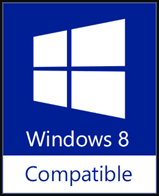


| Version Release/Update Date |
Features / Improvements | Bug Fixes |
| 1.2 Dec 13, 2012 |
|
|
| 1.1 Apr 14, 2010 |
|
|
| 1.0 May 11, 2008 |
|
The main interface: choose a project (group) to calculate its code lines in many viewpoints, also displays the total code lines and project property. If you chose a project group to counting, you can click the < or > buttons to navigate in each sub project. Also, you can export the calculating result to a plain text (txt) or comma separated values file (csv) on this interface.
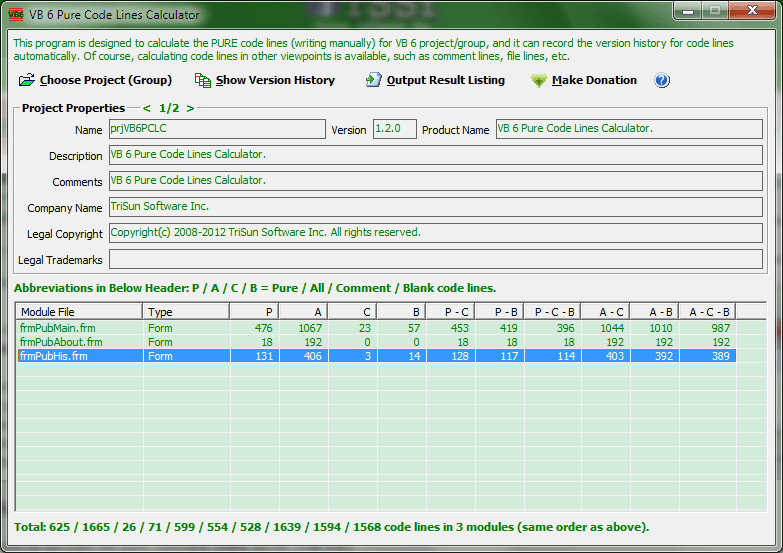
As above, please click <Choose Project (Group)> button to choose a project (group) that you want to calculate, after chose, the 'Project Properties' frame, result listing and total code lines will be calculated and filled automatically. Also, the version history will be recorded automatically.
Version History interface: see the code lines statistics for all calculated projects and their all versions. Supports output result also.
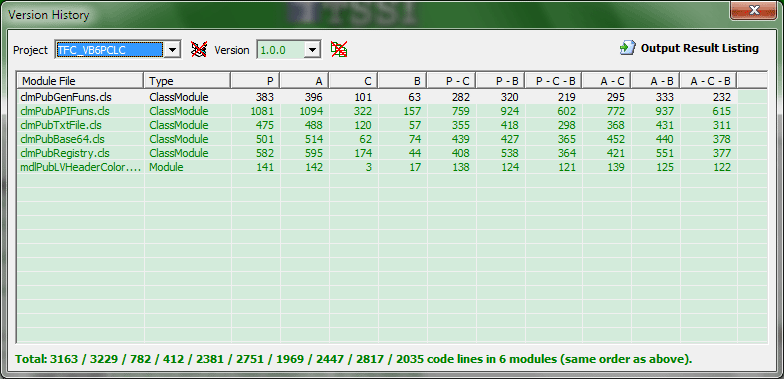
As above, the 'Project' and 'Version' list boxes will be filled automatically when this interface is opened. The 'Project' list box will load all calculated projects, 'Version' will load all calculated versions under current project. To see the difference version history, please select the project and version as you wish.
You can also delete version history for the selected project/version and output listing to csv/txt file using related commands. At last, you can see the total code lines for current listing at the bottom.
About VB 6 Pure Code Lines Calculator interface: displays program information, version number and copyright.
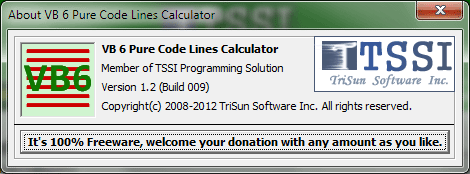
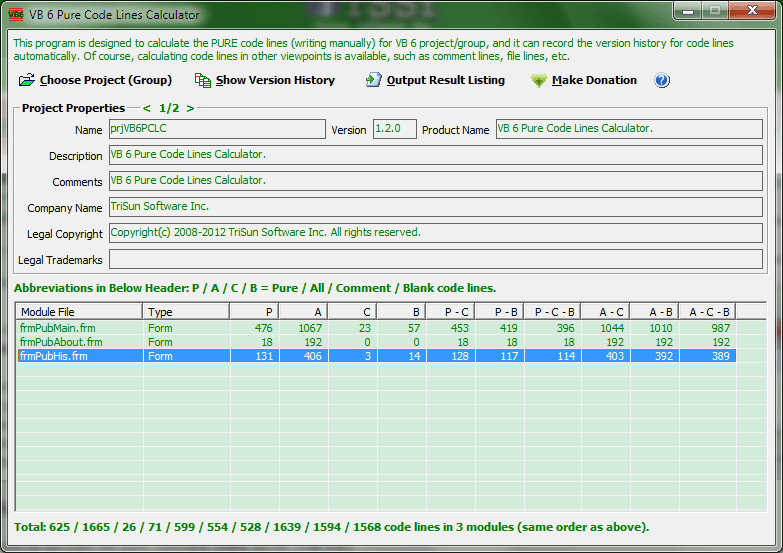
As above, please click <Choose Project (Group)> button to choose a project (group) that you want to calculate, after chose, the 'Project Properties' frame, result listing and total code lines will be calculated and filled automatically. Also, the version history will be recorded automatically.
Version History interface: see the code lines statistics for all calculated projects and their all versions. Supports output result also.
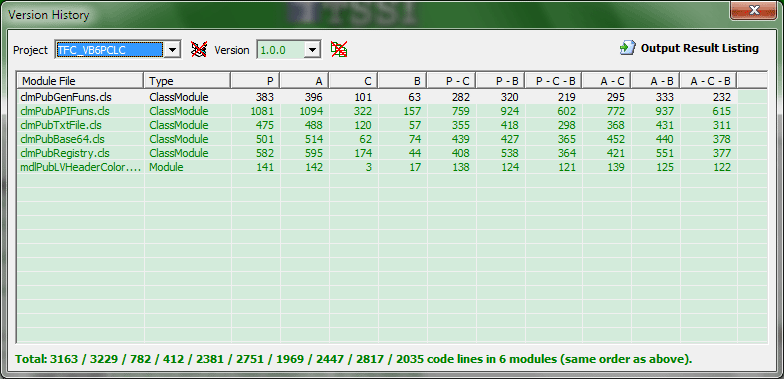
As above, the 'Project' and 'Version' list boxes will be filled automatically when this interface is opened. The 'Project' list box will load all calculated projects, 'Version' will load all calculated versions under current project. To see the difference version history, please select the project and version as you wish.
You can also delete version history for the selected project/version and output listing to csv/txt file using related commands. At last, you can see the total code lines for current listing at the bottom.
About VB 6 Pure Code Lines Calculator interface: displays program information, version number and copyright.
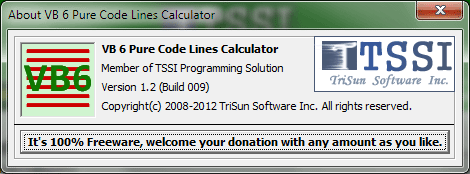
1. Easy Way
Just click the related buttons on the right to share it to Facebook, Twitter, Google+, etc.2. Manual Sharing
You can also manually share it by using the following text in your email or other places.Subject: Recommend 100% FREE software - VB 6 Pure Code Lines Calculator: Calculate PURE code lines (writing manually) for VB6 projects (from 'your name here')
Content:
Hi,
I'm using VB 6 Pure Code Lines Calculator. Do you still use Visual Basic 6? If so, you can try VB 6 Pure Code Lines Calculator! It is a 100% FREE CASE tool for VB6. Use it to calculate PURE code lines (writing manually) for VB6 project with the automatic version history recording feature.
You should have a test!
Official page: https://www.trisunsoft.com/vb6-pure-code-lines-calculator/
Direct download: https://www.trisunsoft.com/freeware/vb6-pure-code-lines-calculator.zip


 Auto Mail Sender™ Standard Edition
Auto Mail Sender™ Standard Edition Auto Mail Sender™ Birthday Edition
Auto Mail Sender™ Birthday Edition Auto Mail Sender™ File Edition
Auto Mail Sender™ File Edition Email Checker Pro
Email Checker Pro TSSI .NET SMTP Component
TSSI .NET SMTP Component
 PDF to X
PDF to X PDF to DOC
PDF to DOC
 PDF to JPG
PDF to JPG
 PDF to Text
PDF to Text
 PDF to HTML
PDF to HTML

 * Monitor Computer/Phone
* Monitor Computer/Phone
 * Alfa eBooks Manager
* Alfa eBooks Manager
 * Plagiarism Detector
* Plagiarism Detector
 KeyMusic
KeyMusic
 Advanced Date Time Calculator
Advanced Date Time Calculator

 WinExt®
WinExt®
 * Files / Directories Recovery
* Files / Directories Recovery
 WinExt® Key Launcher
WinExt® Key Launcher
 WinExt® Batch Operator
WinExt® Batch Operator
 Duplicate File Finder Plus
Duplicate File Finder Plus
 Duplicate Photo Finder Plus
Duplicate Photo Finder Plus
 1Tree Pro
1Tree Pro
 Duplicate MP3 Finder Plus
Duplicate MP3 Finder Plus
 Advanced Recent Access
Advanced Recent Access
 tail for Windows
tail for Windows

 * Say Goodbye to Ads
* Say Goodbye to Ads
 * Download Online Video
* Download Online Video
 * Free Remote Desktop
* Free Remote Desktop

 * Full Range Design Software
* Full Range Design Software
 * Posters & CD/DVD Covers
* Posters & CD/DVD Covers

 Access Password Recovery
Access Password Recovery

 Easy Work Time Calculator
Easy Work Time Calculator
 Date Time Counter
Date Time Counter
 WinExt® Privacy Protector
WinExt® Privacy Protector
 WinExt® Registry Fixer
WinExt® Registry Fixer
 WinExt® System Cleaner
WinExt® System Cleaner
 WinExt® System Optimizer
WinExt® System Optimizer
 WinExt® Bulk Renamer
WinExt® Bulk Renamer
 File & Folder Lister
File & Folder Lister
 VB 6 Pure Code Lines Calculator
VB 6 Pure Code Lines Calculator
 Process Guard for Developer
Process Guard for Developer
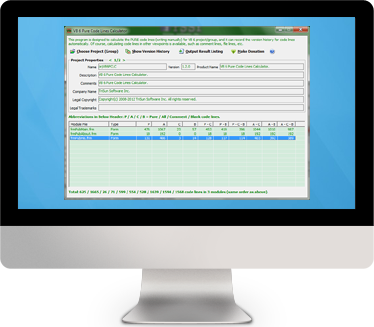
 Download
Download 






