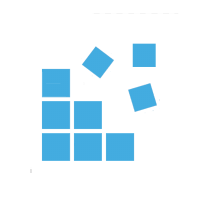
Fixes Registry Issues
Keeps your PC at better performance by fixing Registry issues and cleaning Registry junk. Includes dozens of cleaning and repairing sub-functions, such as removing Adware and Spyware, fixing application problems / type libraries issues, etc.
Compare This between WinExt®, Wise Care 365, CCleaner, Advanced SystemCare and Glary Utilities

Cleans up System Junk
Makes your computer run faster and gives you some extra disk space by secure cleaning up useless or invalid system resources. Includes dozens of cleaning sub-functions, such as deleting temporary files, log files, invalid shortcuts, etc.
Compare This between WinExt®, Wise Care 365, CCleaner, Advanced SystemCare and Glary Utilities
 Protects Your Privacy
Protects Your PrivacyProtects your privacy also makes your system and browsers run faster by sweeping the traces of Windows, Microsoft apps and browsers. Includes dozens of sweeping sub-functions, such as removing recent documents (shortcuts), opening / saving history, browsing / download history, browser cookies / cache, etc.
Compare This between WinExt®, Wise Care 365, CCleaner, Advanced SystemCare and Glary Utilities

Improves Performance, Speed and Stability
Greatly improves system performance, speed and stability by optimizing the settings of start / shut down, stability, system, UI, network and SSD. Includes dozens of optimizing sub-functions, such as disabling drive defrag on boot to speed up start, closing frozen programs to avoid system crashes, etc.
Compare This between WinExt®, Wise Care 365 and Advanced SystemCare
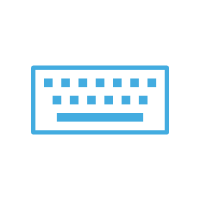 Quickly Opens Your Resources by Shortcut Keys
Quickly Opens Your Resources by Shortcut KeysYou can press two keys (Ctrl+? or Alt+?) at any place of Windows to open the corresponding resource during it is running. Also supports to automatically list the installed applications, open programs or other files / folders or drives / web sites or pages by keyboard, and use the same number key of the left and right keyboards to open the different resources.
 Finds Duplicate Files
Finds Duplicate FilesQuickly finds the duplicate files on your drives relied on file contents. Key features: comparing file contents, 100% accurate result. High-speed comparison algorithm, very fast. Only need 1 click to get result. Reusable result: save / load the duplicate files listing. Sorts result by size in descending, colored groups.
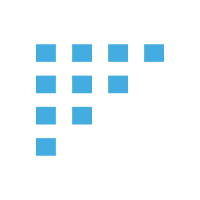
Shows Larger Resources (Folders and Files)
Lets you quickly see all drives/directories/files size in 1 tree view, in order to let you to do the manual disk cleaning work easily. Key features: operate resources in batch mode. Sort resources by size in descending order. Intelligent unit and decimal of size.
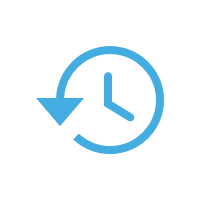
Displays More Properties of Recent Used Resources
You can see and open more recent used resources (files and directories). And see more properties of the recent resources, such as path, size, type, date modified and date created.

Tracks Windows Activity
Traces and records the operations for Windows automatically, such as 'Deleted', 'Renamed', 'Created' and 'Modified' actions of files and folders.
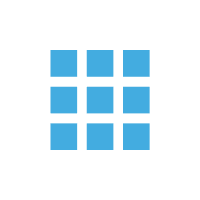
Performs Batch Operation
Select some resources (files / folders) first, and then you can make the following actions on them at once: move to Recycle Bin, permanently delete, copy / move to other location, rename, output information and change properties.

Disable Unwanted Context Menus
Some programs will add the context menus of files, folders and drives to Windows File Explorer, over time, the context menus of File Explorer will become messy. Now, you can easily use our "Context menus manager" to disable the unwanted menus, including Windows itself and third-party menus.
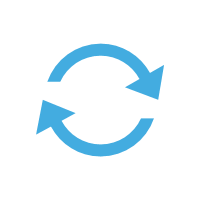
Synchronizes Resources
Automatically or manually synchronizes your resources to other place, you can set the sync mode as "Once changed", "Fixed frequency (mins)" and specific times.

Run Trusted Programs Without UAC Prompt
Some programs will show the UAC prompt when starting, even show UAC prompt while you use them. As a common sense, we do not recommend that you turn off UAC notification. But if these applications are developed internally by your company or come from the trusted companies, you may not want to see the UAC prompts. Based on this, you can use our "Skip UAC prompt" utility to enjoy your trusted apps, and never see the UAC prompts again.

Trace File Changes
Traces the changes for selected file in real time, and you can stop tracing anytime. Also automatically remember the tracing history, and provide you with the Command Line Interface (CLI, tail.exe) with detailed manual.
Supports Deutsch, English, Français, Italiano, Polski, Português (Brasil), Slovenščina, Suomi, Türkçe, Русский, العربية, 한국어, 简体中文, 繁體中文.
Help us translate it..
WinExt® ist ein FREE Utilities für Windows. Sie können die folgenden Funktionen nutzen, indem Sie sie verwenden:
WinExt® est un kit d'utilitaires GRATUIT pour Windows. En l'utilisant vous pouvez profiter des fonctionnalités suivantes:
WinExt® è un kit di utilità GRATUITO per Windows. Puoi goderti le seguenti funzionalità usandole:
WinExt® is a FREE utilities kit for Windows. Za jego pomocą można korzystać z następujących funkcji:
O WinExt® é um kit de utilidades GRÁTIS para o Windows. Você pode aproveitar os seguintes recursos ao usá-lo:
WinExt® je zmogljiv pripomoček za Windows. Vključuje:
WinExt® on ilmainen apuohjelmapaketti Windowsille. Voit käyttää seuraavia ominaisuuksia:
WinExt®, Windows için BEDAVA bir yardımcı programdır. Aşağıdaki özellikleri kullanarak programın tadını çıkarabilirsiniz:
WinExt® - это набор бесплатных утилит для Windows. С его помощью вы можете сделать следующее:
وينكست هو مجموعة ادوات مجانية لنظام التشغيل ويندوز. يمكنك التمتع الميزات التالية عن طريق استخدامه:
WinExt®는 Windows를 위한 강력한 유틸리티 키트입니다. 다음의 기능을 즐길 수 있습니다:
WinExt® 是一个免费的 Windows 实用工具包。您可以通过使用它享用以下功能:
WinExt® 是一個免費的 Windows 實用工具包。您可以經由使用它享用以下功能:
Help us translate it..
Deutsch
WinExt® ist ein FREE Utilities für Windows. Sie können die folgenden Funktionen nutzen, indem Sie sie verwenden:
- Hält Ihren PC auf einer besseren Leistung, indem er Registrierungsprobleme behebt und Registrierungsmüll beseitigt. Enthält Dutzende von Unterfunktionen zum Reinigen und Reparieren, z. B. Entfernen von Adware und Spyware, Beheben von Anwendungsproblemen / Problemen mit Typbibliotheken usw.
- Beschleunigt den Betrieb Ihres Computers und bietet zusätzlichen Speicherplatz, indem unnötige oder ungültige Systemressourcen sicher bereinigt werden. Enthält Dutzende von Unterfunktionen zum Bereinigen, z. B. Löschen temporärer Dateien, Protokolldateien, ungültiger Verknüpfungen usw.
- Durch den Schutz Ihrer Privatsphäre werden Ihr System und Ihre Browser schneller ausgeführt, indem die Spuren von Windows, Windows-Apps und Browsern gelöscht werden. Enthält Dutzende von umfassenden Unterfunktionen, z. B. das Entfernen aktueller Dokumente (Verknüpfungen), das Öffnen / Speichern des Verlaufs, das Durchsuchen / Herunterladen des Verlaufs, Browser-Cookies / Cache usw.
- Verbessern Sie die Systemleistung, Geschwindigkeit und Stabilität erheblich, indem Sie die Einstellungen für Start / Herunterfahren, Stabilität, System, Benutzeroberfläche, Netzwerk und SSD optimieren. Enthält Dutzende optimierter Unterfunktionen, z. B. Deaktivieren der Laufwerkdefragmentierung beim Booten, um den Start zu beschleunigen, Schließen geschlossener Programme, um Systemabstürze zu vermeiden usw.
- Finden Sie schnell die Duplikate auf Ihren Laufwerken, die sich auf den Inhalt der Datei beziehen. Hauptmerkmale: Vergleich der Dateiinhalte, 100% genaues Ergebnis. High-Speed-Vergleich Algorithmus, sehr schnell. Sie brauchen nur 1 Klick, um das Ergebnis zu erhalten. Wiederverwendbares Ergebnis: Speichern / Laden Sie die doppelte Aktenliste. Sortiert Ergebnis nach Größe in absteigenden, farbigen Gruppen.
- Sehen Sie schnell alle Größen der Laufwerke / Verzeichnisse / Dateien in einer Baumansicht, damit Sie die manuelle Reinigung der Festplatte problemlos durchführen können. Hauptmerkmale: Ressourcen im Batch-Modus betreiben. Sortieren Sie die Ressourcen nach Größe in absteigender Reihenfolge. Intelligente Einheit und Dezimalzahl der Größe.
- Sehen und öffnen Sie neuere verwendete Ressourcen (Dateien und Verzeichnisse). Sehen Sie weitere Eigenschaften der letzten Ressourcen, wie z. B. Pfad, Größe, Typ, Änderungsdatum und Erstellungsdatum.
- Überwachen Sie die Vorgänge für Windows automatisch, z. B. die Aktionen 'Gelöschte', 'Umbenannt', 'Erstellt' und 'Geändert' von Dateien und Ordnern.
- Wählen Sie zunächst einige Ressourcen (Dateien / Ordner) aus, und führen Sie die folgenden Aktionen gleichzeitig aus: In den Papierkorb verschieben, dauerhaft löschen, kopieren / an einen anderen Ort verschieben, umbenennen, Informationen ausgeben und Eigenschaften ändern.
- Synchronisieren oder synchronisieren Sie Ihre Ressourcen automatisch an einem anderen Ort. Sie können den Synchronisierungsmodus auf "Einmal geändert", " Festfrequenz (min)" und bestimmte Zeiten einstellen.
Français
WinExt® est un kit d'utilitaires GRATUIT pour Windows. En l'utilisant vous pouvez profiter des fonctionnalités suivantes:
- Maintient votre PC à de meilleures performances en résolvant les problèmes de registre et en nettoyant les fichiers indésirables du registre. Comprend des dizaines de sous-fonctions de nettoyage et de réparation, telles que la suppression des logiciels publicitaires et des logiciels espions, la résolution des problèmes d'application / problèmes de bibliothèques de types, etc.
- Rend votre ordinateur plus rapide et vous donne de l'espace disque supplémentaire en nettoyant en toute sécurité les ressources système inutiles ou invalides. Comprend des dizaines de sous-fonctions de nettoyage, telles que la suppression de fichiers temporaires, de fichiers journaux, de raccourcis invalides, etc.
- Protège votre vie privée rend également votre système et vos navigateurs plus rapides en balayant les traces de Windows, des applications et des navigateurs Windows. Comprend des dizaines de sous-fonctions de balayage, telles que la suppression de documents récents (raccourcis), l'ouverture / l'enregistrement de l'historique, l'historique de navigation / téléchargement, les cookies / cache du navigateur, etc.
- Améliorez considérablement les performances, la vitesse et la stabilité du système en optimisant les paramètres de démarrage / arrêt, de stabilité, de système, d'interface utilisateur, de réseau et de SSD. Comprend des dizaines de sous-fonctions d'optimisation, telles que la désactivation de la défragmentation du lecteur au démarrage pour accélérer le démarrage, la fermeture des programmes gelés pour éviter les pannes du système, etc.
- Trouver rapidement les fichiers en double sur vos lecteurs, recherche basée sur le contenu du fichier. Principales caractéristiques: comparaison du contenu du fichier, résultat 100% précis. Algorithme de comparaison à grande vitesse, très rapide. Il suffit d'un clic pour obtenir un résultat. Ce résultat est réutilisable: enregistrez / chargez la liste des fichiers en double. Les résultats s'affichent par taille classés en groupes descendants et colorés.
- Voir rapidement tous les lecteurs / répertoires / taille des fichiers en 1 vue arborescente, ceci pour vous permettre de faire facilement un nettoyage manuel du disque. Principales caractéristiques: trouver les fichiers les plus volumineux, action en mode batch. les fichiers sont triés par ordre de taille décroissant. Calcul intelligent à la décimale.
- Voir et ouvrir les fichiers utilisées le plus recemment (fichiers et répertoires). Voir également leur propriétés, telles que chemin d'accès, taille, type, date de modification ou date de création.
- Surveiller automatiquement les opérations de Windows, comme les actions «Supprimer», «Renommer», «Créer» et «Modifier» sur les fichiers et les dossiers.
- Sélectionner certaines ressources (fichiers / dossiers) d'abord, puis lancez des actions par lots: déplacez-les vers la Corbeille, supprimez les définitivement, copiez / déplacez-les vers un autre emplacement, renommez les, éditez leurs informations ou modifiez leurs propriétés.
- Synchroniser automatiquement ou manuellement vos fichiers vers un autre emplacement, vous pouvez choisir le mode de synchronisation «En cas de modification», ou «Périodicité (mn.)» et choisir l'heure voulue.
Italiano
WinExt® è un kit di utilità GRATUITO per Windows. Puoi goderti le seguenti funzionalità usandole:
- Mantiene il tuo PC a prestazioni migliori risolvendo i problemi del Registro di sistema e pulendo la spazzatura del Registro di sistema. Include dozzine di funzioni secondarie di pulizia e riparazione, come la rimozione di adware e spyware, la risoluzione di problemi di applicazioni / librerie di tipi, ecc.
- Rende il tuo computer più veloce e ti offre un po 'di spazio su disco extra pulendo in modo sicuro le risorse di sistema inutili o non valide. Include dozzine di sotto-funzioni di pulizia, come l'eliminazione di file temporanei, file di registro, scorciatoie non valide, ecc.
- Protegge la tua privacy, inoltre, rende il tuo sistema e i tuoi browser più veloci spazzando via le tracce di Windows, app e browser di Windows. Include dozzine di funzioni secondarie, come la rimozione di documenti recenti (scorciatoie), apertura / salvataggio della cronologia, cronologia di navigazione / download, cookie / cache del browser, ecc.
- Migliora notevolmente le prestazioni, la velocità e la stabilità del sistema ottimizzando le impostazioni di avvio / spegnimento, stabilità, sistema, interfaccia utente, rete e SSD. Include dozzine di funzioni secondarie di ottimizzazione, come la disabilitazione della deframmentazione dell'unità all'avvio per accelerare l'avvio, la chiusura dei programmi bloccati per evitare arresti anomali del sistema, ecc.
- Trova rapidamente i file duplicati sulle tue unità facendo affidamento sui contenuti dei file. Caratteristiche principali: confronto dei contenuti dei file, risultato accurato al 100%. Algoritmo di confronto ad alta velocità, velocissimo. Basta solo un clic per ottenere il risultato. Risultato riutilizzabile: salva / carica l'elenco dei file duplicati. Ordina i risultati in base alla dimensione in ordine decrescente ed in gruppi colorati.
- Visualizza rapidamente tutte le unità/cartelle/dimensione dei file in 1 visualizzzione ad albero, in modo da consentirti di eseguire facilmente la pulizia manuale del disco. Caratteristiche principali: gestione delle risorse in modalità batch. Ordina le risorse in base alla dimensione in ordine decrescente. Unità intelligente e dimensione in decimale.
- Visualizzi ed apri le risorse usate più recenti (file e cartlle). Visualizzi altre proprietà delle risorse recenti, come percorso, dimensione, tipo, data di modifica e data di creazione.
- Monitora automaticamente le operazioni di Windows, come le azioni "Eliminato", "Rinominato", "Creato" e "Modificato" per file e cartelle.
- Seleziona prima alcune risorse (file / cartelle), quindi potrai eseguire le azioni seguenti su di esse contemporaneamente: sposta nel Cestino, elimina in modo permanente, copia / sposta in un'altra posizione, rinomina, genera informazioni e modifica proprietà.
- Sincronizza automaticamente o manualmente le tue risorse in un altra posizione, puoi impostare la modalità di sincronizzazione come "Dopo averle modificate", "Frequenza fissa (min.)" E tempi specifici.
Polski
WinExt® is a FREE utilities kit for Windows. Za jego pomocą można korzystać z następujących funkcji:
- Utrzymuje komputer w lepszej wydajności, naprawiając problemy z rejestrem i czyszcząc śmieci w rejestrze. Obejmuje dziesiątki funkcji czyszczenia i naprawy podfunkcji, takich jak usuwanie oprogramowania reklamowego i oprogramowania szpiegującego, naprawianie problemów z aplikacjami / bibliotekami typów itp.
- Sprawia, że komputer działa szybciej i zapewnia dodatkowe miejsce na dysku poprzez bezpieczne czyszczenie bezużytecznych lub nieprawidłowych zasobów systemowych. Obejmuje dziesiątki podfunkcji czyszczących, takich jak usuwanie plików tymczasowych, plików dziennika, nieprawidłowych skrótów itp.
- Chroni Twoją prywatność, sprawia, że Twój system i przeglądarki działają szybciej, usuwając ślady systemu Windows, aplikacji Windows i przeglądarek. Obejmuje dziesiątki szerokich podfunkcji, takich jak usuwanie ostatnich dokumentów (skróty), historia otwierania / zapisywania, historia przeglądania / pobierania, pliki cookie / pamięć podręczna przeglądarki itp.
- Znacznie popraw wydajność, szybkość i stabilność systemu, optymalizując ustawienia uruchamiania / wyłączania, stabilności, systemu, interfejsu użytkownika, sieci i dysku SSD. Zawiera dziesiątki optymalizujących podfunkcji, takich jak wyłączanie defragmentacji dysku podczas rozruchu w celu przyspieszenia uruchamiania, zamykanie zamrożonych programów w celu uniknięcia awarii systemu itp.
- Szybkie znajdowanie duplikatów plików na napędach w zależności od zawartości pliku. Kluczowe cechy: porównywanie zawartości pliku, 100% dokładność. Wysoka-prędkość algorytmu porównania, bardzo szybki. Wystarczy 1 kliknięcie, aby uzyskać wynik. Wielorazowy rezultat: zapisze / załaduje listę zdublowanych plików. Sortuje wynik wg rozmiaru do malejącego, kolorowe grupy.
- Szybko zobacz wszystkie napędy/katalogi/rozmiar plików w 1 widoku drzewa, w celu umożliwienia użytkownikowi łatwego ręcznego czyszczenia napędów. Kluczowe cechy: obsługuje zasoby w trybie wsadowym. Sortuje zasoby wg rozmiaru w porządku malejącym. Inteligentna jednostka i dziesiętny rozmiar.
- Wyświetla i otwiera najnowsze używane zasoby (pliki i katalogi). I zobaczysz więcej właściwości ostatnich zasobów, takie jak ścieżka, rozmiar, typ, data modyfikacji i data utworzenia.
- Automatycznie monitoruje operacje Windows, takie jak 'Usunięte', 'Zmienione nazwy', 'Utworzone' i 'Zmodyfikowane' działania plików i folderów.
- Najpierw wybiera niektóre zasoby (pliki / foldery) i następnie można wykonać następujące czynności na nich na raz: przenieść do Kosza, trwale usunąć, skopiować / przenieś do innej lokalizacji, zmienić nazwę, informacje wyjściowe i zmiany właściwości.
- Automatycznie lub ręcznie zsynchronizuje Twoje zasoby z innym miejscem, możesz ustawić tryb synchronizacji jako "Jedna zmiana", "Poprawia częstotliwość (min)" i określone czasy.
Português (Brasil)
O WinExt® é um kit de utilidades GRÁTIS para o Windows. Você pode aproveitar os seguintes recursos ao usá-lo:
- Mantém seu PC com melhor desempenho corrigindo problemas do Registro e limpando o lixo do Registro. Inclui dezenas de subfunções de limpeza e reparo, como remoção de Adware e Spyware, correção de problemas de aplicativos / bibliotecas de tipos, etc.
- Faz com que seu computador funcione mais rápido e dá a você algum espaço extra em disco, limpando com segurança recursos de sistema inúteis ou inválidos. Inclui dezenas de subfunções de limpeza, como exclusão de arquivos temporários, arquivos de log, atalhos inválidos, etc.
- Protege sua privacidade também torna o seu sistema e navegadores mais rápidos, varrendo os rastros do Windows, aplicativos e navegadores do Windows. Inclui dezenas de subfunções de varredura, como remoção de documentos recentes (atalhos), histórico de abertura / salvamento, histórico de navegação / download, cookies / cache do navegador, etc.
- Melhore bastante o desempenho, a velocidade e a estabilidade do sistema otimizando as configurações de inicialização / desligamento, estabilidade, sistema, interface do usuário, rede e SSD. Inclui dezenas de subfunções de otimização, como desabilitar a desfragmentação da unidade na inicialização para acelerar o início, fechar programas congelados para evitar travamentos do sistema, etc.
- Encontre rapidamente os arquivos duplicados em suas unidades baseado no conteúdo do arquivo. Recursos chave: comparar o conteúdo do arquivo, o resultado é 100% preciso. Algoritmo de comparação de alta velocidade e muito rápido. Precisa apenas de um clique para obter o resultado. Resultado reutilizável: salva/carrega a lista de arquivos duplicados. Classifica o resultado pelo tamanho em grupos decrescentes e em grupos coloridos.
- Visualize rapidamente todas as unidades/diretórios/tamanhos de arquivos em uma exibição de árvore, permitindo que você faça o trabalho de limpeza manual do disco facilmente. Recursos chave: opera recursos no modo de lote. Classifica os recursos por tamanho em ordem decrescente. Unidade inteligente e decimal de tamanho.
- Veja e abra os recursos usados mais recentemente (arquivos e diretórios). E veja mais propriedades dos recursos recentes, como caminho, tamanho, tipo, data de alteração e data de criação.
- Monitore as operações do Windows automaticamente, como as ações 'Excluído', 'Renomeado', 'Criado' e 'Modificado' dos arquivos e pastas.
- Primeiro selecione alguns recursos (arquivos/pastas) e a seguir, faça as seguintes ações neles de uma só vez: mova para a Lixeira, exclua permanentemente, copie/mova para outro local, renomeie, obtenha informações de saída e altere as propriedades.
- Sincronize automaticamente ou manualmente os seus recursos para outro local, você pode ainda definir o modo de sincronização como "Alterado uma vez", "Frequência corrigida (em minutos)" e em tempos específicos.
Slovenščina
WinExt® je zmogljiv pripomoček za Windows. Vključuje:
- Na desetine podfunkcij, kot so odstranitev oglasne programske opreme, odpravljanje težav s programi itd. Odpravi težave z registrom in očistite kramo v registru.
- Na desetine podfunkcij, kot so brisanje začasnih datotek, neveljavne bližnjice itd. Računalnik bo deloval hitreje in vam bo zagotovil nekaj dodatnega prostora na disku z varnim čiščenjem neuporabnih/neveljavnih sistemskih virov.
- Na desetine podfunkcij, kot so odstranjevanje nedavnih dokumentov, odpiranje/shranjevanje zgodovine, piškotki/predpomnilnik brskalnika itd. Zaščiti vašo zasebnost, tako da vaš sistem in brskalniki delujejo hitreje, s tem, da pomete sledi Windows, Microsoftovih aplikacij in brskalnikov.
- Z optimizacijo računalniških nastavitev močno izboljšajte zmogljivost, hitrost in stabilnost sistema.
- Hitro poišče podvojene datoteke na vaših pogonih, ki temeljijo na vsebini datotek. Primerja vsebino datotek, rezultat je 100 % natančen.
- Hitro si oglejte vse pogone/imenike/datoteke v enem drevesnem pogledu, da boste lažje opravili ročno čiščenje diska. Ključne lastnosti: upravljanje virov v paketnem načinu. Razvrstite vire po velikosti v padajočem vrstnem redu. Inteligentna enota in decimalna velikost.
- Ogled in odpiranje novejših uporabljenih virov (datotek in imenikov). Oglejte si več lastnosti nedavnih virov, kot so pot, velikost, vrsta, datum spremembe in datum ustvarjanja.
- Samodejno spremlja operacije v sistemu Windows, na primer dejanja datotek in map 'Izbrisano', 'Preimenovano', 'Ustvarjeno' in 'Spremenjeno'.
- Najprej izberite nekaj virov (datotek/map), nato pa lahko na njih izvedete hkrati naslednja opravila: premaknite v koš, trajno izbrišite, kopirajte/premaknite na drugo mesto, preimenujte, iznesite informacije in spremenite lastnosti.
- Samodejno ali ročno sinhronizirajte svoje vire na drug kraj, način sinhronizacije lahko nastavite na 'Ko se spremeni', 'Stalna frekvenca (min)' ali določite čase.
Suomi
WinExt® on ilmainen apuohjelmapaketti Windowsille. Voit käyttää seuraavia ominaisuuksia:
- Pitää tietokoneesi paremmalla suorituskyvyllä korjaamalla rekisteriongelmat ja puhdistamalla rekisterin roskat. Sisältää kymmeniä puhdistus- ja korjaustoimintoja, kuten mainosohjelmien ja vakoiluohjelmien poistamisen, sovellusongelmien / kirjastokysymysten korjaamisen jne.
- Antaa tietokoneen käydä nopeammin ja antaa sinulle ylimääräistä levytilaa puhdistamalla turhat järjestelmän resurssit. Sisältää kymmeniä puhdistavia alitoimintoja, kuten väliaikaisten tiedostojen, lokitiedostojen, virheellisten pikakuvakkeiden poistaminen.
- Suojaa yksityisyyttäsi myös saa järjestelmän ja selaimet toimimaan nopeammin pyyhkimällä Windowsin, Windows-sovellusten ja selainten jäljet. Sisältää kymmeniä laajoja alatoimintoja, kuten viimeaikaisten asiakirjojen (pikakuvakkeiden) poistaminen, historian avaaminen / tallentaminen, selaus- / lataushistoria, selaimen evästeet / välimuisti jne.
- Paranna huomattavasti järjestelmän suorituskykyä, nopeutta ja vakautta optimoimalla käynnistys / sammutus, vakaus, järjestelmä, käyttöliittymä, verkko ja SSD. Sisältää kymmeniä optimoivia alitoimintoja, kuten kiintolevyn eheytyksen poistaminen käynnistyksen yhteydessä käynnistyksen nopeuttamiseksi, jumittuneiden ohjelmien sulkeminen järjestelmän kaatumisten välttämiseksi jne.
- Etsi pikaisesti tiedostojen kaksoiskappaleet, jotka perustuvat tiedostojen sisältöön. Tärkeimmät ominaisuudet: tiedostojen sisällön vertailu, 100% tarkka tulos. Nopea vertailu-algoritmi, erittäin nopea. Tarvitset vain yhden napsauksen tuloksen saamiseksi. Uudelleenkäytettävä tulos: tallenna / lataa kaksoiskappaleiden luettelo. Lajittelee tuloksen koon mukaan laskevissa, värillisissä ryhmissä.
- Näyttää nopeasti kaikki asemat/hakemistot/tiedostot yhdessä puunäkymässä, jotta voit tehdä manuaalisen levyn puhdistustoiminnon helposti. Tärkeimmät ominaisuudet: käyttää resursseja eräajona. Lajittelee resurssit koon mukaan laskevassa järjestyksessä. Älykäs yksikkö ja desimaalikoko.
- Katso ja avaa viimeisimmät käytetyt resurssit (tiedostot ja hakemistot). Katso myös viimeisimpien resurssien ominaisuuksia, kuten polku, koko, tyyppi, muutettu päivämäärä ja luontipäivä.
- Seuraa tiedostojen ja kansioiden automaattisia toimintoja, kuten "Poistettu", "Nimetty uudelleen", "Luotu" ja "Muutettu".
- Valitse ensin resurssit (tiedostot / kansiot), ja voit tehdä niissä seuraavat toimet: siirrä roskakoriin, poista pysyvästi, kopioi/siirrä toiseen paikkaan, nimeä uudelleen, anna tietoja ja muuta ominaisuuksia.
- Synkronoi automaattisesti tai manuaalisesti resurssit toiseen paikkaan, voit asettaa synkronointitilan "Kun muutettu", "Kiinteä aikaväli (min)" ja tietyt ajat.
Türkçe
WinExt®, Windows için BEDAVA bir yardımcı programdır. Aşağıdaki özellikleri kullanarak programın tadını çıkarabilirsiniz:
- Kayıt defteri sorunlarını düzelterek ve Önemsiz Kayıt Defteri temizleyerek bilgisayarınızı daha iyi performansta tutar. Reklam Yazılımlarını ve Casus Yazılımları kaldırma, uygulama sorunlarını / tür kitaplıkları sorunlarını düzeltme gibi düzinelerce temizleme ve onarım alt işlevini içerir.
- Bilgisayarınızın daha hızlı çalışmasını sağlar ve gereksiz veya geçersiz sistem kaynaklarını güvenli bir şekilde temizleyerek size fazladan disk alanı sağlar. Geçici dosyaları, günlük dosyalarını, geçersiz kısayolları silme gibi düzinelerce temizleme alt işlevi içerir.
- Gizliliğinizi korur ayrıca Windows, Windows uygulamaları ve tarayıcılarının izlerini süpürerek sisteminizin ve tarayıcılarınızın daha hızlı çalışmasını sağlar. Son belgeleri kaldırma (kısayollar), geçmişi açma / kaydetme, tarama / indirme geçmişi, tarayıcı çerezleri / önbellek vb. Gibi düzinelerce kapsamlı alt işlev içerir.
- Başlatma / kapatma, kararlılık, sistem, UI, ağ ve SSD ayarlarını optimize ederek sistem performansını, hızı ve kararlılığı büyük ölçüde iyileştirin. Başlamayı hızlandırmak için önyükleme sırasında sürücü birleştirmeyi devre dışı bırakmak, sistem çökmelerini önlemek için donmuş programları kapatmak vb. Gibi düzinelerce optimize alt işlevi içerir.
- Sürücü dosyalarınızdaki yinelenen dosyaları hızla bulun. Anahtar özellikler: dosya içeriğinin karşılaştırılması,% 100 doğru sonuç. Yüksek hızlı karşılaştırma algoritması, çok hızlı. Sonuç almak için sadece 1 tıklama gerekir. Yeniden kullanılabilir sonuç: çift dosya listelerini kaydedin / yükleyin. Sıralar, azalan, renkli gruplar halinde boyutuna göre değişir.
- Elle disk temizleme işini kolayca yapabilmeniz için, 1 ağaç görünümündeki tüm sürücüleri / dizinleri / dosya boyutlarını hızla görün. Anahtar özellikler: toplu iş modunda kaynakları çalıştırmak. Kaynakları, azalan boyuta göre sıralayın. Akıllı birim ve ondalık büyüklük.
- Daha yeni kullanılan kaynakları (dosyalar ve dizinler) görün ve açın. Ayrıca, yol, boyut, tür, değiştirilme tarihi ve oluşturulan tarih gibi yeni kaynakların daha fazla özelliğine bakın.
- Dosya ve klasörlerin 'Silindi', 'Yeniden Adlandırıldı', 'Oluşturuldu' ve 'Değiştirildi' gibi işlemleri otomatik olarak Windows için izleyin.
- Önce bazı kaynakları (dosyaları / klasörleri) seçin ve ardından aşağıdaki eylemleri bir kerede yapabilirsiniz: Geri Dönüşüm Kutusu'na taşı, kalıcı olarak sil, başka bir yere kopyala / taşı, yeniden adlandır, çıktı bilgisi ve özellikleri değiştir.
- Kaynaklarınızı başka bir yere otomatik veya manuel olarak senkronize edin, senkronizasyon modunu "Bir kez değiştirildi", "Sabit frekans (dakika)" ve belirli zamanlar olarak ayarlayabilirsiniz.
Русский
WinExt® - это набор бесплатных утилит для Windows. С его помощью вы можете сделать следующее:
- Обеспечивает лучшую производительность вашего ПК за счет устранения проблем с реестром и очистки реестра от мусора. Включает в себя десятки подфункций очистки и восстановления, таких как удаление рекламного и шпионского ПО, устранение проблем приложений / проблем с библиотеками типов и т. Д.
- Ускоряет работу вашего компьютера и дает дополнительное дисковое пространство за счет безопасной очистки бесполезных или недействительных системных ресурсов. Включает в себя множество подфункций очистки, таких как удаление временных файлов, файлов журналов, недопустимых ярлыков и т. Д.
- Защищает вашу конфиденциальность, а также ускоряет работу вашей системы и браузеров, заметая следы Windows, приложений и браузеров Windows. Включает в себя десятки быстрых подфункций, таких как удаление последних документов (ярлыки), открытие / сохранение истории, история просмотра / загрузки, файлы cookie / кеш браузера и т. Д.
- Значительно улучшите производительность, скорость и стабильность системы за счет оптимизации настроек запуска / выключения, стабильности, системы, пользовательского интерфейса, сети и SSD. Включает в себя множество оптимизирующих подфункций, таких как отключение дефрагментации диска при загрузке для ускорения запуска, закрытие зависших программ во избежание сбоев системы и т. Д.
- Быстрый поиск дубликатов файлов по содержимому. Ключевая особенность: при сравнении содержимого файлов – 100% точность. Высокоскоростной алгоритм сравнения, нужен всего 1 щелчок, чтобы получить результат. Многократное использование результата: сохранение и загрузка списка дубликатов файлов. Сортировка результатов по размеру в окрашенных в разные цвета группах.
- Быстрый просмотр размеров всех дисков/каталогов/файлов в 1 древовидном отображении, что позволит легко выполнить очистку дисков. Ключевая особенность: обработка ресурсов в пакетном режиме. Сортировка ресурсов по размеру.
- Просмотр и открытие последних используемых ресурсов (файлы и каталоги), с отображением их свойств, таких как путь, размер, тип, дата изменения и создания.
- Автоматическое отслеживание действий Windows с файлами и папками, таких как «Удаление», «Переименование», «Создание» и «Изменение».
- Выберите несколько ресурсов (файлы / папки), и вы сможете выполнить с ними следующие действия одновременно: переместить в корзину, удалить, копировать / переместить в другие места, переименовать, вывести информацию и изменить свойства.
- Автоматически или вручную синхронизируйте свои ресурсы с другим местом, используя один из режимов синхронизации - «После изменения», «Фиксированная частота (мин.)» и заданное время.
العربية
وينكست هو مجموعة ادوات مجانية لنظام التشغيل ويندوز. يمكنك التمتع الميزات التالية عن طريق استخدامه:
- يحافظ على أداء جهاز الكمبيوتر الخاص بك بشكل أفضل عن طريق إصلاح مشكلات التسجيل وتنظيف السجل غير الهام. يتضمن العشرات من وظائف التنظيف والإصلاح الفرعية ، مثل إزالة البرامج الإعلانية وبرامج التجسس ، وإصلاح مشكلات التطبيقات / مشكلات مكتبات النوع ، وما إلى ذلك.
- يجعل جهاز الكمبيوتر الخاص بك يعمل بشكل أسرع ويمنحك بعض مساحة القرص الإضافية عن طريق التنظيف الآمن لموارد النظام غير المجدية أو غير الصالحة. يتضمن العشرات من وظائف التنظيف الفرعية ، مثل حذف الملفات المؤقتة ، وملفات السجل ، والاختصارات غير الصالحة ، وما إلى ذلك.
- يحمي خصوصيتك أيضًا يجعل نظامك ومتصفحاتك تعمل بشكل أسرع من خلال مسح آثار Windows وتطبيقات Windows والمتصفحات. يتضمن العشرات من الوظائف الفرعية الشاملة ، مثل إزالة المستندات الحديثة (الاختصارات) ، وفتح / حفظ المحفوظات ، وسجل التصفح / التنزيل ، وملفات تعريف الارتباط / ذاكرة التخزين المؤقت للمتصفح ، وما إلى ذلك.
- قم بتحسين أداء النظام وسرعته واستقراره بشكل كبير من خلال تحسين إعدادات بدء / إيقاف التشغيل ، والاستقرار ، والنظام ، وواجهة المستخدم ، والشبكة ، و SSD. يتضمن العشرات من الوظائف الفرعية المحسّنة ، مثل تعطيل إلغاء تجزئة محرك الأقراص عند التمهيد لتسريع البدء ، وإغلاق البرامج المجمدة لتجنب تعطل النظام ، وما إلى ذلك.
- العثور بسرعة على الملفات المكررة على محركات الاقراص الخاصة بك تعتمد على محتويات الملف. الملامح الرئيسية: مقارنة محتويات الملف، 100٪ نتيجة دقيقة. عالية السرعة مقارنة خوارزمية، سريع جدا. تحتاج فقط 1 انقر للحصول على نتيجة. النتيجة القابلة لاعادة الاستخدام: حفظ / تحميل قائمة الملفات المكررة. سورتس نتيجة لحجم في تنازلي، مجموعات الملونة.
- انظر بسرعة جميع محركات الاقراص / الدلائل / حجم الملفات في 1 عرض شجرة، من اجل السماح لك ان تفعل اليدوي تنظيف القرص العمل بسهولة. الملامح الرئيسية: تشغيل الموارد في وضع دفعة. فرز الموارد حسب الحجم بترتيب تنازلي. وحدة ذكية وعشرية من الحجم.
- انظر وفتح المزيد من الموارد المستخدمة مؤخرا (الملفات والادلة). وانظر المزيد من خصائص الموارد الاخيرة، مثل المسار والحجم والنوع وتاريخ التعديل وتاريخ الانشاء.
- مراقبة عمليات ويندوز تلقائيا، مثل 'حذف'، 'اعادة تسمية'، 'انشاء' و 'تعديل' اجراءات الملفات والمجلدات.
- حدد بعض الموارد (الملفات / المجلدات) اولا، ثم يمكنك اتخاذ الاجراءات التالية عليها في وقت واحد: الانتقال الى سلة المحذوفات، حذف بشكل دائم، نسخ / نقل الى موقع اخر، اعادة تسمية، معلومات الاخراج وتغيير الخصائص.
- تلقائيا او يدويا مزامنة الموارد الخاصة بك الى مكان اخر، يمكنك تعيين وضع المزامنة كما "تغيرت مرة واحدة"، "تردد ثابت (دقيقة)" واوقات محددة.
한국어
WinExt®는 Windows를 위한 강력한 유틸리티 키트입니다. 다음의 기능을 즐길 수 있습니다:
- 레지스트리 문제를 수정하고 레지스트리 정크를 정리하여 PC 성능을 향상시킵니다. 애드웨어 제거, 응용 프로그램 문제 해결 등과 같은 수십 개의 하위 기능이 포함되어 있습니다.
- 컴퓨터를 더 빠르게 실행하고 쓸모없거나 잘못된 시스템 리소스를 안전하게 정리하여 추가적인 디스크 공간을 확보합니다. 임시 파일 삭제 및 무효한 바로 가기 제거 등과 같은 수십 개의 하위 기능이 포함되어 있습니다.
- 개인 정보를 보호하며 Windows, Microsoft 앱과 브라우저의 흔적을 정리하여 시스템과 브라우저를 더 빠르게 실행할 수 있습니다. 최근 문서 기록 제거, 기록 열기/저장, 브라우저 쿠키/캐시 정리 등과 같은 수십 개의 하위 기능이 포함됩니다.
- 시작 / 종료, 안정성, 시스템, UI, 네트워크 및 SSD 설정을 최적화하여 시스템 성능, 속도 및 안정성을 크게 향상시킵니다. 시작 속도를 높이기 위해 부팅시 드라이브 조각 모음을 비활성화하고 시스템 충돌을 방지하기 위해 고정 된 프로그램을 닫는 등 수십 가지 최적화 하위 기능을 포함합니다.
- 콘텐츠들이 있는 드라이브에서 중복 파일들을 빠르게 찾습니다. 주요 기능: 파일 콘텐츠 비교, 100% 정확한 결과. 고속 비교 알고리듬, 매우 빠름. 결과 도출을 위해 한 번만 클릭하면 됨. 재사용 가능한 결과: 중복 파일 목록 저장/불러오기. 내림차순, 그룹 색상 구분으로 크기에 따라 결과 정렬.
- 쉽게 수동으로 디스크 청소 작업을 할 수 있도록 한 개의 트리뷰에서 모든 드라이브/디렉터리/파일 크기를 빠르게 봅니다. 주요 기능: 일괄 모드에서 리소스 작업. 내림차순 정렬로 크기에 따라 리소스 분류. 지능형 단위 및 십진수 크기.
- 더 최근 사용된 리소스(파일과 디렉터리) 보기 및 열기. 그리고 경로, 크기, 유형, 수정한 날짜와 만든 날짜와 같은 최근 리소스들의 추가적인 속성 보기.
- 파일과 폴더의 '삭제됨', '이름 변경됨', '생성됨', '수정됨'과 같은 Windows 작업 실행을 모니터링합니다.
- 먼저 어떤 리소스(파일/폴더)를 선택하고 한 번에 다음의 작업 가능: 휴지통으로 이동, 영구 삭제, 다른 위치로 복사/이동, 이름 변경, 정보 출력과 속성 변경.
- 사용자의 리소스들을 다른 장소에 자동 또는 수동으로 동기화할 수 있습니다. "변경 시", "고정된 주기(분)" 및 특정 시간 방식으로 동기화를 설정할 수 있습니다.
简体中文
WinExt® 是一个免费的 Windows 实用工具包。您可以通过使用它享用以下功能:
- 通过修复注册表问题并清除注册表垃圾来使您的 PC 保持更好的性能。包括数十个清理和修复子功能,例如删除广告软件和间谍软件、修复应用程序问题 / 类型库问题等。
- 通过安全地清理无用或无效的系统资源来使您的计算机运行更快,同时为您提供一些额外的磁盘空间。包括数十个清理子功能,例如删除临时文件、日志文件、无效的快捷方式等。
- 通过擦除 Windows、微软软件、浏览器的使用痕迹来保护您的隐私,同时也让您的系统和浏览器运行更快。包括数十个擦除子功能,例如删除最近的文档(快捷方式)、打开 / 保存历史记录、浏览 / 下载历史记录、浏览器 Cookie / 缓存等。
- 通过优化启动/关闭、稳定性、系统、用户界面、网络及 SSD 的设置来极大地提升系统性能、速度和稳定性。包括数十个优化子功能,例如在启动时禁用驱动器碎片整理以加快开机速度、自动关闭冻结的程序以避免系统崩溃等。
- 基于文件内容在您的驱动器上快速查找重复文件。主要特色:比较文件内容,结果 100% 精确;高速比较算法;只需要点击一下即可获得结果;可复用的结果:保存 / 载入重复文件列表;按大小倒序排列结果;相邻分组使用不同颜色。
- 在树状视图中快速查看所有驱动器/目录/文件大小,以让您轻松进行手动磁盘清理工作。主要特色:批量操作资源;按资源大小倒序排列;智能单位及小数位(大小)。
- 查看及打开更多最近使用资源(文件及目录),并能查看最近资源的更多属性,例如路径、大小、类型、创建日期及修改日期。
- 自动跟踪并记录 Windows 上的操作,例如文件或目录的删除、重命名、创建及修改。
- 先选择一些资源(文件/目录),然后您可以对它们一次性执行以下操作:移至回收站、彻底删除、复制/移动到其他地方、重命名、导出信息、修改属性。
- 自动或手动同步您的资源到其他地方,您可以设置同步模式为“一旦变更”、“固定频率(分)”及指定时间。
繁體中文
WinExt® 是一個免費的 Windows 實用工具包。您可以經由使用它享用以下功能:
- 藉由修復登錄檔問題並清除登錄檔垃圾來使您的 PC 保持更好的性能。包括數十個清理和修復子功能,例如刪除廣告軟體和間諜軟體、修復應用程式問題 / 型別程式庫問題等。
- 藉由安全地清理無用或無效的系統資源來使您的電腦運行更快,同時為您提供一些額外的磁碟空間。包括數十個清理子功能,例如刪除暫存檔案、日誌檔、無效的捷徑等。
- 通過擦除 Windows、微軟軟體、瀏覽器的使用痕跡來保護您的隱私,同時也讓您的系統和瀏覽器運行更快。包括數十個擦除子功能,例如刪除最近的文件(捷徑)、開啟 / 存儲歷程記錄、瀏覽 / 下載歷程記錄、瀏覽器 Cookie / 快取等。
- 藉由最佳化化啟動/關閉、穩定性、系統、使用者介面、網路及 SSD 的設定來極大地提高系統性能、速度和穩定性。包括數十個最佳化子功能,例如在啟動時禁用驅動器磁碟重組以加快開機速度、自動關閉凍結的程式以避免系統崩潰等。
- 基於檔案內容在您的驅動器上快速搜尋重複檔。主要特色:比較檔案內容,結果 100% 精確;高速比較演算法;只需要點擊一下即可獲得結果;可複用的結果:存儲 / 載入重複檔列表;按大小倒序排列結果;相鄰分組使用不同顏色。
- 在樹狀視圖中快速檢視所有驅動器/資料夾/檔案大小,以讓您輕鬆進行手動磁片清理工作。主要特色:批量操作資源;按資源大小倒序排列;智慧單位及小數位(大小)。
- 檢視及開啟更多最近使用資源(檔案及資料夾),並能查看最近資源的更多屬性,例如路徑、大小、類型、創建日期及修改日期。
- 自動跟蹤並記錄 Windows 上的操作,例如檔案或資料夾的刪除、重命名、創建及修改。
- 先選擇一些資源(檔案/資料夾),然後您可以對它們一次性執行以下操作:移至回收站、徹底刪除、複製/移動到其他地方、重命名、匯出資訊、修改內容。
- 自動或手動同步您的資源到其他地方,您可以設置同步模式為“一旦變更”、“固定頻率(分)”及指定時間。
Yves KRIEF (BE)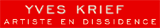 |
Krammer Jahn Rechtsanwälte PartG mbB (DE) |
Shea Shea la femme Butter *Scented* (US)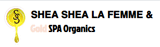 |
123 Reg Ltd. (GB) |
Simple PC Repairs (AU) |
| Success Technologies Pty Ltd (AU) | Emilya's Angel Pups (US) | Pacific Dream Catchers (AU) | Photography by Adam (US) | Warstler Consulting (US) |
| Carey's Computer Creations(sm) (US) | Anders Lindefeldt (SE) | Rechtsanwalt Hochstein (DE) | Pierre Loubat (FR) | HelensMills (US) |

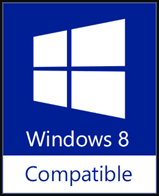


| Version Release/Update Date |
Features / Improvements | Bug Fixes |
| 30.0 Jun 16, 2022 |
|
|
| 29.0 Feb 11, 2022 |
|
|
| 28.0 Jan 02, 2022 |
|
|
| 27.0 Dec 21, 2021 |
|
|
| 26.0 Dec 07, 2021 |
|
|
| 25.0 Oct 09, 2021 |
|
|
| 24.0 Sep 13, 2021 |
|
|
| 23.0 Sep 01, 2021 |
|
|
| 22.0 Aug 25, 2021 |
|
|
| 21.0 Aug 21, 2021 |
|
|
| 20.1 Aug 10, 2021 |
|
|
| 20.0 Aug 08, 2021 |
|
|
| 19.1 Aug 01, 2021 |
|
|
| 19.0 Jul 21, 2021 |
|
|
| 18.1 May 08, 2021 |
|
|
| 18.0 Apr 22, 2021 |
|
|
| 17.0 Apr 17, 2021 |
|
|
| 16.0 Apr 11, 2021 |
|
|
| 15.0 Mar 26, 2021 |
|
|
| 14.0 Mar 07, 2021 |
|
|
| 13.0 Dec 13, 2020 |
|
|
| 12.1 Nov 05, 2020 |
|
|
| 12.0 Oct 26, 2020 |
|
|
| 11.0 Sep 09, 2020 |
|
|
| 10.0 Jul 25, 2020 |
|
|
| 9.0 Apr 28, 2020 |
|
|
| 8.0 May 23, 2018 Download This Version |
|
|
| 7.0 Sep 28, 2017 Download This Version |
|
|
| 6.0 Sep 11, 2017 Download This Version |
|
|
| 5.0 Aug 30, 2017 Download This Version |
|
|
| 4.0 Jul 29, 2017 Download This Version |
|
|
| 3.0 Jul 22, 2017 Download This Version |
|
|
| 2.1 Jul 14, 2017 Download This Version |
|
|
| 2.0 Jul 12, 2017 Download This Version |
|
|
| 1.0 Dec 14, 2016 |
|
|
| Beta Mar 14, 2016 |
|
1. Easy Way
Just click the related buttons on the right to share it to Facebook, Twitter, Google+, etc.2. Manual Sharing
You can also manually share it by using the following text in your email or other places.Subject: Recommend FREE software - WinExt®: A FREE Utilities Kit for Windows (from 'your name here')
Content:
Hi,
I'm using WinExt®, it is a powerful utilities kit for Windows. You can do something like fixing Registry issues, cleaning up system junk, protecting your privacy, optimizing your computer, finding duplicates / larger resources, seeing more info of recent used resources, monitoring Windows activity, doing batch operation and syncing resources by using it!
You should have a try!
Official page: https://www.trisunsoft.com/we/
Direct download: https://www.trisunsoft.com/files/win-ext.zip
K
By Kiban Sa @ Jan 06, 2022
GREAT JOB!!
I like WinExt very much! so many useful tools just in 2.5M??? Amazing!!!
F
By FreeAppsForMe @ Sep 25, 2021
fast utility for finding duplicate files
...In our opinion, the most convenient and fast utility for finding duplicate files and folders is WinExt®..
Z
By Zyxyz @ Jul 13, 2021
great program
Works perfect on W10, very easy install and great program - thank you!
P
By Paul Robinson @ Jul 23, 2020
works fine
Just installed on windows 10, fully updated, works fine.
S
By Snakeman @ Aug 16, 2019
like the idea and this company Trisun is pretty good
I like the idea and this company Trisun is pretty good too. This software seems to be packed with lot of goodies. Thank you Trisun, its a great idea.
B
By bungalow-build @ Nov 06, 2018
I like it a lot
Installed without any problem on XP 64 and I like it a lot, not because of duplicate finding, but the really clear and easy viewing of all folder sizes, which is very helpful to me.
K
By kokobin @ Sep 01, 2017
Thanks a lot for this program
Thanks a lot for this program. It makes it easier to find duplicated files clogging up my D:/ drive where I download and install all files to free up my C:/ drive. Already found 25GB worth of extra space. A useful addition to have at hand.
T
By Tony Austin @ Jun 07, 2016
well-designed
This is a well-designed, nice looking and functional software product. Installs easily, with simple and immediate registration.


 Auto Mail Sender™ Standard Edition
Auto Mail Sender™ Standard Edition Auto Mail Sender™ Birthday Edition
Auto Mail Sender™ Birthday Edition Auto Mail Sender™ File Edition
Auto Mail Sender™ File Edition Email Checker Pro
Email Checker Pro TSSI .NET SMTP Component
TSSI .NET SMTP Component
 PDF to X
PDF to X PDF to DOC
PDF to DOC
 PDF to JPG
PDF to JPG
 PDF to Text
PDF to Text
 PDF to HTML
PDF to HTML

 * Monitor Computer/Phone
* Monitor Computer/Phone
 * Alfa eBooks Manager
* Alfa eBooks Manager
 * Plagiarism Detector
* Plagiarism Detector
 KeyMusic
KeyMusic
 Advanced Date Time Calculator
Advanced Date Time Calculator

 WinExt®
WinExt®
 * Files / Directories Recovery
* Files / Directories Recovery
 WinExt® Key Launcher
WinExt® Key Launcher
 WinExt® Batch Operator
WinExt® Batch Operator
 Duplicate File Finder Plus
Duplicate File Finder Plus
 Duplicate Photo Finder Plus
Duplicate Photo Finder Plus
 1Tree Pro
1Tree Pro
 Duplicate MP3 Finder Plus
Duplicate MP3 Finder Plus
 Advanced Recent Access
Advanced Recent Access
 tail for Windows
tail for Windows

 * Say Goodbye to Ads
* Say Goodbye to Ads
 * Download Online Video
* Download Online Video
 * Free Remote Desktop
* Free Remote Desktop

 * Full Range Design Software
* Full Range Design Software
 * Posters & CD/DVD Covers
* Posters & CD/DVD Covers

 Access Password Recovery
Access Password Recovery

 Easy Work Time Calculator
Easy Work Time Calculator
 Date Time Counter
Date Time Counter
 WinExt® Privacy Protector
WinExt® Privacy Protector
 WinExt® Registry Fixer
WinExt® Registry Fixer
 WinExt® System Cleaner
WinExt® System Cleaner
 WinExt® System Optimizer
WinExt® System Optimizer
 WinExt® Bulk Renamer
WinExt® Bulk Renamer
 File & Folder Lister
File & Folder Lister
 VB 6 Pure Code Lines Calculator
VB 6 Pure Code Lines Calculator
 Process Guard for Developer
Process Guard for Developer





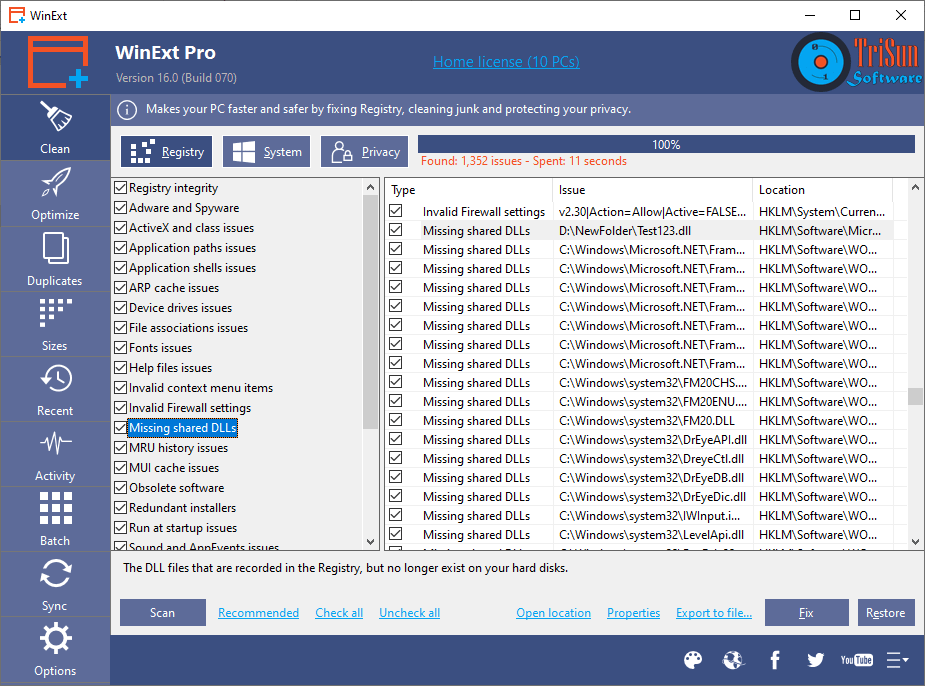
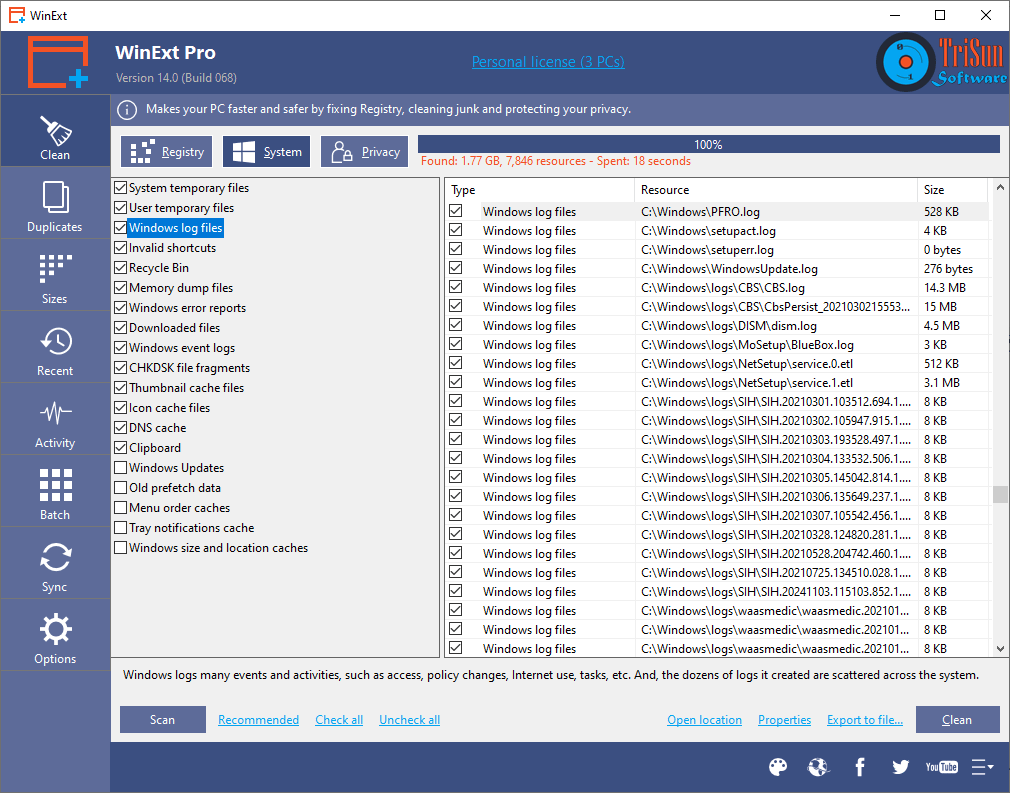
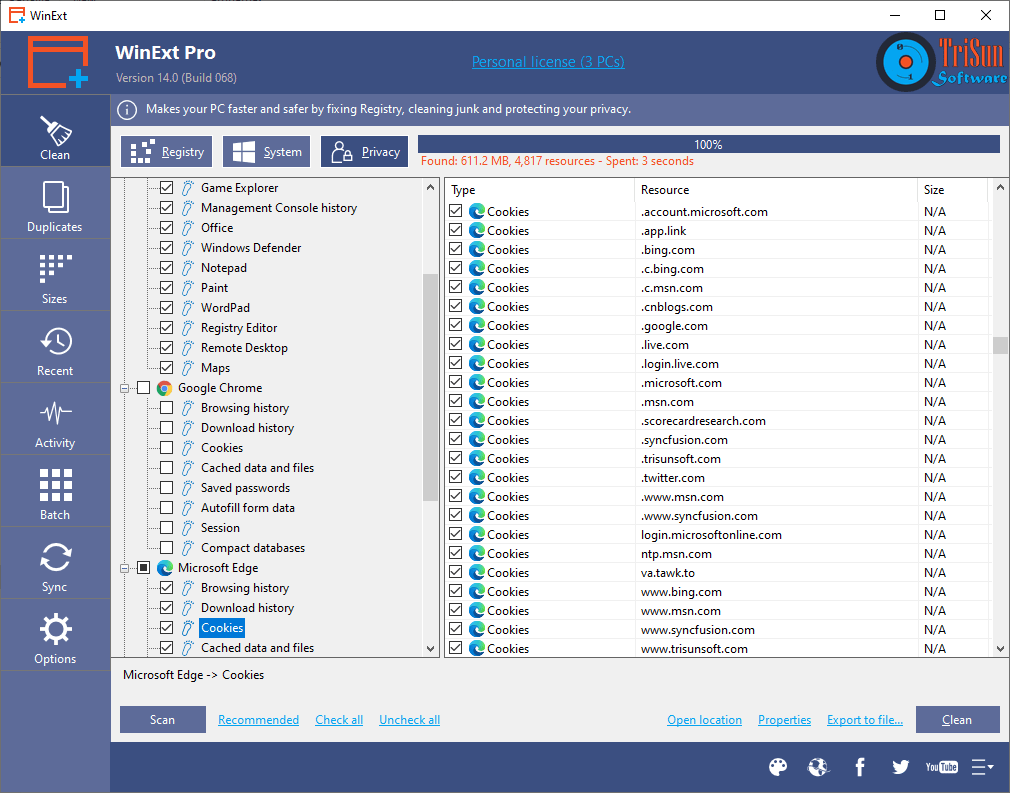
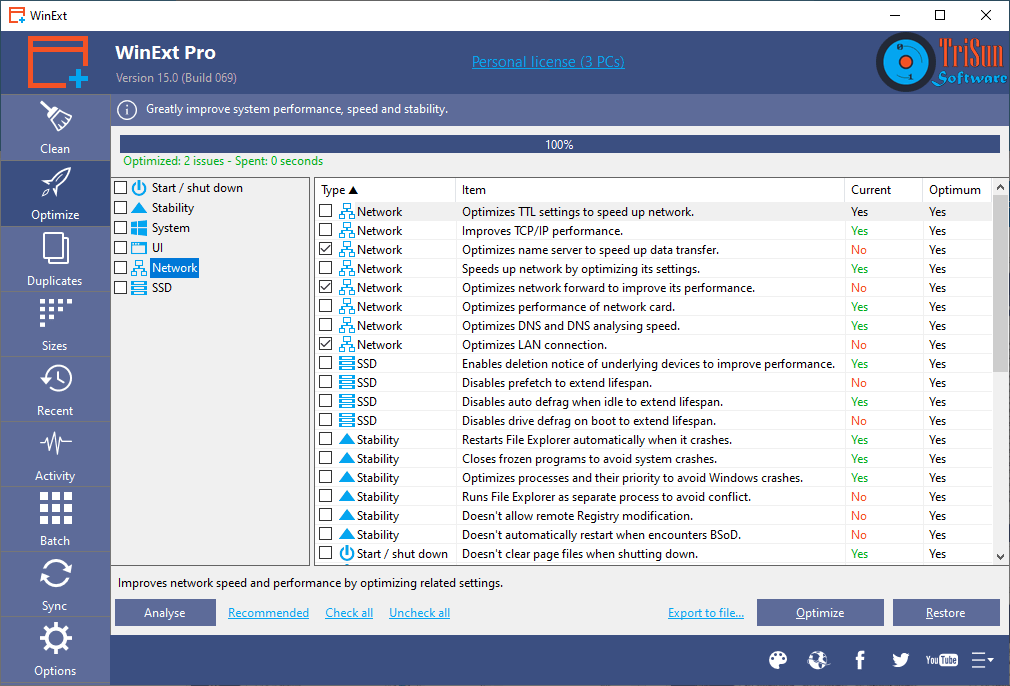
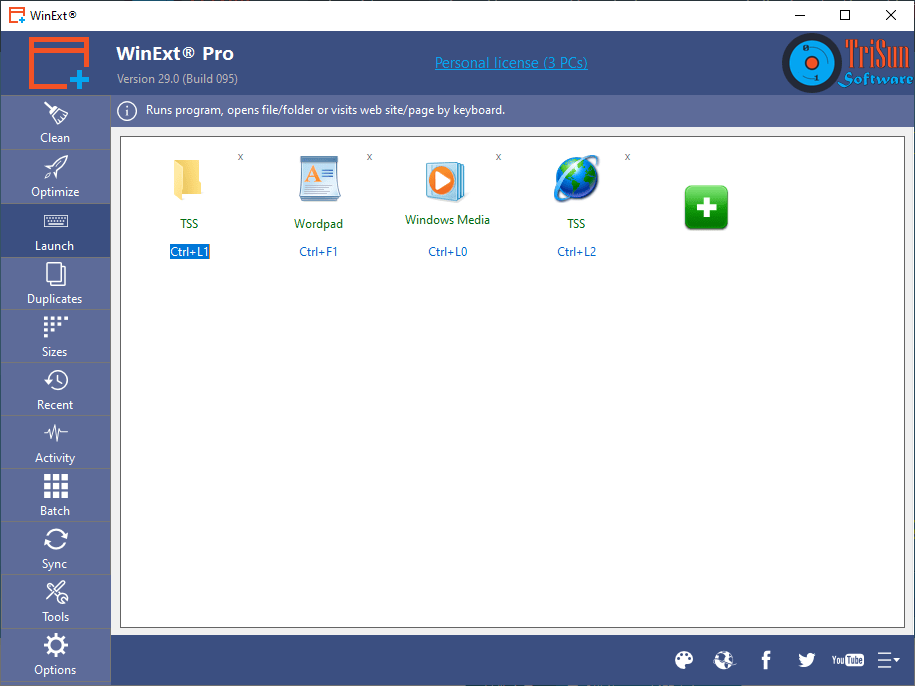
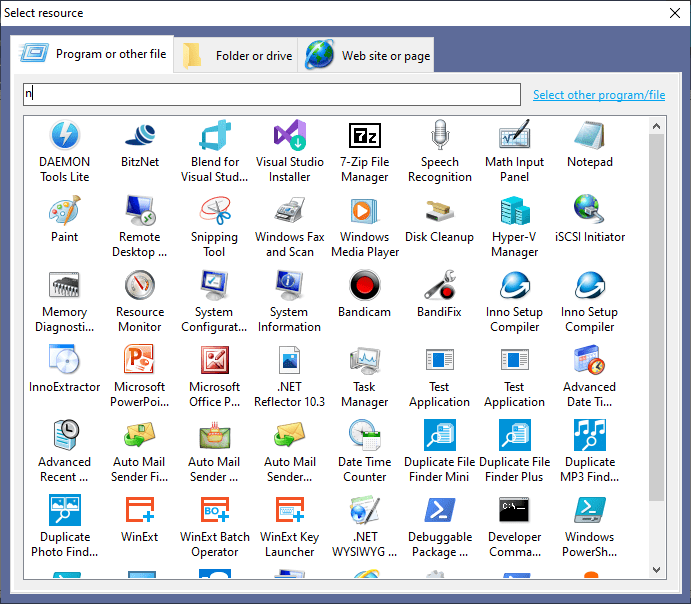
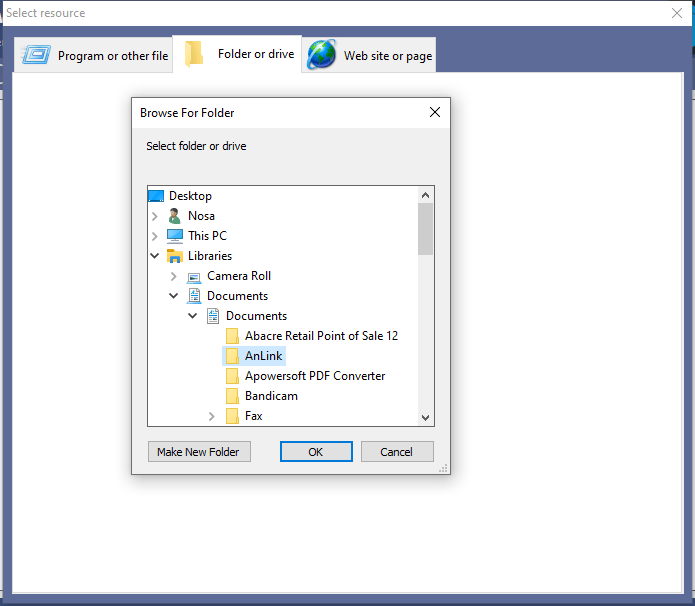
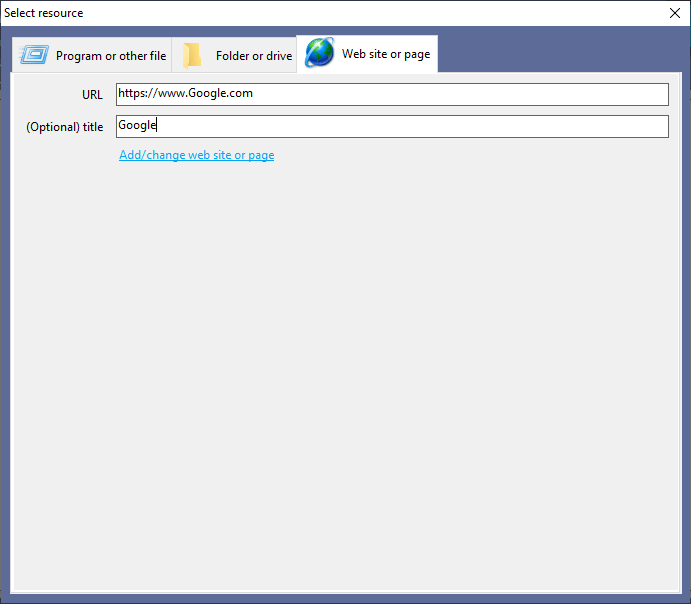
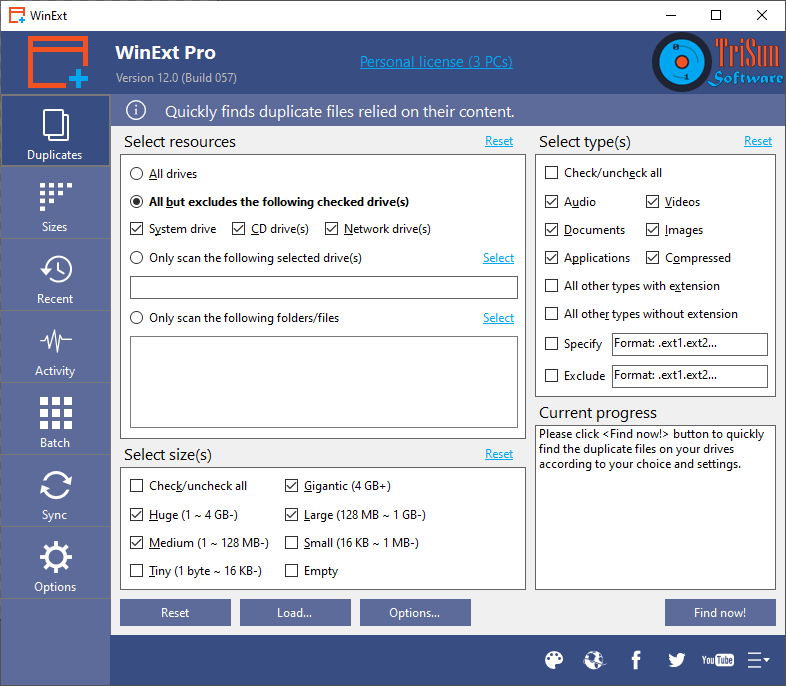
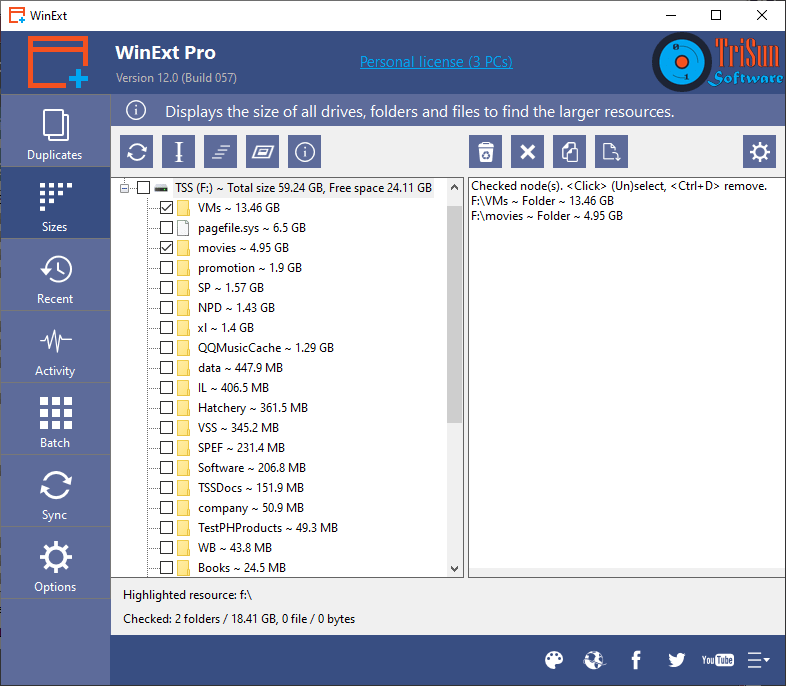
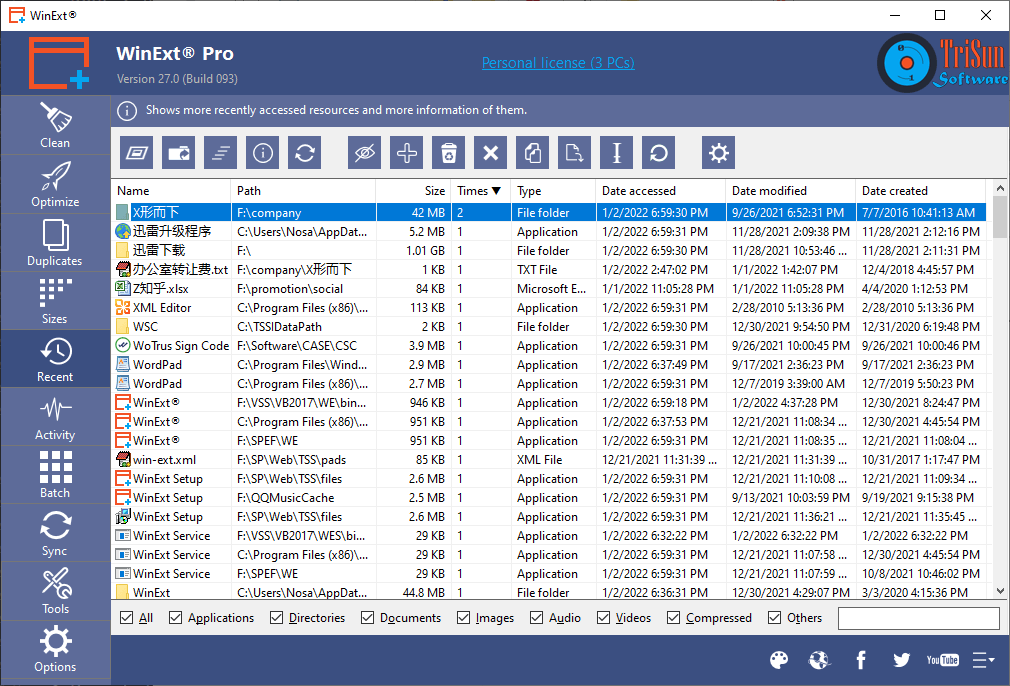
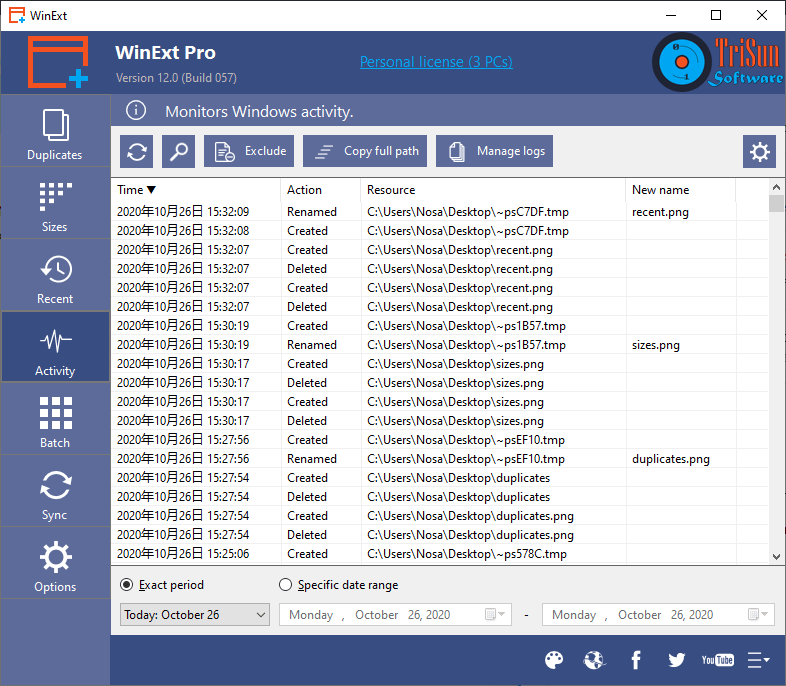
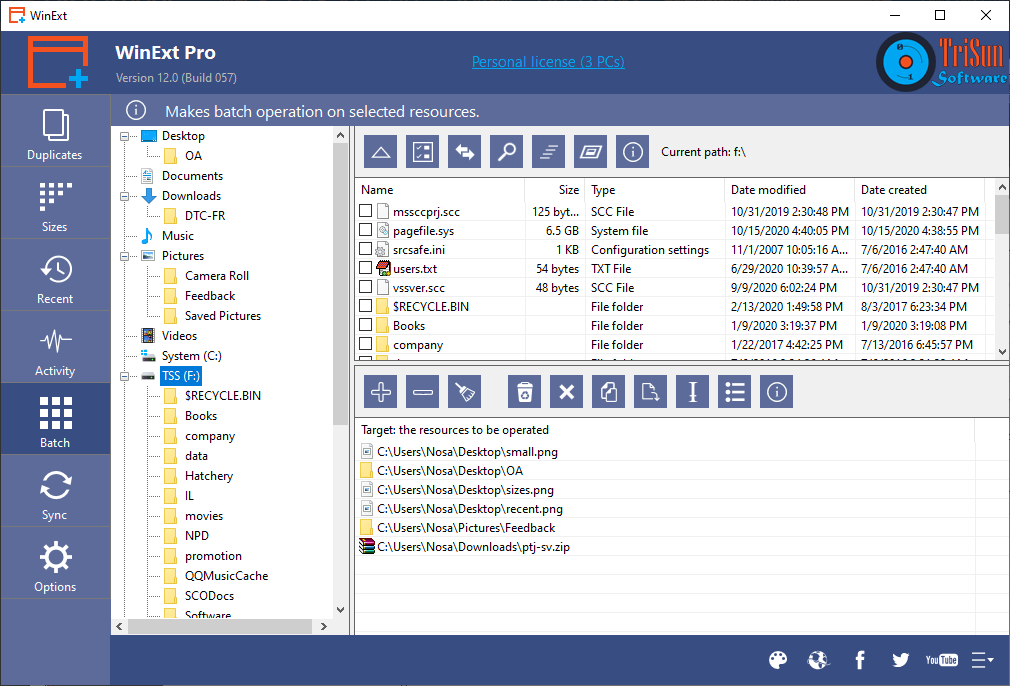
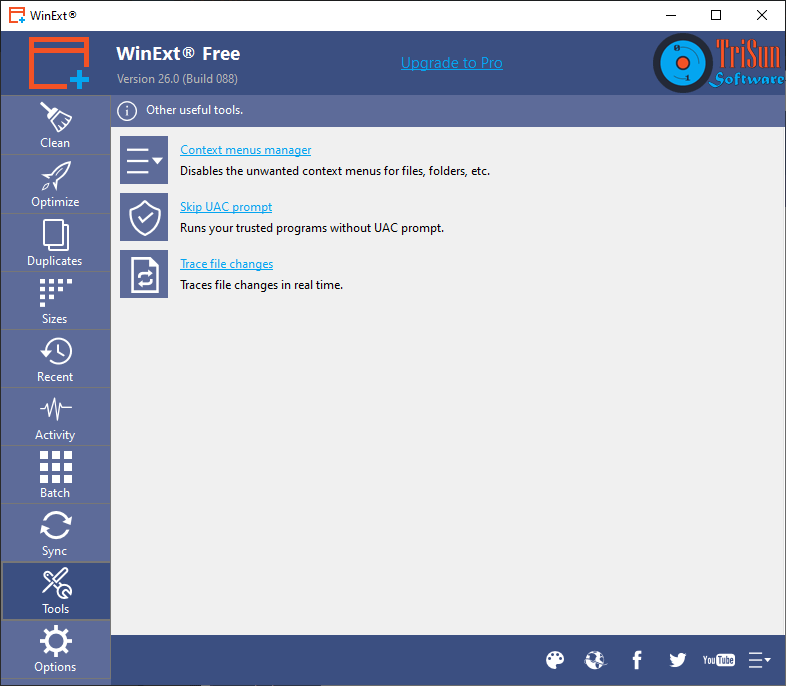
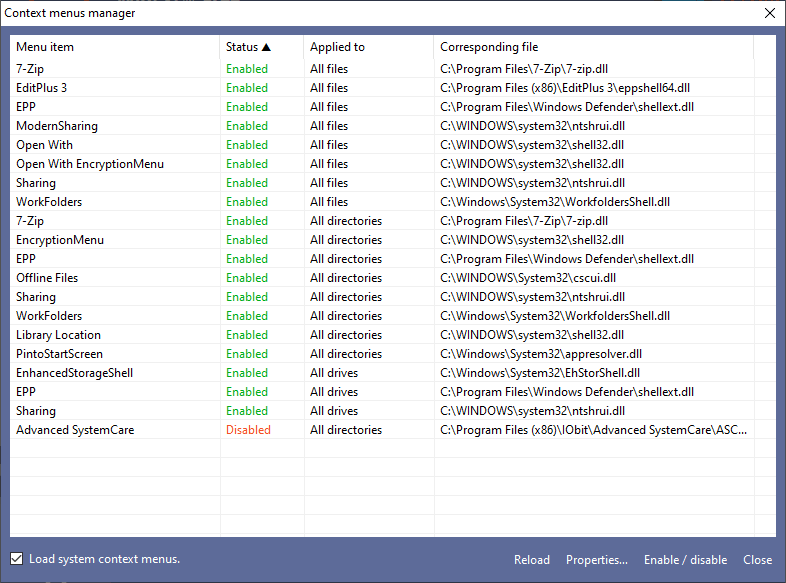
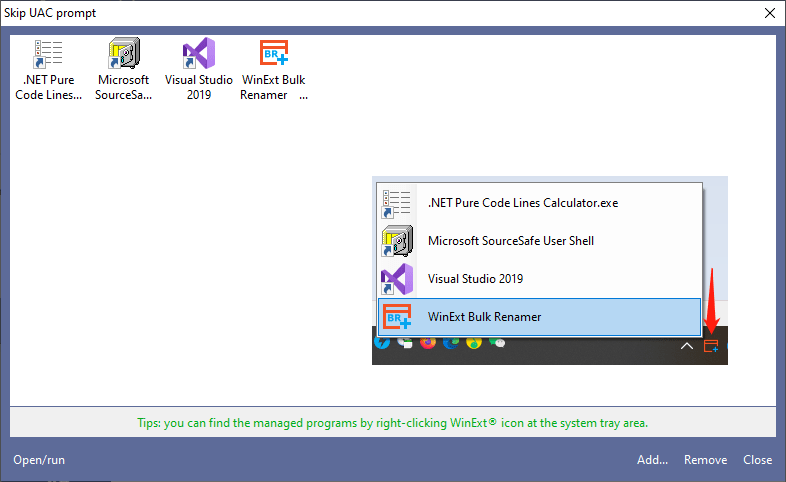
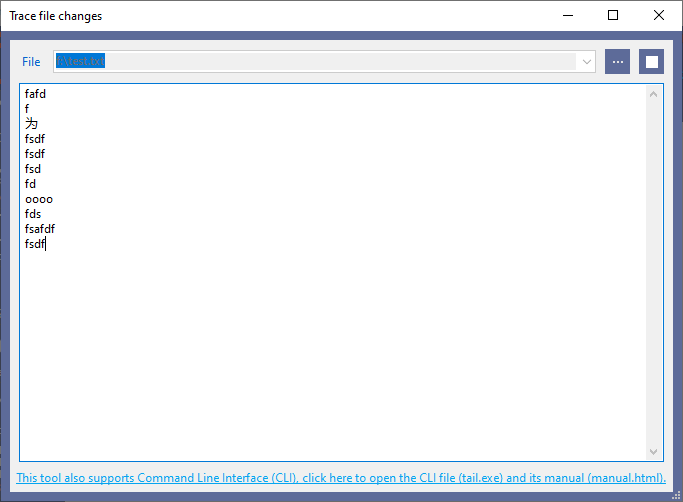
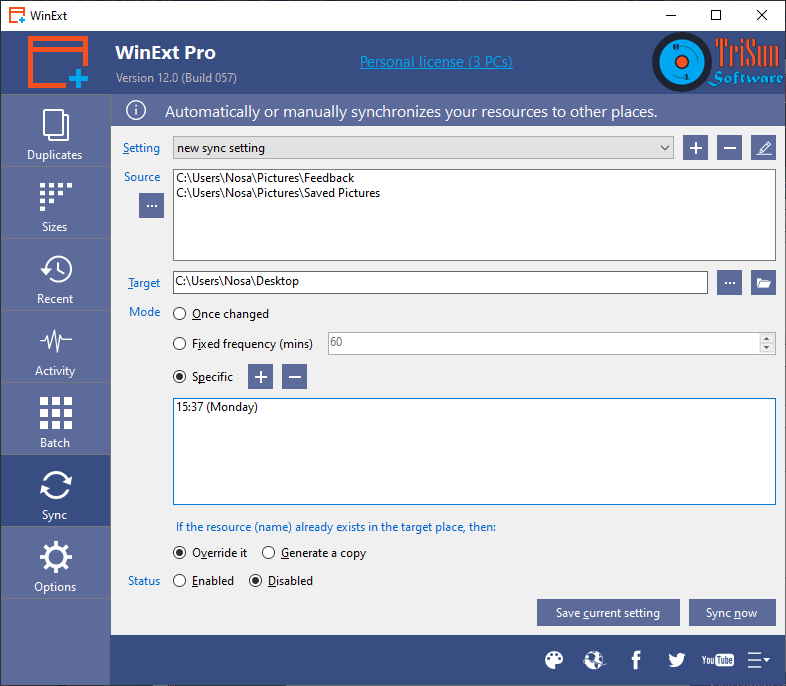
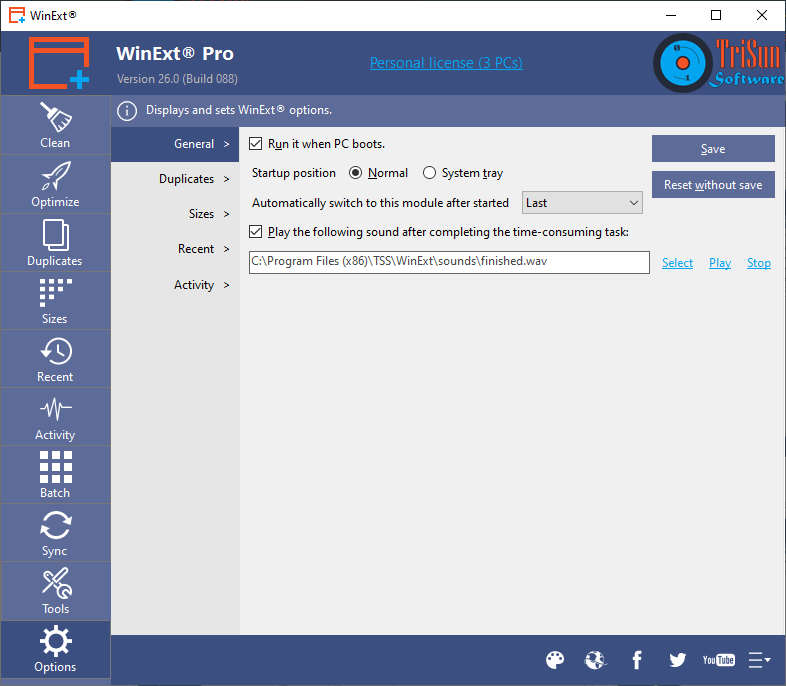
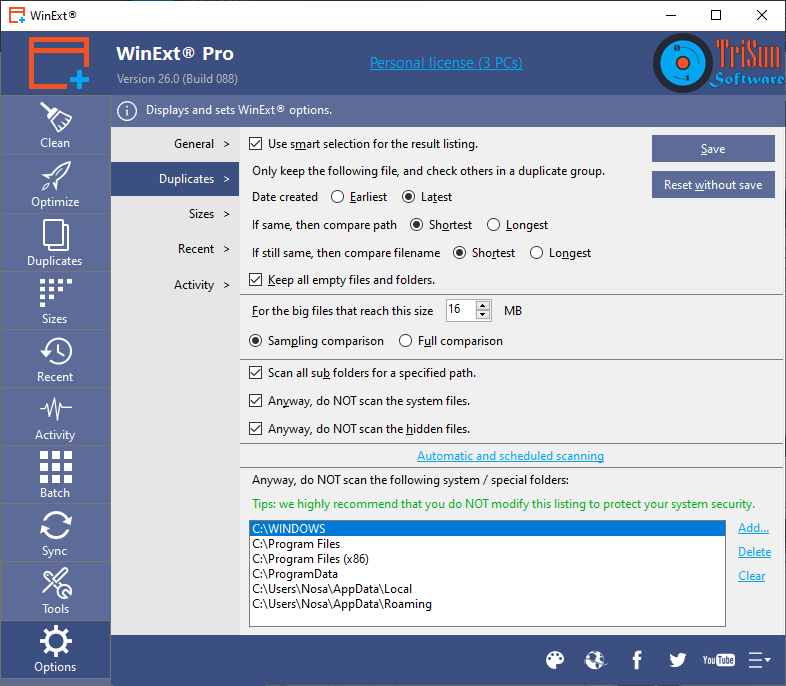
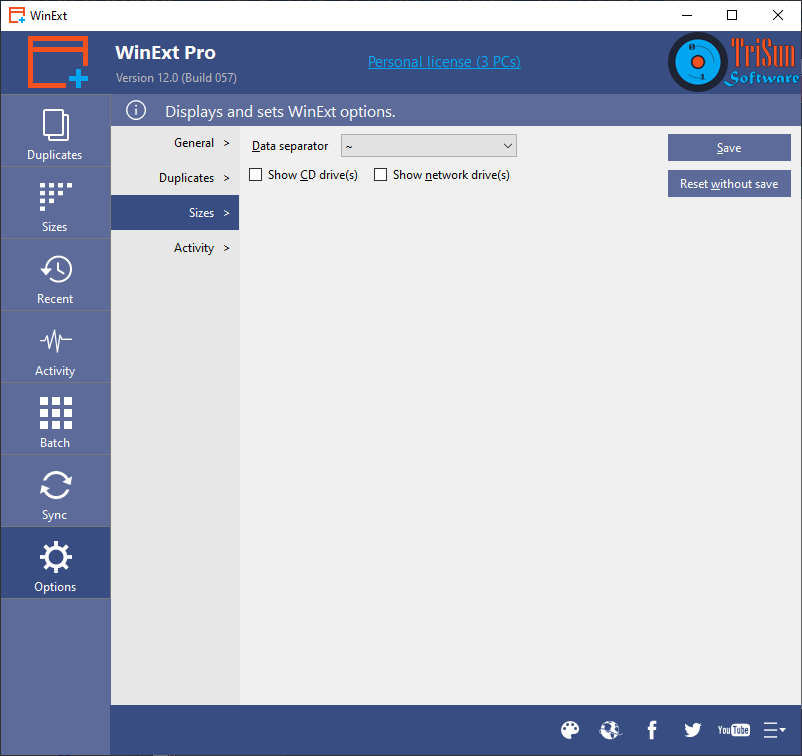
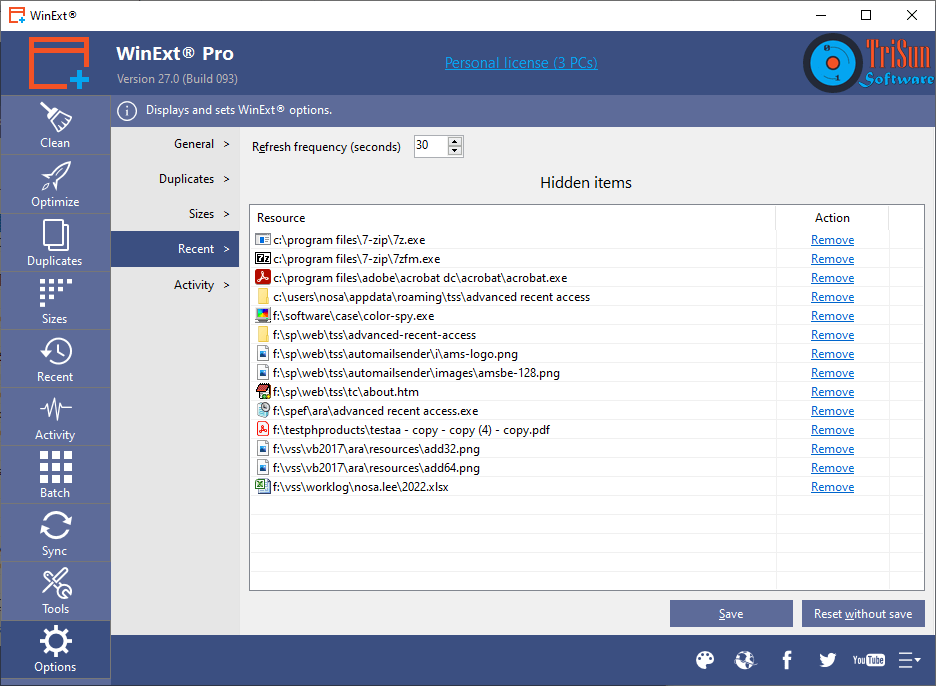
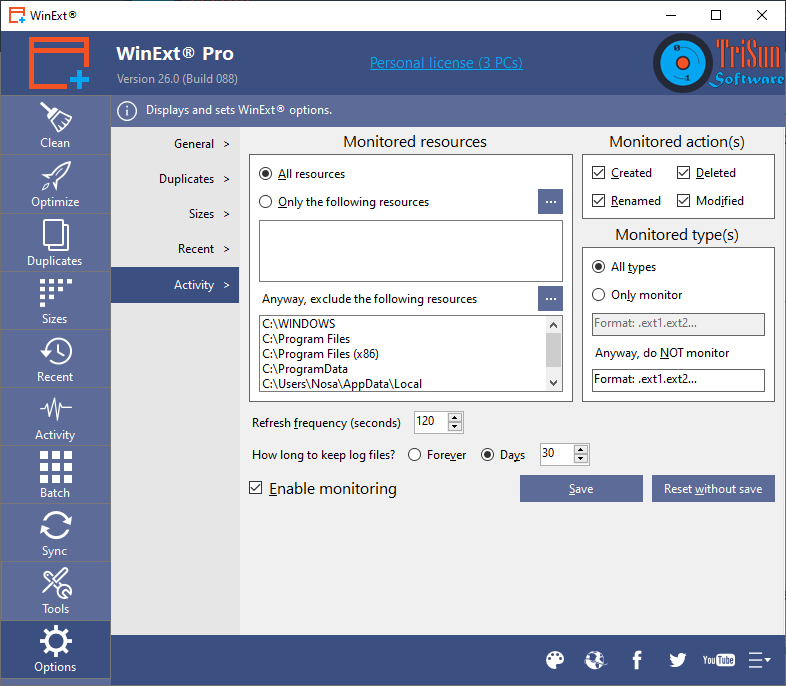
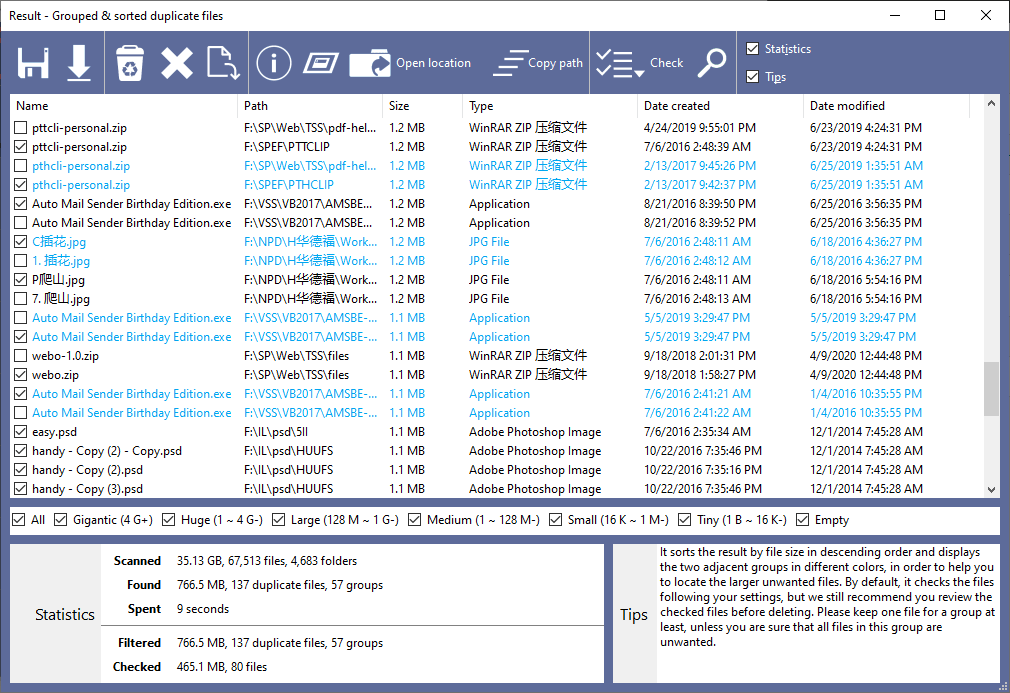
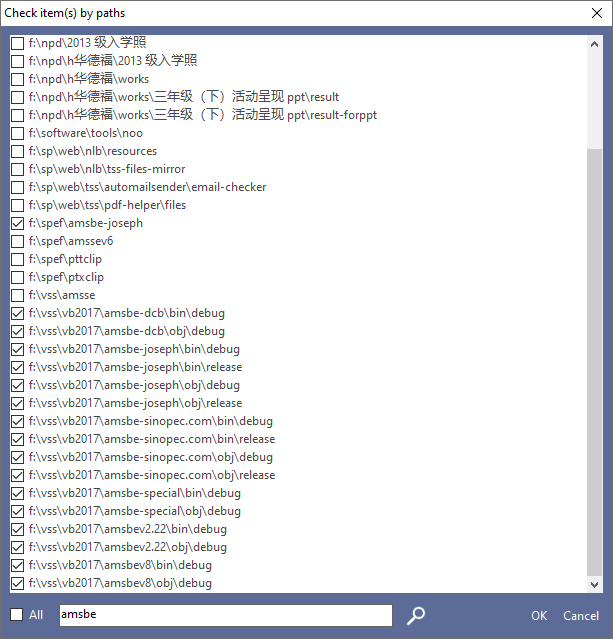
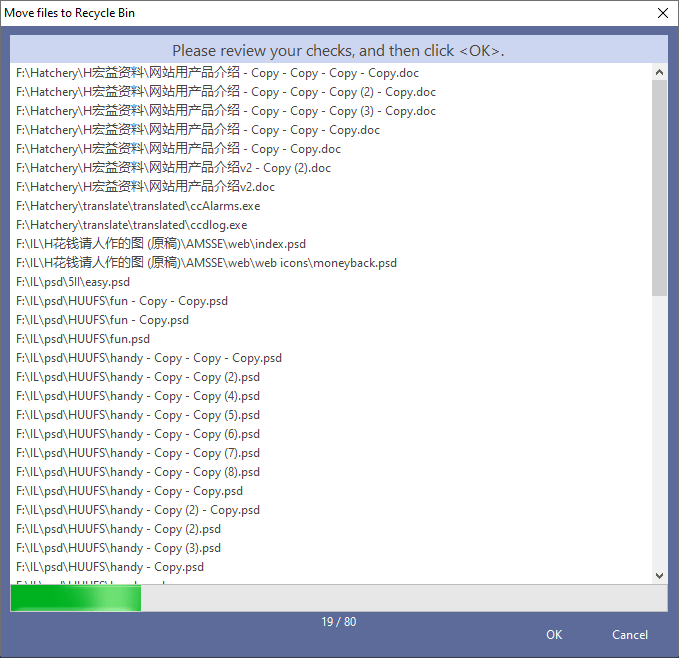
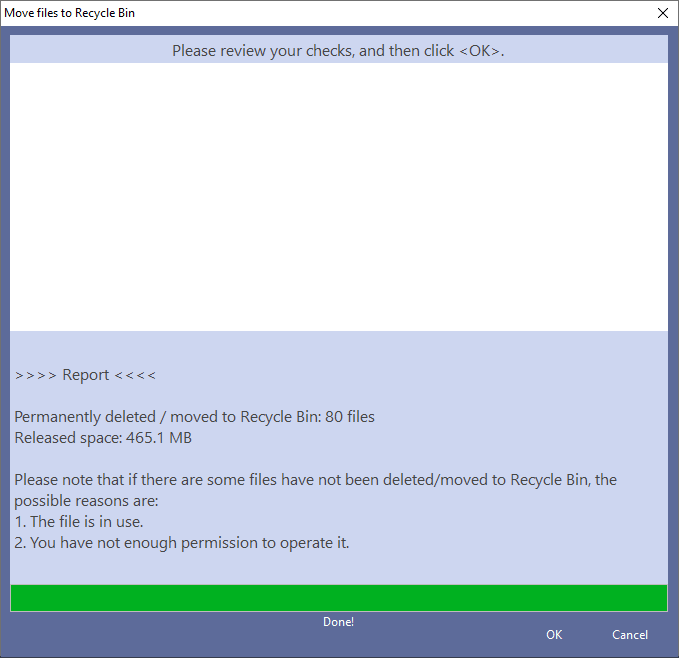
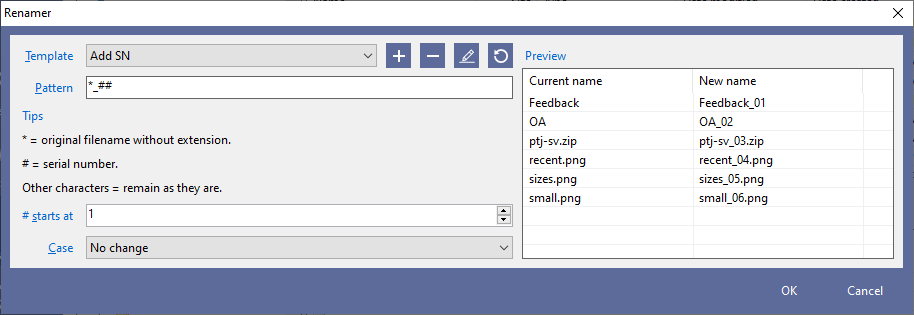
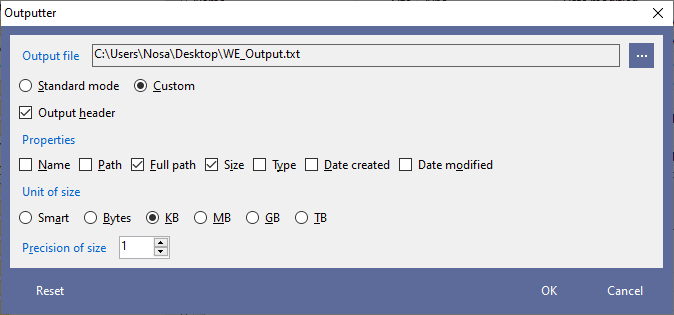
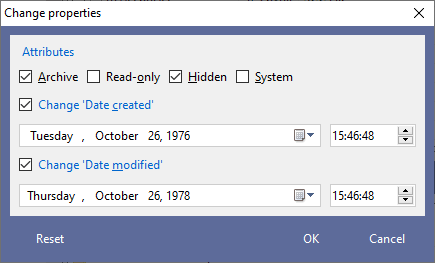
 FREE Download
FREE Download 




