Please note that Visual Graph provides you with many graphic elements in the library and graphic files, this page only lists a very small part of them. To find and use more elements, just open libraries (*.tbl under lib & bin folders) by clicking File ->Open Library... menu item or open graphic files (*.tbl under demo folder) by clicking File ->Open... menu item.
# Liquid-level Tank
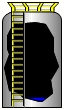
In graphic file
demo\monitor\chemical industry.tbl. It has a custom property - Value for controlling liquid level.
# Progress Bar <Top>
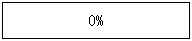
In library file
lib\monitor.tbl. It has a custom property - Value for controlling progress.
# Horizontal Indicator <Top>
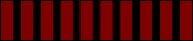
In library file
lib\monitor.tbl. It has a custom property - Value for controlling indicator.

In library file
lib\monitor.tbl. It has a custom property - Value for controlling slider.
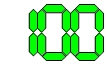
In library file
lib\monitor.tbl. It has a custom property - Value, change it to change number.
# Switches <Top>
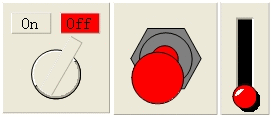
In library file
lib\monitor.tbl. It has a custom property - OnOff for controlling switch.
# Animation <Top>
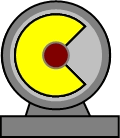
You can make various animations in Visual Graph, such as this fan, to let it rotates, just use its inner timer. Every element has an inner timer and can be called by
SetTimer function.
# Analog Switch <Top>

In library file
lib\monitor.tbl. It has two pictures (red - off and green - on), change OnOff property to change its status.
# Dashboard <Top>
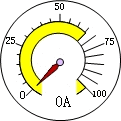
Changed from Dashboard element that stored in library file
lib\monitor.tbl, change its value to change the position of pointer.
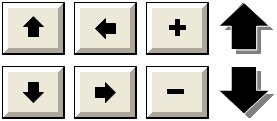
In library file
lib\buttons.tbl. Various buttons, and allows you to control their actions.
# Pie chart <Top>
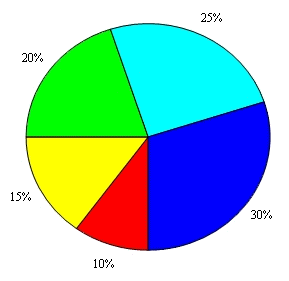
In graphic file
demo\other\chart.tbl. You can also design your own pie charts conveniently.
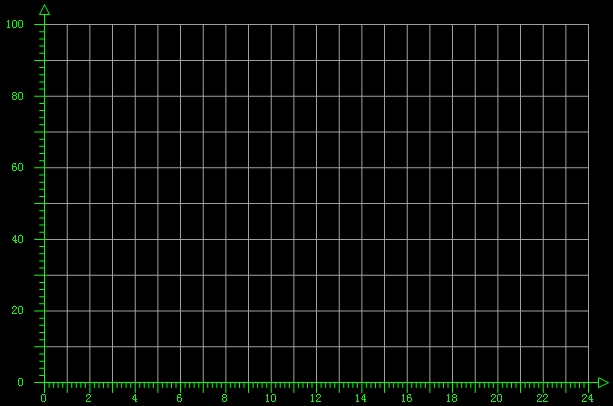
In graphic file
demo\other\curve.tbl. You can also design/program your own curves conveniently.
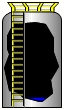
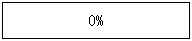
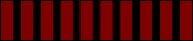

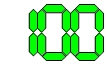
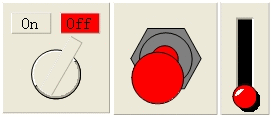
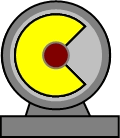

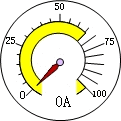
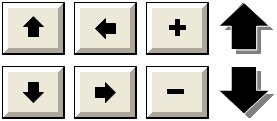
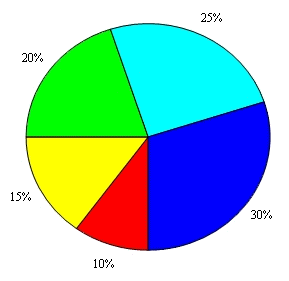
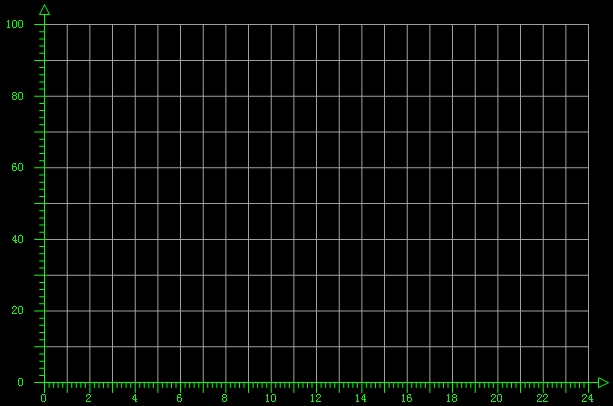


 Auto Mail Sender™ Standard Edition
Auto Mail Sender™ Standard Edition Auto Mail Sender™ Birthday Edition
Auto Mail Sender™ Birthday Edition Auto Mail Sender™ File Edition
Auto Mail Sender™ File Edition Email Checker Pro
Email Checker Pro TSSI .NET SMTP Component
TSSI .NET SMTP Component
 PDF to X
PDF to X PDF to DOC
PDF to DOC
 PDF to JPG
PDF to JPG
 PDF to Text
PDF to Text
 PDF to HTML
PDF to HTML

 * Monitor Computer/Phone
* Monitor Computer/Phone
 * Alfa eBooks Manager
* Alfa eBooks Manager
 * Plagiarism Detector
* Plagiarism Detector
 KeyMusic
KeyMusic
 Advanced Date Time Calculator
Advanced Date Time Calculator

 WinExt®
WinExt®
 * Files / Directories Recovery
* Files / Directories Recovery
 WinExt® Key Launcher
WinExt® Key Launcher
 WinExt® Batch Operator
WinExt® Batch Operator
 Duplicate File Finder Plus
Duplicate File Finder Plus
 Duplicate Photo Finder Plus
Duplicate Photo Finder Plus
 1Tree Pro
1Tree Pro
 Duplicate MP3 Finder Plus
Duplicate MP3 Finder Plus
 Advanced Recent Access
Advanced Recent Access
 tail for Windows
tail for Windows

 * Say Goodbye to Ads
* Say Goodbye to Ads
 * Download Online Video
* Download Online Video
 * Free Remote Desktop
* Free Remote Desktop

 * Full Range Design Software
* Full Range Design Software
 * Posters & CD/DVD Covers
* Posters & CD/DVD Covers

 Access Password Recovery
Access Password Recovery

 Easy Work Time Calculator
Easy Work Time Calculator
 Date Time Counter
Date Time Counter
 WinExt® Privacy Protector
WinExt® Privacy Protector
 WinExt® Registry Fixer
WinExt® Registry Fixer
 WinExt® System Cleaner
WinExt® System Cleaner
 WinExt® System Optimizer
WinExt® System Optimizer
 WinExt® Bulk Renamer
WinExt® Bulk Renamer
 File & Folder Lister
File & Folder Lister
 VB 6 Pure Code Lines Calculator
VB 6 Pure Code Lines Calculator
 Process Guard for Developer
Process Guard for Developer
 Visual Graph - Powerful Industrial Graph ActiveX Component - Graphic Library
Visual Graph - Powerful Industrial Graph ActiveX Component - Graphic Library




